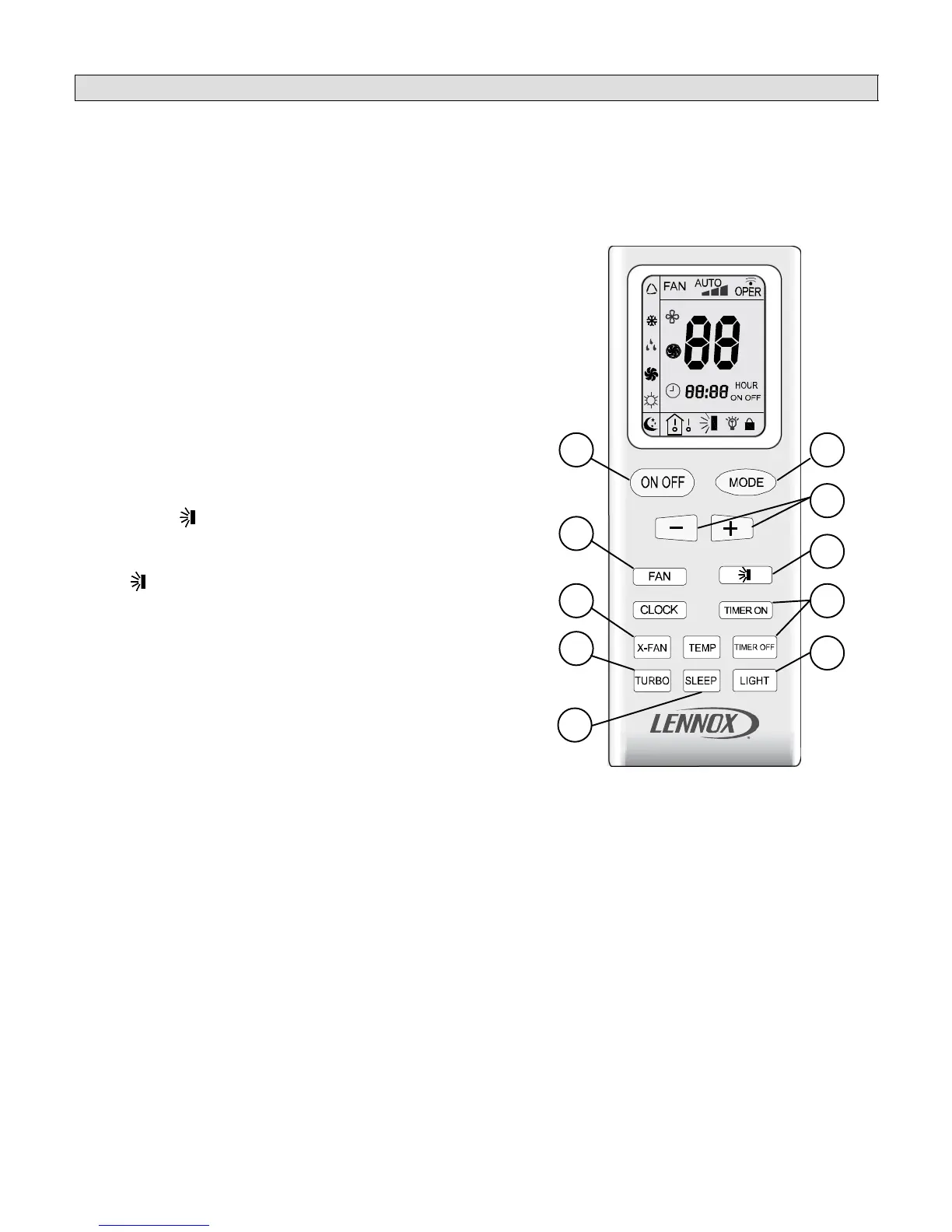8
System Start Up Using Wireless Remote
°C
°F
General Operation
1 − Press ON/OFF button once to turn system on.
2 − Press MODE button until desired operating
mode icon is displayed.
NOTE − When AUTO mode is selected, the
temperature setting is not displayed on the
remote control. The − and + buttons cannot be
used to make temperature setting selections.
3 − Press − or + buttons until desired temperature
setting is displayed.
NOTE − Skip this step in AUTO mode.
4 − Press FAN button until desired fan speed icon
is displayed.
NOTE − Fan speed will be set to low if
DEHUMIDIFICATION mode has been selected.
5 − Press OSCILLATE button. Indoor unit
directional louver will open and begin to
oscillate. If a single setting is preferred, press
button again when louver is in the desired
position. Louver will remain in desired position
until system is powered off.
Special Functions
6 − Press SLEEP button initiate sleep function.
Then press TIMER OFF button to set timed
off.
7 − Use TIMER ON and TIMER OFF buttons to
schedule desired timed on and off settings.
8 − Use LIGHT button to set display light on or
off.
9 − Use X−FAN button to turn on and off extended
fan operation feature.
10−Use TURBO button to turn accelerated fan
speed on or off.
1 2
3
4
5
7
8
9
10
6
