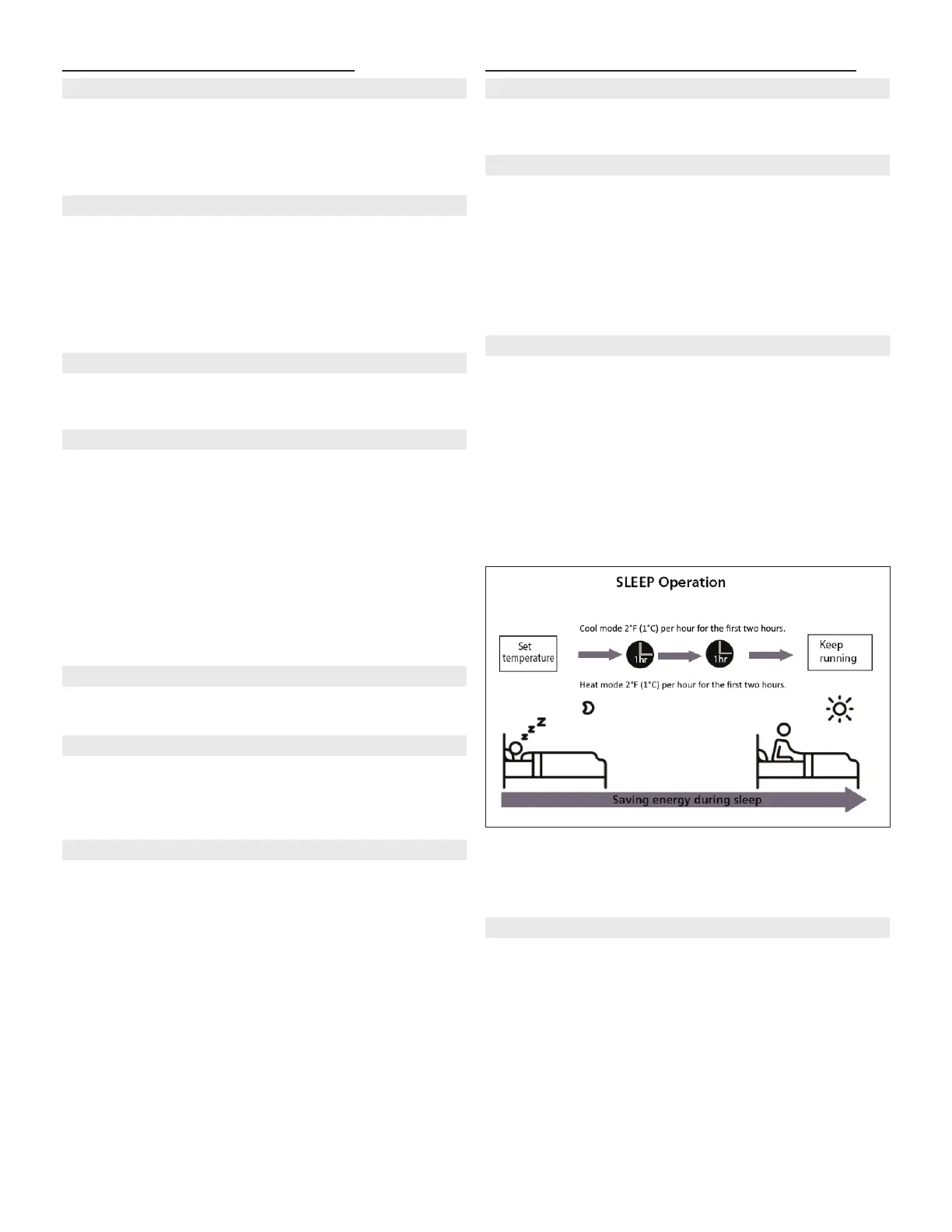7
Wireless Remote Controller Operation
Auto Operation
1. Press the MODE button to select Auto.
2. Press the UP/DOWN button to set the desired
temperature.
3. Press the ON/OFF button to start the system.
Cooling /Heating Operation
1. Press the MODE button to select COOL or HEAT mode.
2. Press the UP/DOWN buttons to set the desired
temperature.
3. Press the FAN button to select the fan speed in four
steps which are Auto, Low, Med or High.
4. Press the ON/OFF button to start the system.
Dehumidifying Operation
1. Press the MODE button to select DRY mode.
2. Press the ON/OFF button to start the unit.
Timer ON/OFF Operation
1. Press the TIMER button. The remote controller shows
TIMER ON or TIMER OFF icon
2. Press the TIMER button again to set desired time.
Each time you press the button, the time increases by
30 minutes between 0 and 10 hours and by 60 minutes
between 10 and 24 hours.
3. After setting the TIMER ON or TIMER OFF there will
be a one second delay before the remote controller
transmits the signal to the unit. After approximately two
seconds the set temperature will re-appear on the LCD
display window.
Silence Operation
Press the FAN button for more than two seconds to activate
or disable the Silence function
Lock Function
Press the Clean and Turbo buttons at the same time for
more than 5 seconds to activate Lock function. All buttons
will not response except pressing the same two buttons for
two seconds again to disable locking.
Swing Function
1. Press the SWING button to activate up/down louver
operation. Louvers oscillate up and down automatically.
2. Press and hold the SWING button again to disable.
NOTE: Pressing the SWING button multiple times will set
the louvers at ve different xed airow angles.
Wireless Remote Controller Set Button Function
Breeze Away
Prevents unit from blowing air directly on a person
NOTE: Only available in COOL, FAN or DRY modes.
Active Clean
• Removes dust, mold, and grease that may cause odors
when it adheres to the indoor coil by automatically
freezing and then rapidly thawing the coil
• Indoor unit displays “CL”
• After 20 to 45 minutes the unit will automatically cancel
the operation.
NOTE: Only available in COOL or DRY modes.
Sleep
Enables the system to automatically increase cooling or
hours, then maintain a steady temperature for 6 hours
System returns to the previous operating mode after 8 total
hours of operation
NOTE: To cancel, push the MODE, FAN SPEED or
ON/ OFF buttons.
SLEEP mode is only available when the unit is in COOL,
HEAT or AUTO mode
NOTE: While in sleep mode these features (active clean,
silence feature, breeze away function, refrigerant
leakage detection and Eco features) are not
available.
Follow Me
Allows remote temperature sensing of the room at the
remote controller location.
