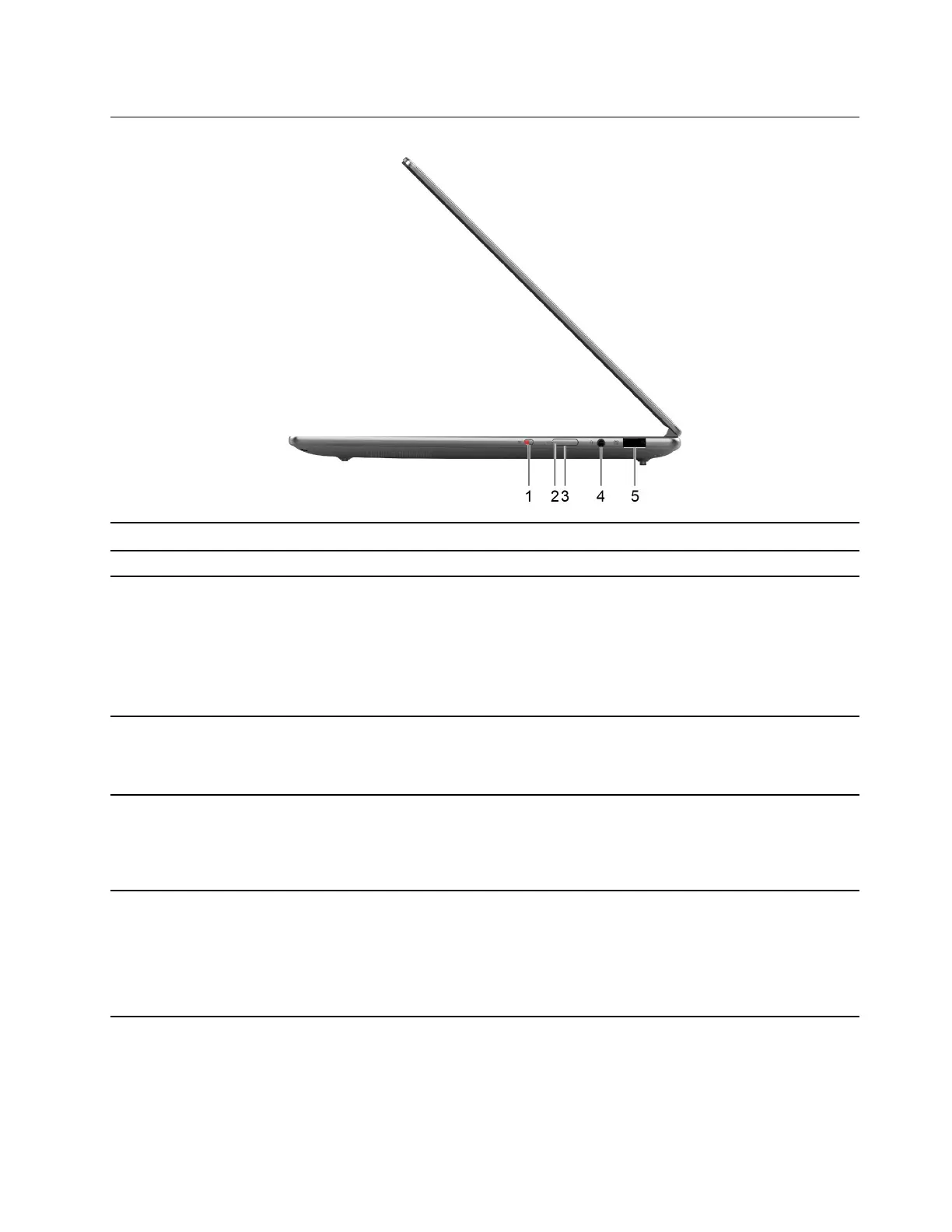Right
Item Controls & Connectors
Description
1
Camera switch Turn the camera on or off.
2 Power light Indicate the power and battery status of the computer.
• On: The computer is turned on.
• Blinking fast: The computer is turned on; battery
charge percentage 1% - 20%.
• Blinking slowly: The computer is in sleep mode.
• Off: The computer is turned off or in hibernation mode.
3 Power button Press the button to turn on the computer or put the
computer into sleep mode.
Note: You can turn on the computer by flipping open the
LCD screen if Flip to Start is enabled.
4
Combo audio jack Connect headphones or headsets with a 3.5 mm (0.14
inch), 4-pole plug.
Note: This jack does not support standalone external
microphones. If you use headsets, choose one with a
single plug.
5
USB (3.2 Gen 1) Type-A connector (always-
on)
The always-on connector can charge external devices
when the computer is turned off, in sleep or hibernation
mode. The always-on function can be turned on or off in
the UEFI/BIOS setup utility.
Note: If Lenovo Vantage is pre-installed on your
computer, you can also set always-on function within that
software.
Chapter 1. Meet your computer 5
