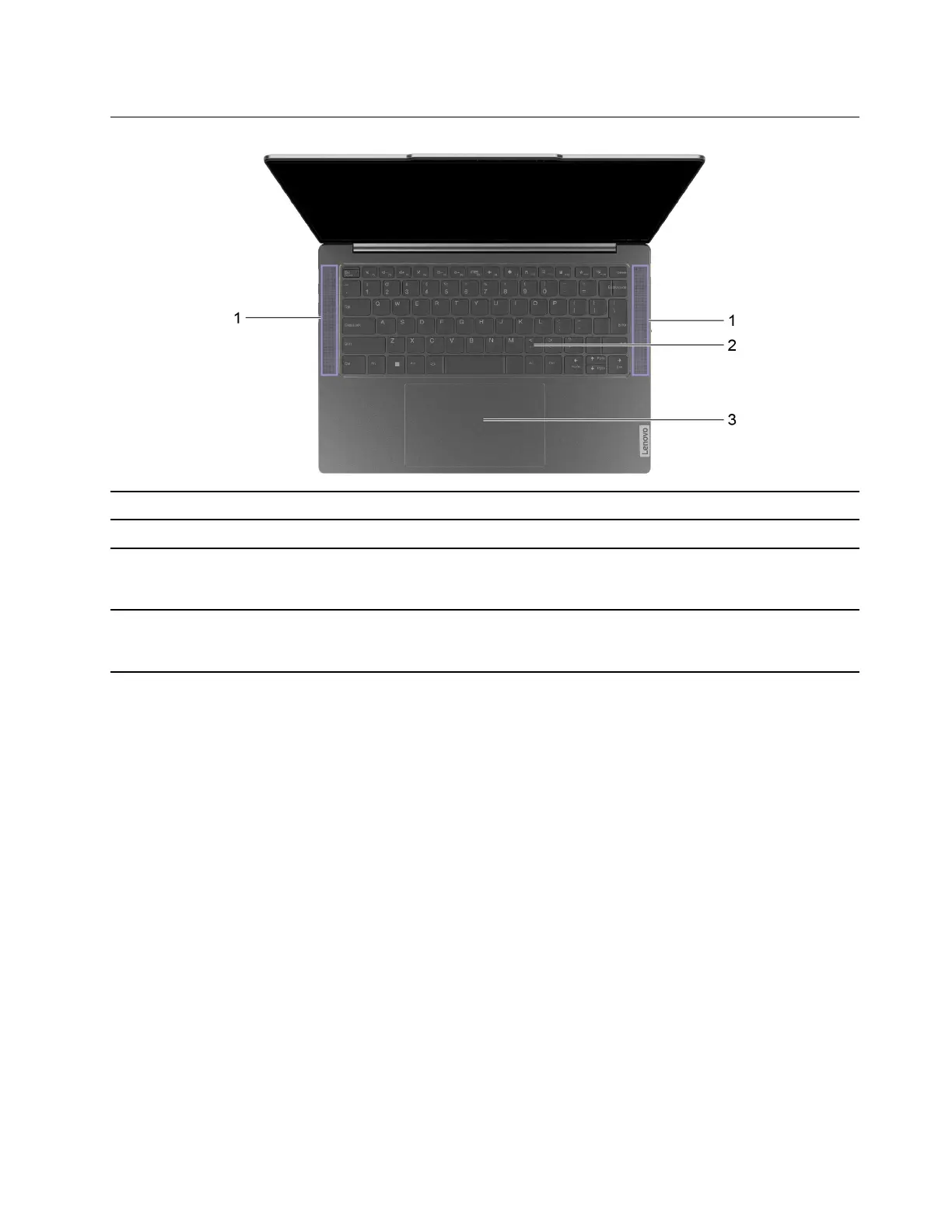Base
Item Controls & Connectors
Description
1
Speakers
Produce sound.
2 Keyboard Enter characters and interact with programs.
Note: The keyboard also includes hotkeys and function
keys for changing settings and performing tasks quickly.
3 Touchpad Perform finger touch and all the functions of a traditional
mouse.
Note: The touchpad also supports multi-touch function.
Chapter 1. Meet your computer 3