
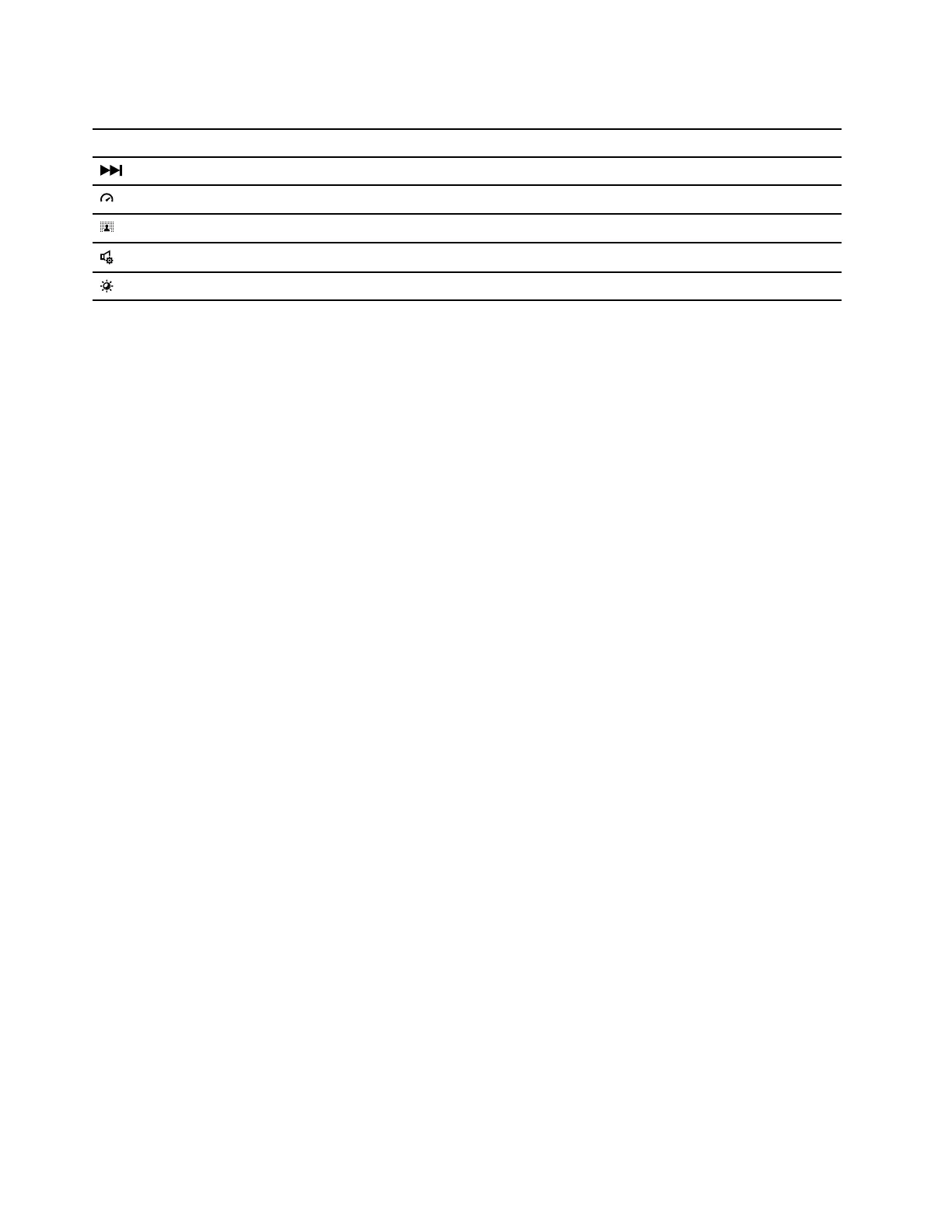 Loading...
Loading...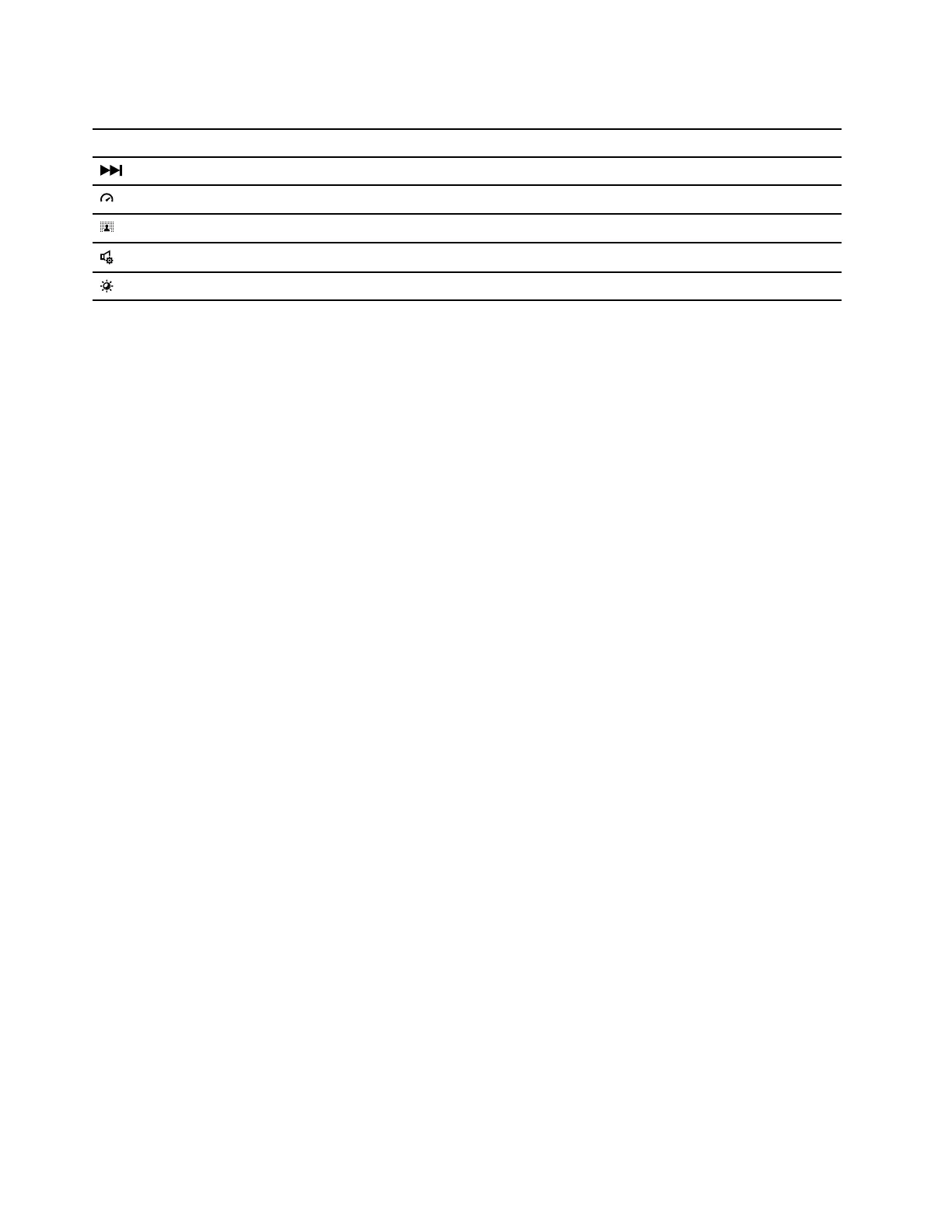
Do you have a question about the Lenovo 14ARP8 and is the answer not in the manual?
| RAM | 8GB DDR4 |
|---|---|
| Storage | 256GB SSD |
| Graphics | Integrated AMD Radeon Graphics |
| Processor | AMD Ryzen 5 7530U |
| Display | 1920 x 1080, IPS |
| Operating System | Windows 11 Home |
| Battery | 45Wh |
| Weight | 1.4 kg |











