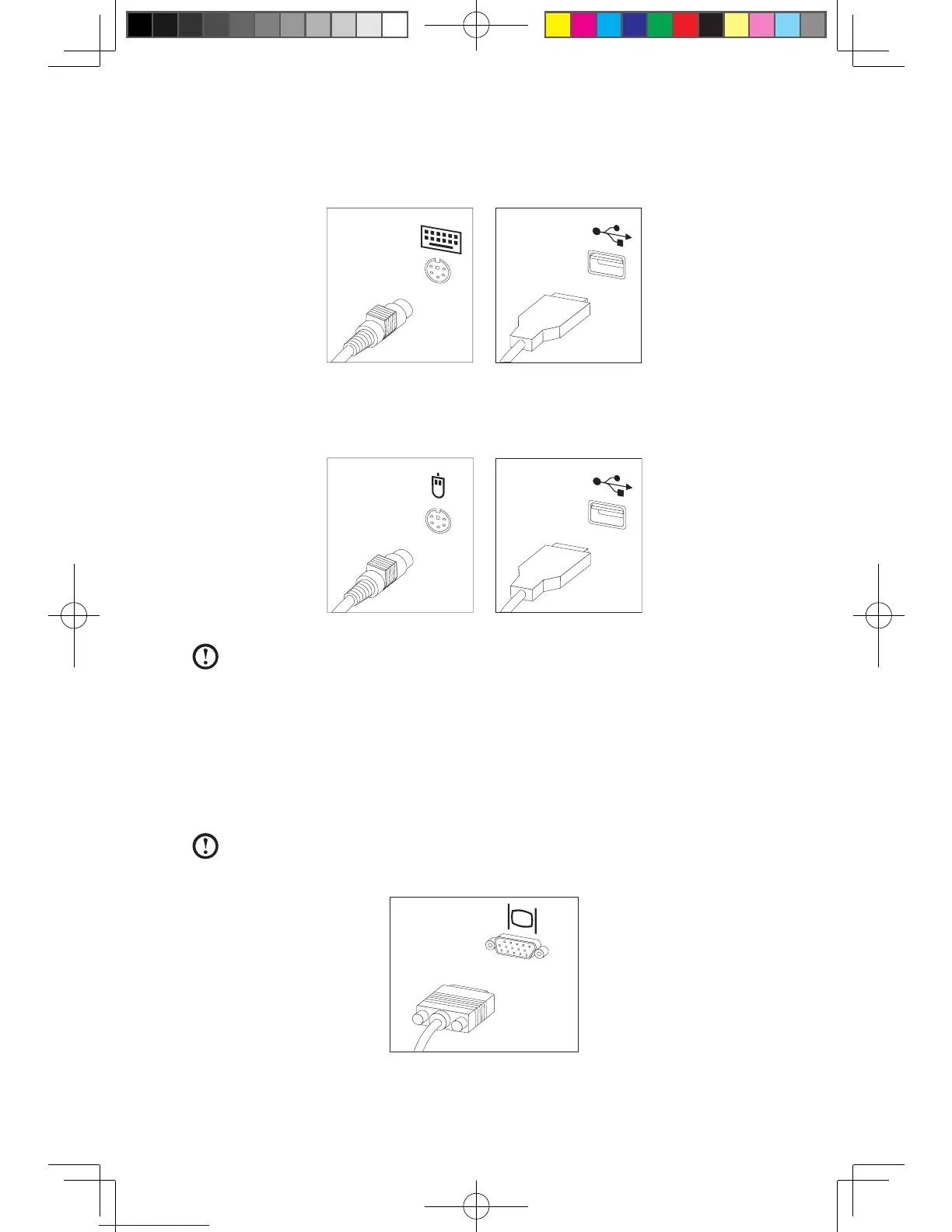1.3.2 Connect the keyboard cable to the appropriate keyboard
connector. (PS/2 connector or USB connector )
1.3.3 Connect the mouse cable to the appropriate mouse
connector. (PS/2 connector or USB connector )
Note: If your computer is equipped with a wireless keyboard or mouse,
connect according to the relevant description.
1.3.4 Connect the monitor cable to the monitor connector on
the computer.
• If you have a Video Graphics Array (VGA) Standard monitor, connect the
cable to the connector as shown.
Note: If your model has two monitor connectors, be sure to use the
connector on the graphics adapter.
