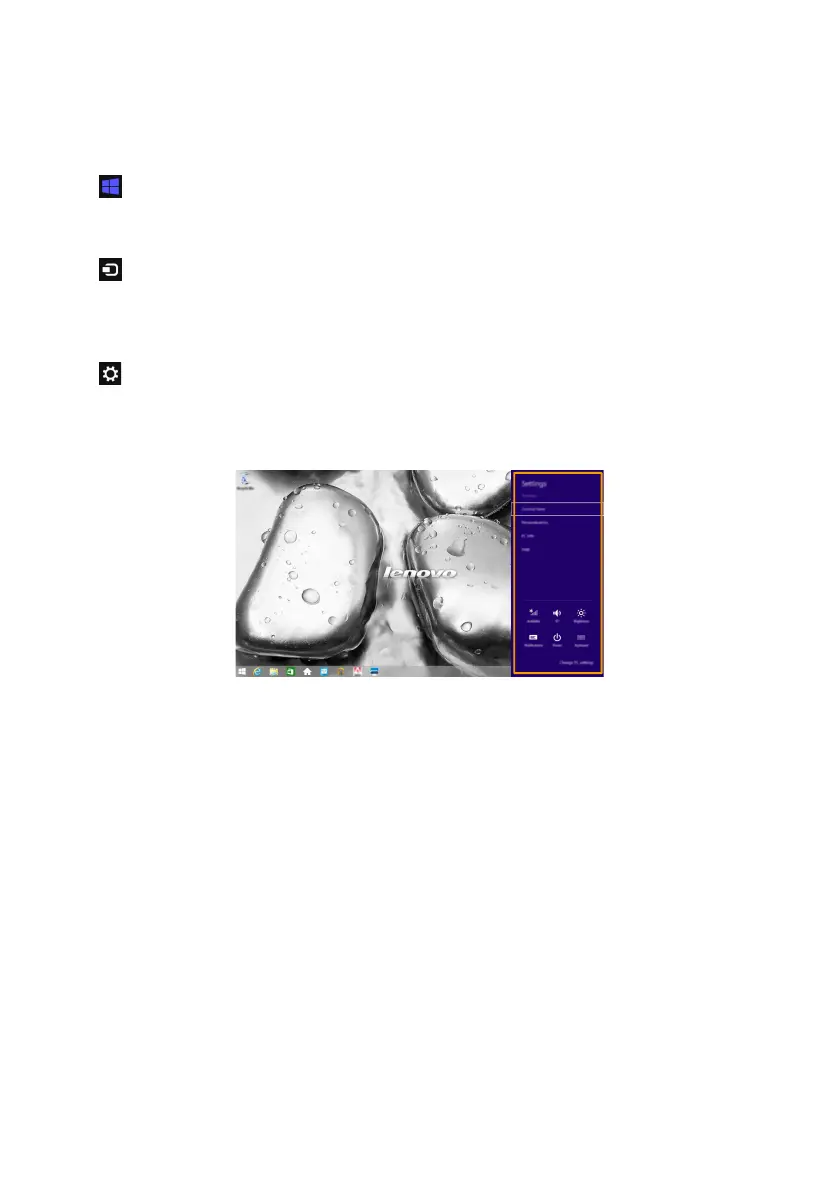20
Chapter 2. Starting to use Windows 8.1
Start charm
The Start charm is a fast way to go to the Start screen.
Devices charm
The Devices charm allows you to connect or send files to any external devices, including the
devices to play, print, and project.
Settings charm
The Settings charm lets you perform basic tasks, such as setting the volume or shutting down
the computer. Also, you can get to the Control Panel through the Settings charm when on the
Desktop screen.
