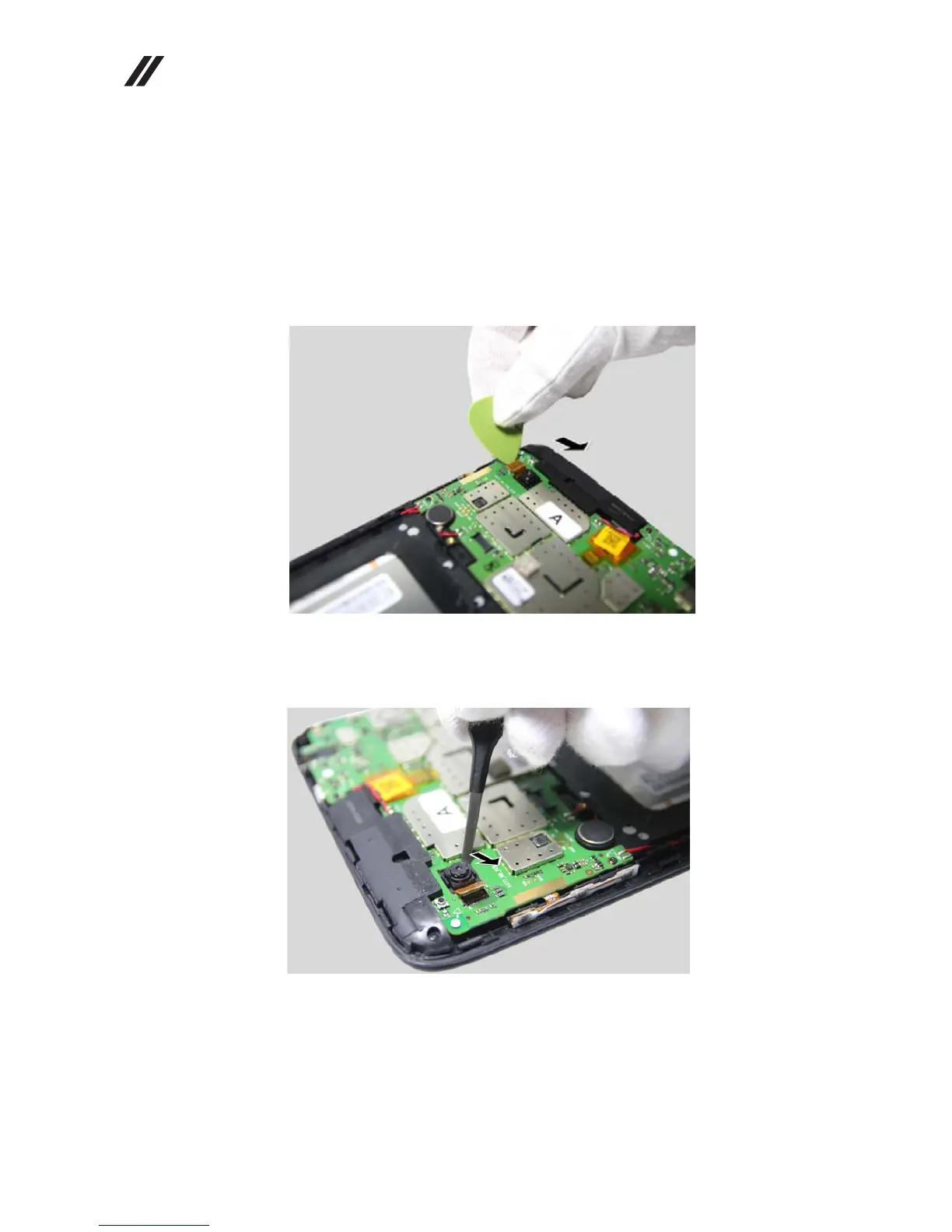Lenovo A3300 Hardware Maintenance Manual
34
1030 Rear camera
For access, remove the following FRUs:
• “1010 Rear cover and side key” on page 28
1. Disconnect the FPC of the rear camera from its connector on the PCBA using
a guitar pick.
Figure 3-1. Disconnecting the FPC
2. Detach the rear camera from its seat using a thin flat blade.
Figure 3-2. Detaching the rear camera