
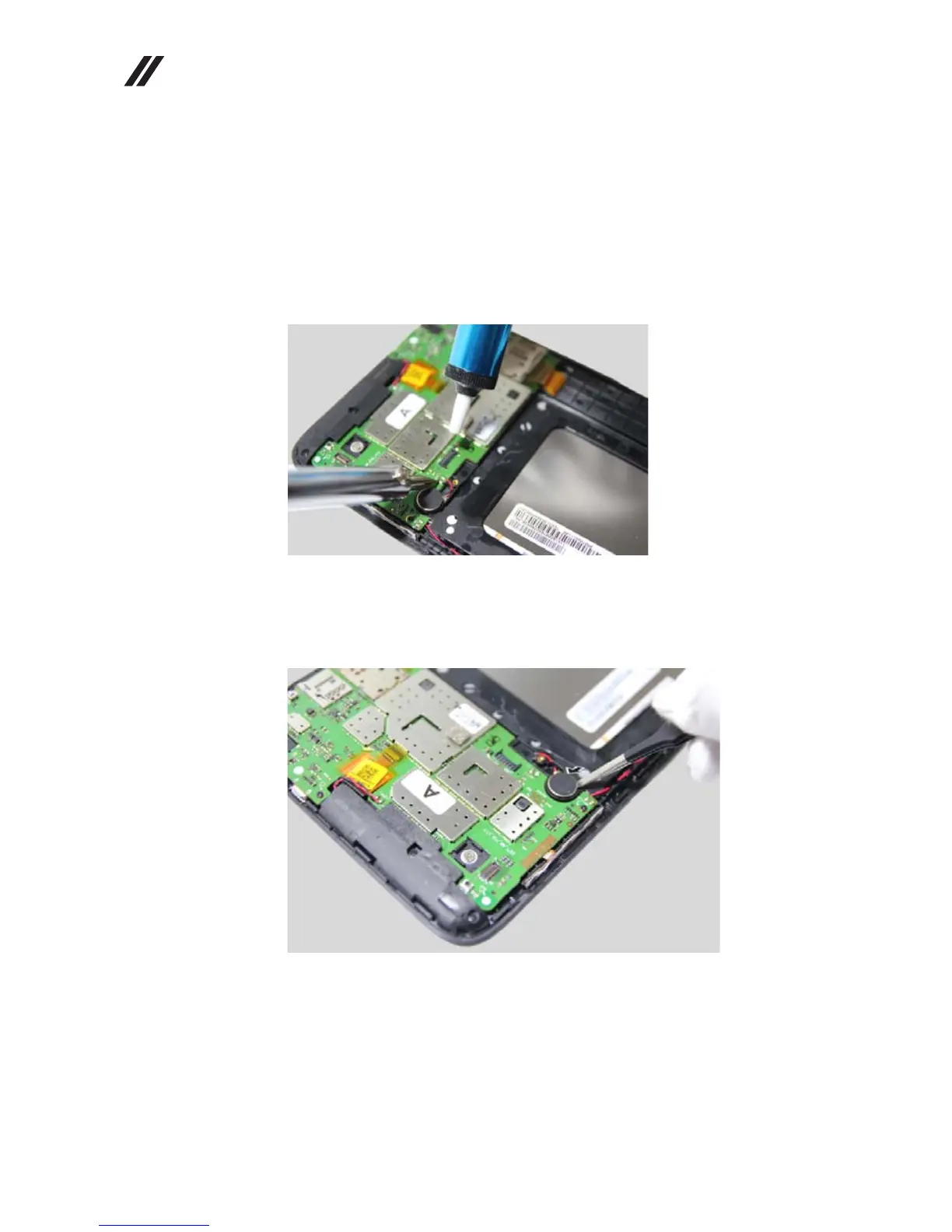 Loading...
Loading...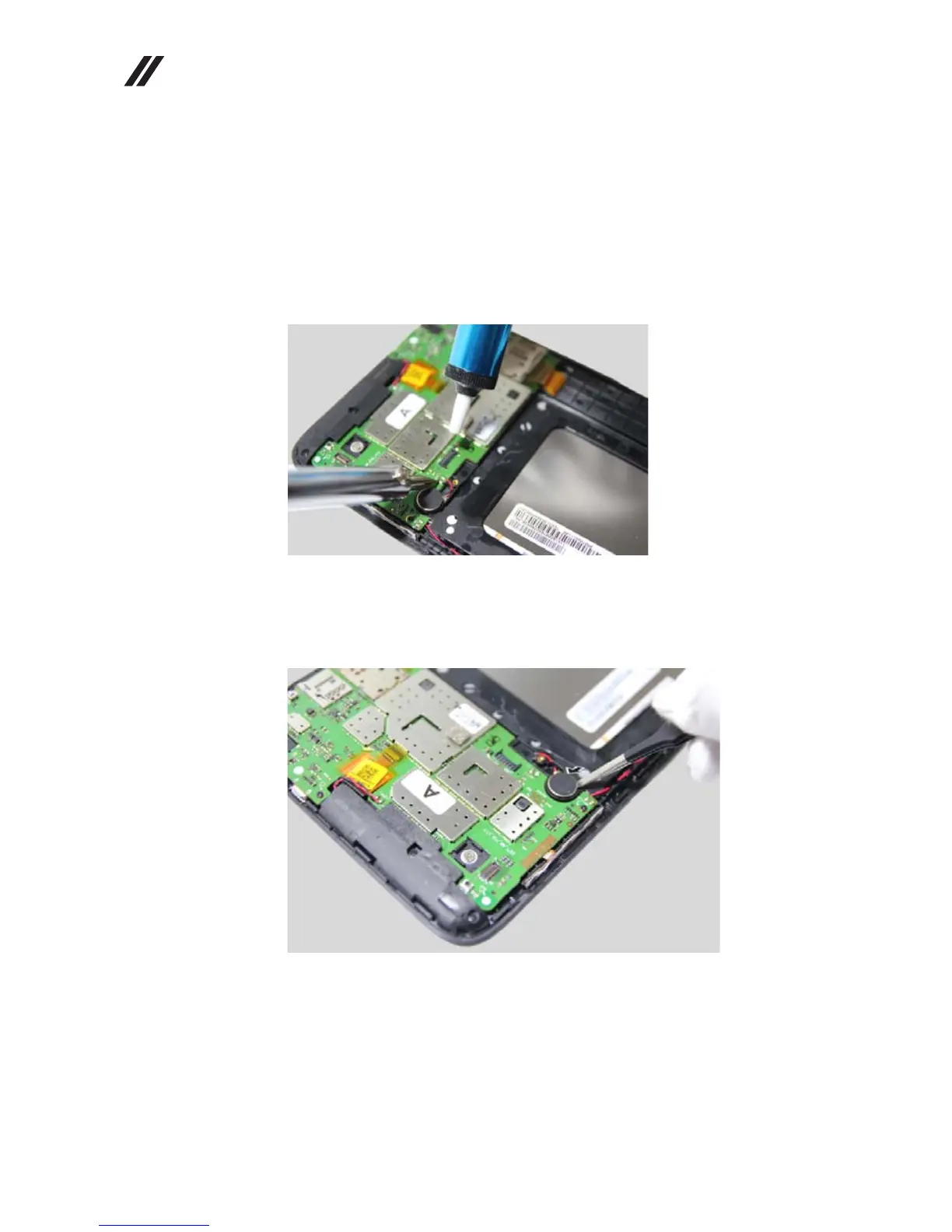
Do you have a question about the Lenovo A3300 and is the answer not in the manual?
| Processor | Mediatek MT8382M |
|---|---|
| RAM | 1 GB |
| Rear Camera | 2 MP |
| Front Camera | 0.3 MP |
| Battery Capacity | 3500 mAh |
| Dimensions | 198 x 119.8 x 10.5 mm (7.80 x 4.72 x 0.41 in) |
| CPU | Quad-core 1.3 GHz Cortex-A7 |
| Display Size | 7.0 inches |
| Internal Storage | 8 GB |
| Expandable Storage | microSD up to 32 GB |
| Operating System | Android 4.2.2 (Jelly Bean) |
| Weight | 327 grams (11.5 oz) |