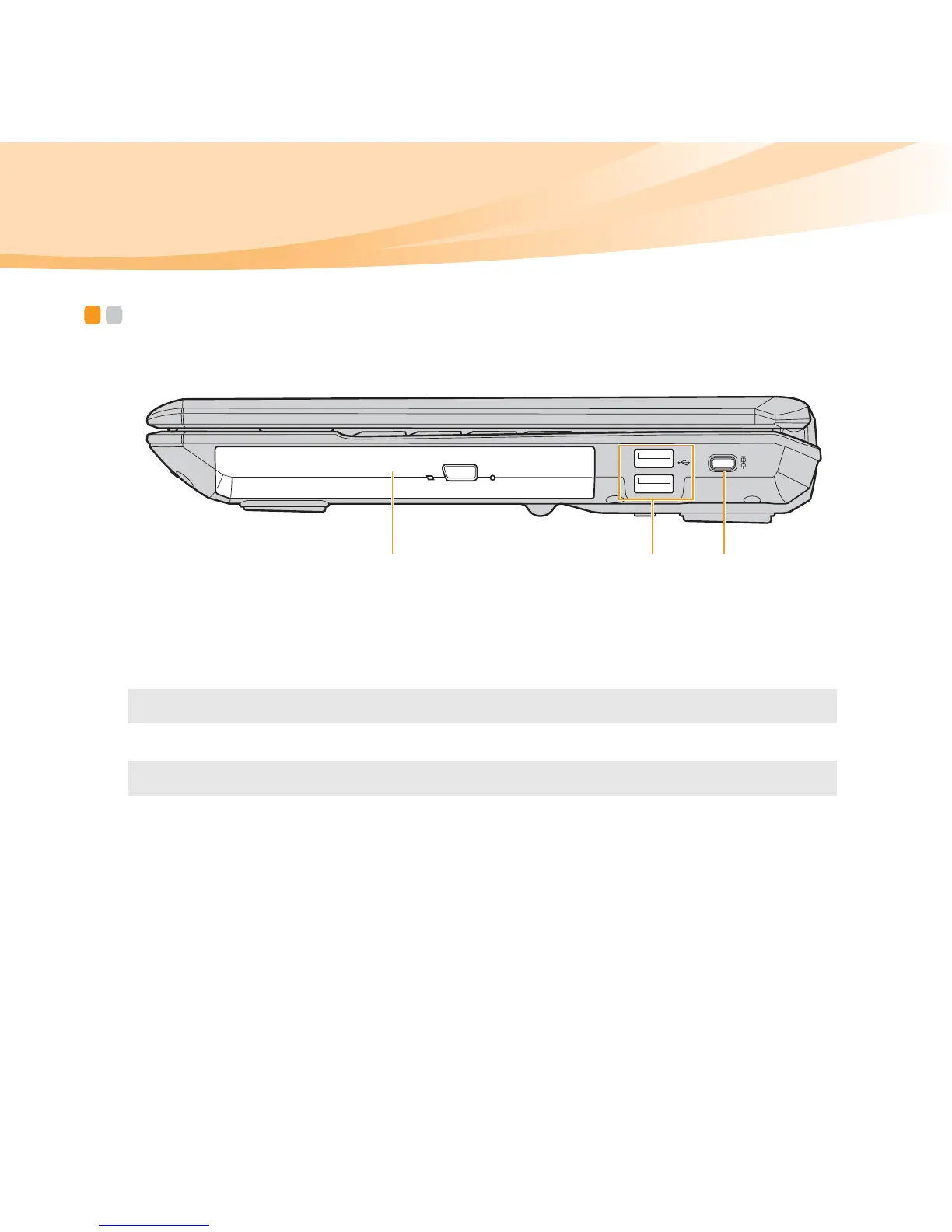4
Chapter 1. Getting to know your computer
Right-side view - - - - - - - - - - - - - - - - - - - - - - - - - - - - - - - - - - - - - - - - - - - - - - - - - - - - - - - - - - - - - - - - - - - - - - - - - -
Optical drive
Reads/Burns optical disks.
USB ports
Connects to USB devices.
Note: For details, see “Connecting a universal serial bus (USB) device” on page 23.
Kensington slot
Attach a security lock (not supplied) here.
Note: For details, see “Attaching a security lock (not supplied)” on page 20.
ba
