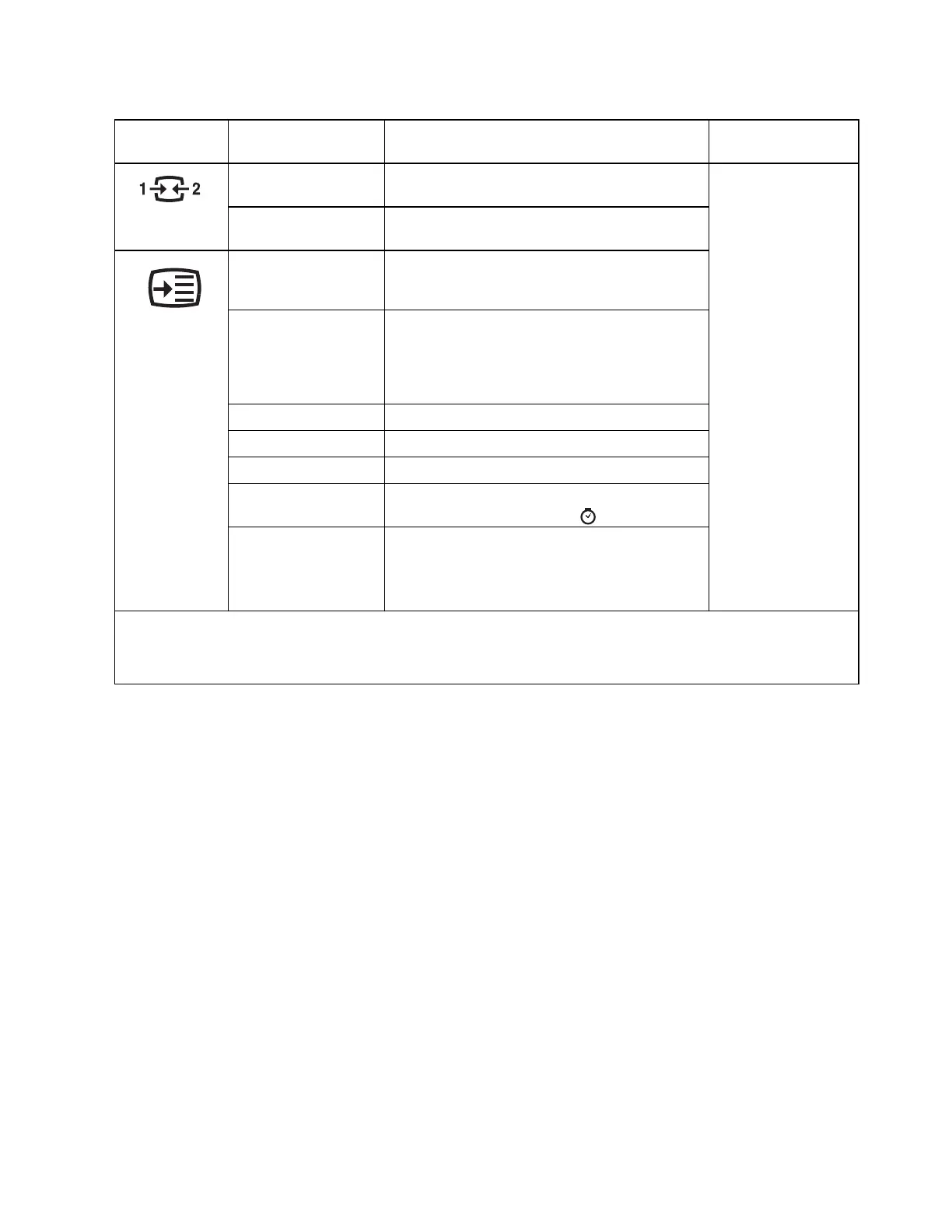Chapter 2. 2-6
VGA Select digital among OSD Controls when you use
VGA.
All input ports
HDMI Select digital among OSD Controls when you use
HDMI.
Information Shows Model name, refresh rate, and product details.
This screen does not allow any changes to the settings.
Language Changes languages of menu.
The language chosen only affects the language of the
OSD. It has no effect on any software running on the
computer.
Menu Horizontal Moves OSD left or right.
Menu Vertical Moves OSD up or down.
Transparency 0/20/40/60/80/100
OSD Timeout Set the duration of time that the OSD will remain active
when no operation is performed( ).
Reset All Settings • Cancel
• Factory Reset
Reset monitor to the original settings.
*The use of Extreme Mode (response time) may result in reduced display quality when fast moving video graphics are displayed.
Users should check Extreme Mode (response time) to verify if it is compatible with any applications they would like to use it with.
*Low Blue Light Mode is reducing the blue light content.
Table 2-1. OSD functions
OSD Icon on
Main Menu
Sub menu Description
Controls and
Adjustments
