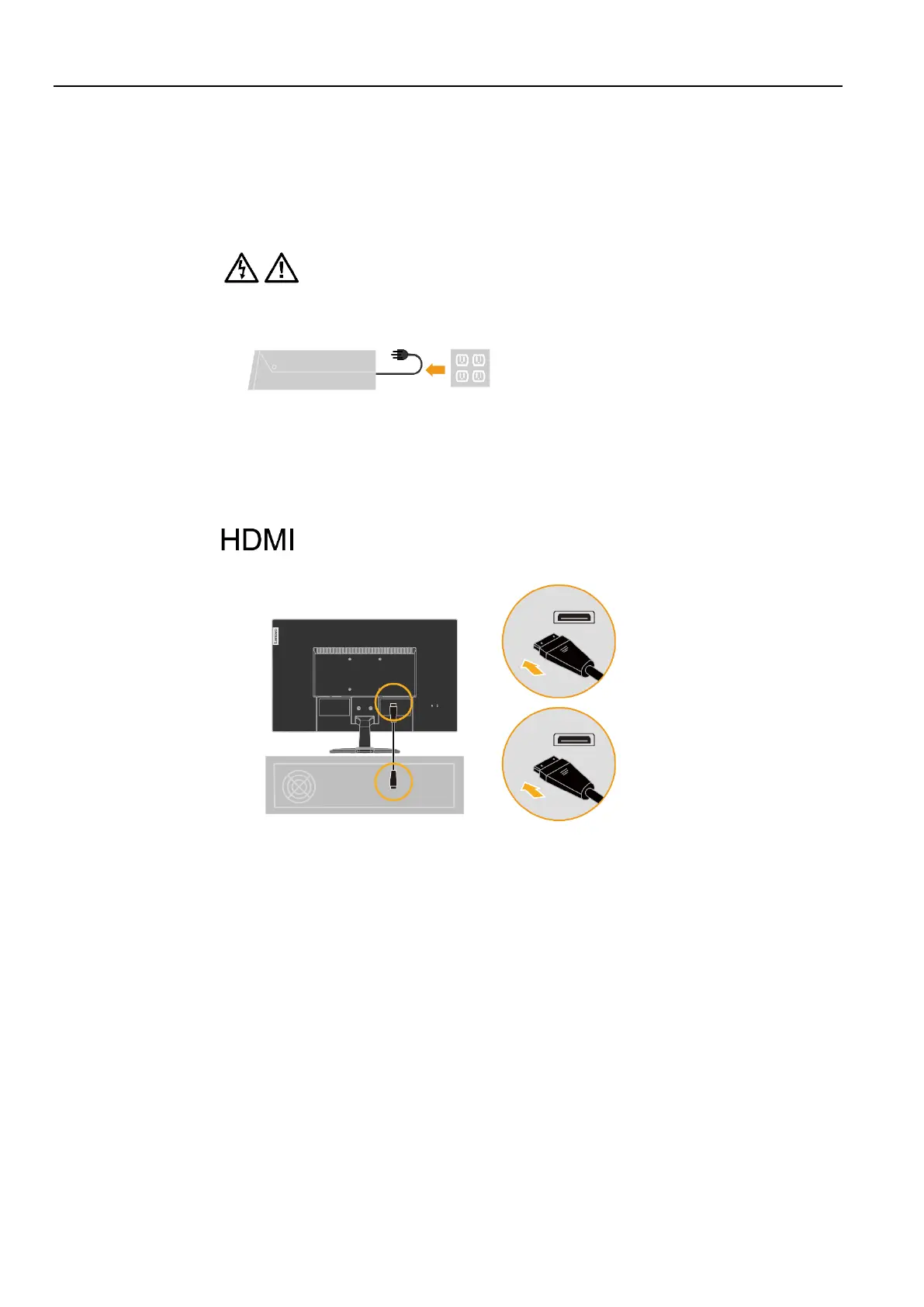 Loading...
Loading...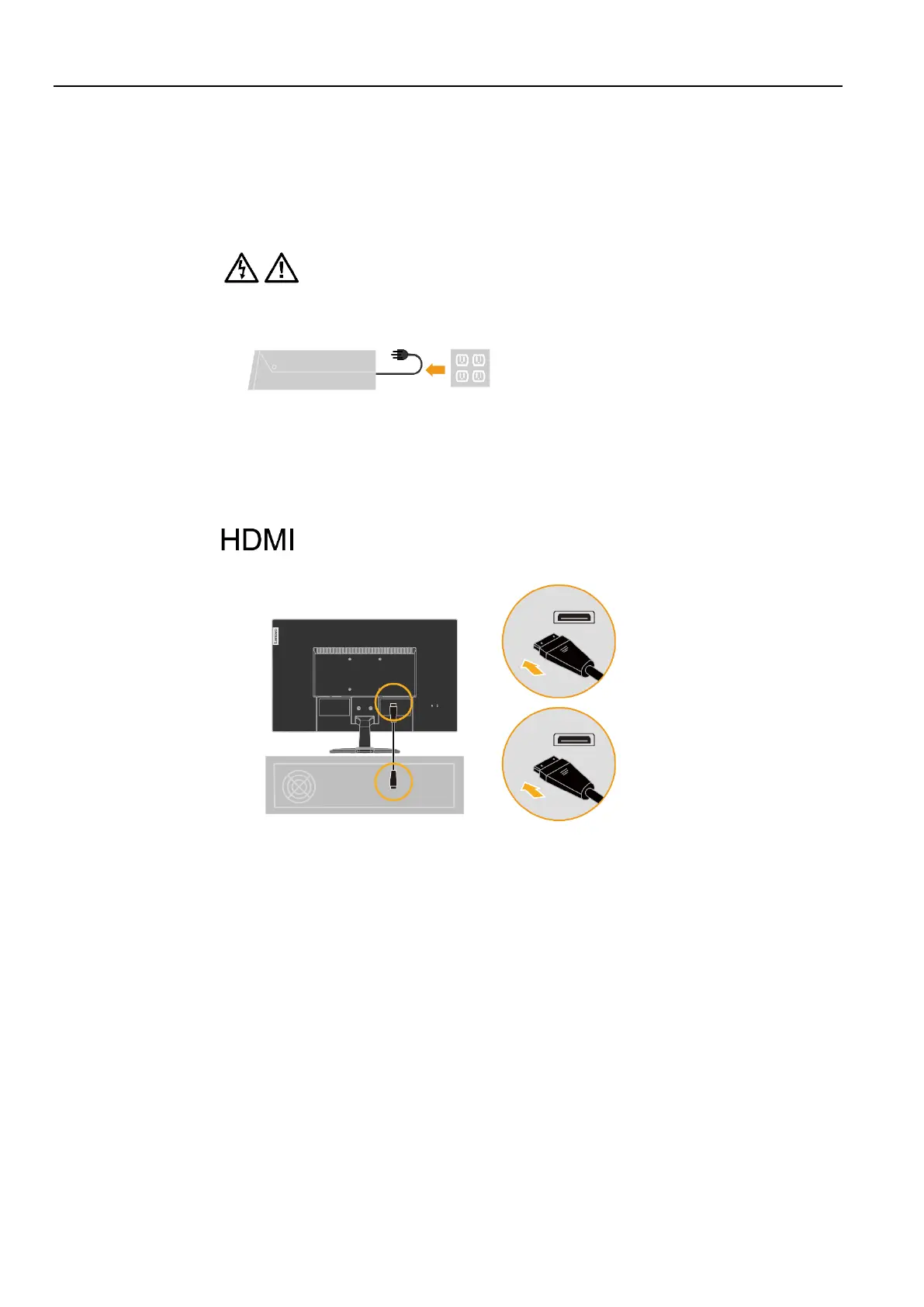
Do you have a question about the Lenovo C27-30 and is the answer not in the manual?
| Panel type | VA |
|---|---|
| Color depth | 8 bit |
| Pixel pitch | 0.3114 x 0.3114 mm |
| Screen shape | Flat |
| Pixel density | 82 ppi |
| Response time | 6 ms |
| Backlight type | W-LED |
| Display diagonal | 27 \ |
| Display technology | LED |
| Native aspect ratio | 16:9 |
| Maximum refresh rate | 75 Hz |
| Response time (fast) | 4 ms |
| NTSC coverage (typical) | 72 % |
| Viewable size, vertical | 336.31 mm |
| Contrast ratio (dynamic) | 3000000:1 |
| Contrast ratio (typical) | 3000:1 |
| Display number of colors | 16.78 million colors |
| Viewable size, horizontal | 597.89 mm |
| Display brightness (typical) | 250 cd/m² |
| AMD FreeSync | Yes |
| NVIDIA G-SYNC | - |
| AMD FreeSync type | FreeSync |
| Color name | Raven Black |
| Product color | Black |
| Market positioning | Business |
| HDMI version | 1.4 |
| DisplayPorts quantity | 0 |
| Headphone connectivity | 3.5 mm |
| Tilt angle range | -5 - 22 ° |
| Cable lock slot type | Kensington |
| Number of OSD languages | 8 |
| Panel mounting interface | 100 x 100 mm |
| AC input voltage | 100 - 240 V |
| Power supply type | Internal |
| AC input frequency | 50 - 60 Hz |
| Energy efficiency scale | A to G |
| Power consumption (max) | 33 W |
| Power consumption (off) | 0.3 W |
| Power consumption (standby) | 0.5 W |
| Power consumption (typical) | 22 W |
| Cables included | AC, HDMI |
| HDMI cable length | 1.8 m |
| Package type | Box |
| Package depth | 179 mm |
| Package width | 717 mm |
| Package height | 453 mm |
| Package weight | 6620 g |
| Bezel width (side) | 1.8 mm |
|---|---|
| Depth (with stand) | 231.2 mm |
| Height (with stand) | 444.4 mm |
| Weight (with stand) | 4750 g |
| Bezel width (bottom) | 28.1 mm |
| Depth (without stand) | 43.7 mm |
| Width (without stand) | 614.1 mm |
| Height (without stand) | 374.5 mm |
| Weight (without stand) | 4040 g |