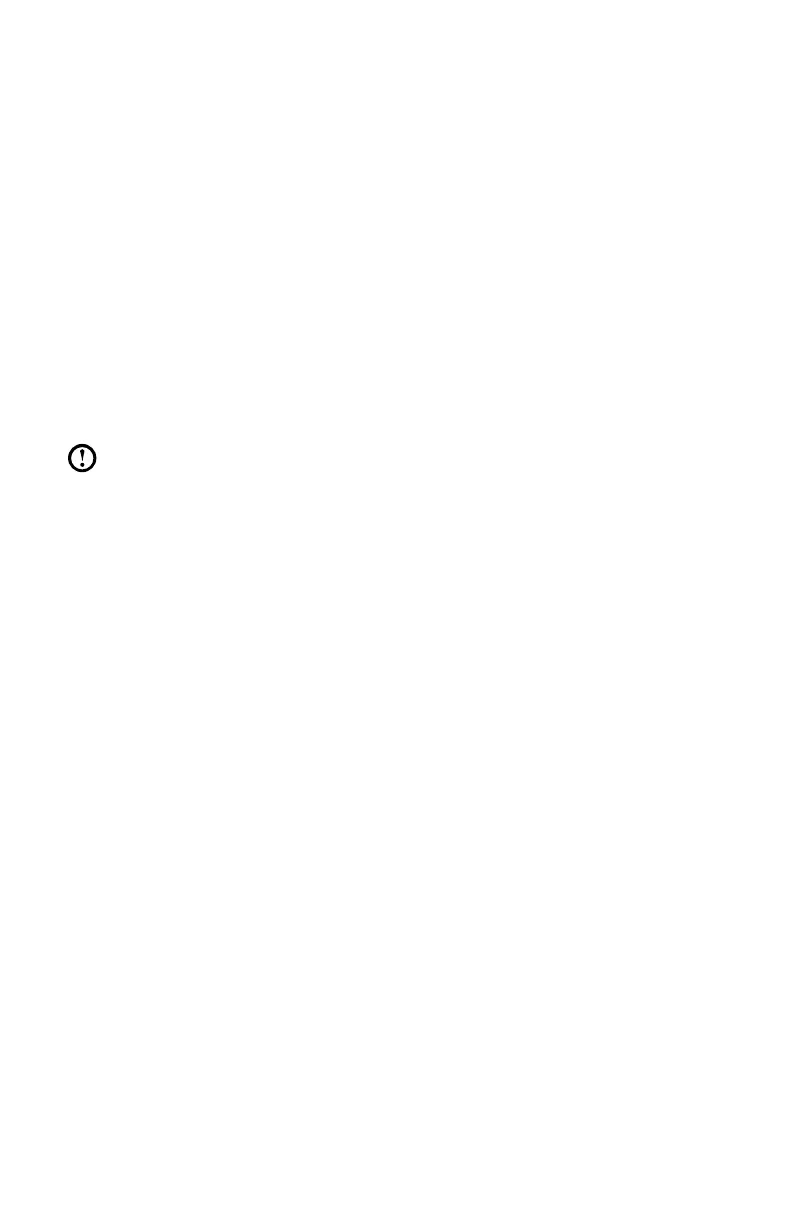58
User Guide
Enabling ErP compliance mode
You can enable the energy-related products directive (ErP) compliance mode
through the Power menu in the Setup Utility program. This mode reduces
electricity consumption when your computer is in standby mode or turned off.
To enable ErP compliance mode in the Setup Utility program, do the following:
1. Repeatedly press and release the F1 key when turning on the computer to start
the Setup Utility program.
2. From the Setup Utility program main menu, select Power
→
ErP and press
Enter.
3. Select Enabled and press Enter.
4. Press F10 to save changes and exit the Setup Utility program. Press Enter
when prompted to confirm.
Note:WhenErPcompliancemodeisenabled,youonlycanwakeupyour
computer by pressing the power switch.