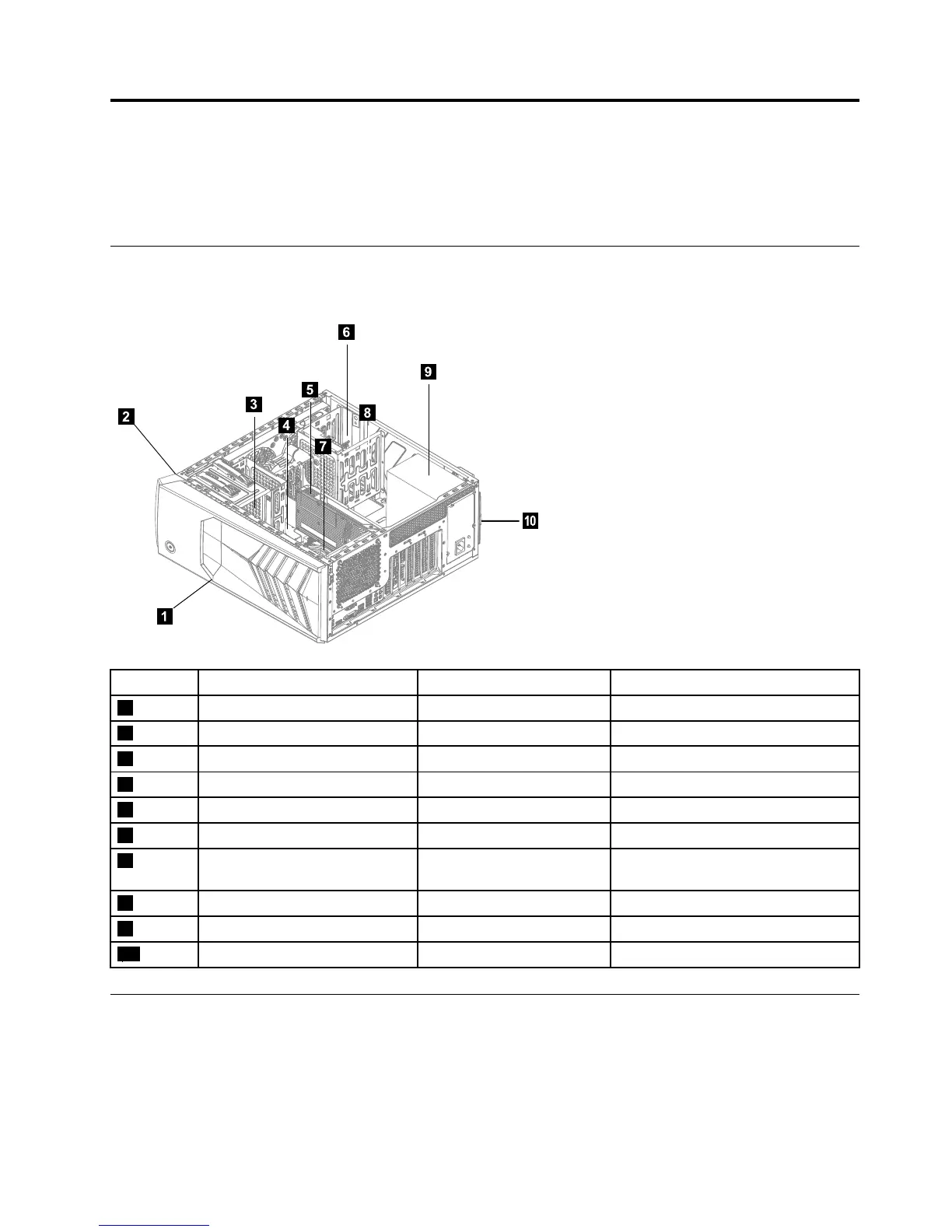Chapter7.Locations
Thissectionprovidesillustrationstohelplocatethevariousconnectors,controlsandcomponentsofthe
computer.
Identifyinginternalcomponents
Thefollowingillustrationshowsthecomponentsinsideyourcomputer.
No.Description
Self-serviceCRUOptional-serviceCRU
1
TopcoverNoNo
2
FrontbezelYesNo
3
Opticaldiskdrive
YesNo
4
MemorymoduleYesNo
5
Graphicscard
NoYes
6
HarddiskdriveYesNo
7
Microprocessor,fanand
heat-sink
NoNo
8
Wi-FiCard
NoNo
9
PowersupplyNoYes
10
ReardustscreenYesNo
Identifyingpartsonthesystemboard
Thesystemboard(alsoknownasthe“mainboard”or“motherboard”)isthemaincircuitboardinyour
computer.Itprovidesbasiccomputerfunctionsandsupportsavarietyofdevicesthatarefactory-installed
orthatyoucaninstalllater.
Thefollowingillustrationsshowthelocationsofthedifferentpartsonthesystemboard.
©CopyrightLenovo2015
23
