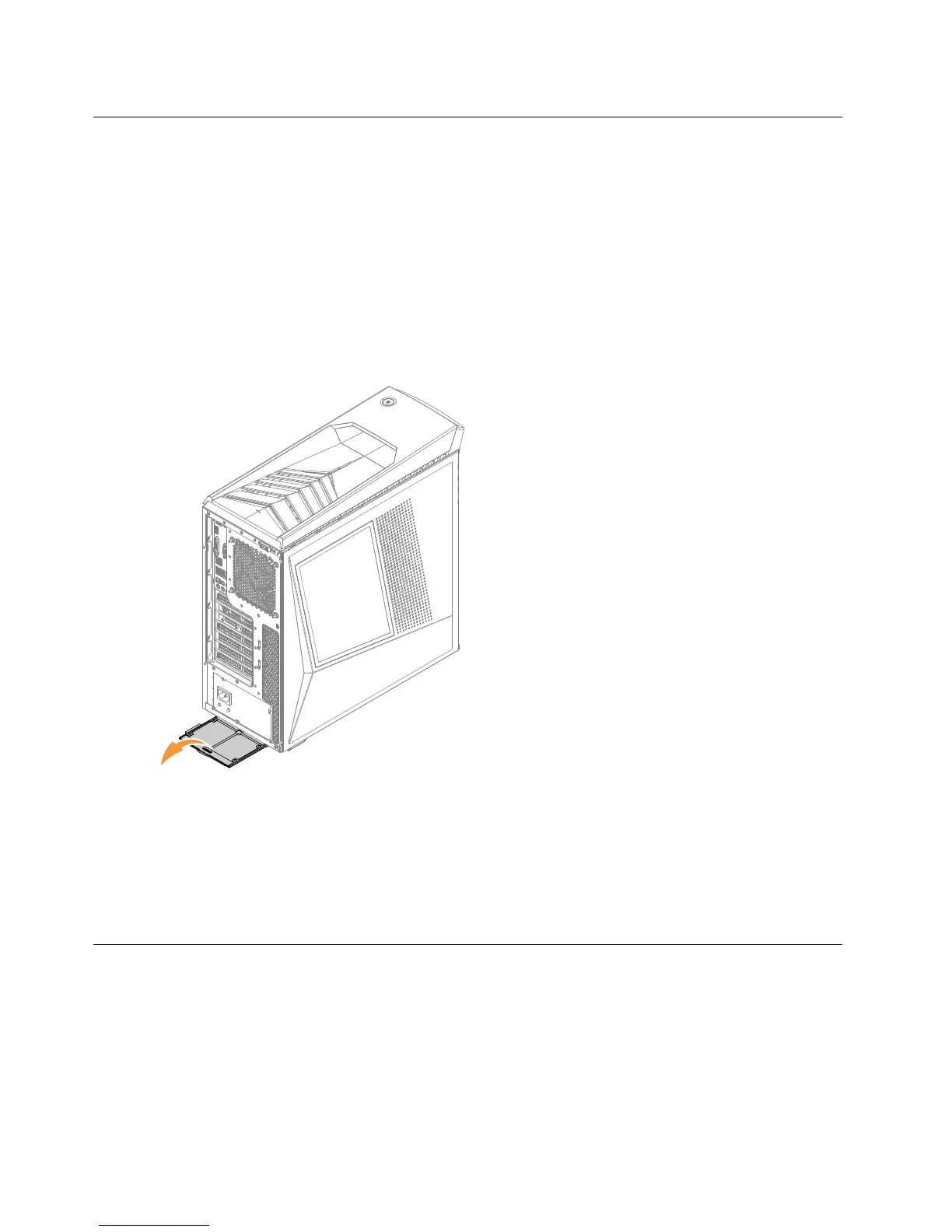Cleaningreardustscreen
Toreplacethesystemfan:
Step1.Removeanymedia(disks,CDs,DVDs,ormemorycards)fromthedrives,shutdowntheoperating
system,andturnoffthecomputerandallattacheddevices.
Step2.Unplugallpowercordsfromelectricaloutlets.
Step3.Disconnectallcablesattachedtothecomputer.Thisincludespowercords,input/output(I/O)
cables,andanyothercablesthatareconnectedtothecomputer.Referto“Leftandrightview”
and“Rearview”forhelpwithlocatingthevariousconnectors.
Step4.Removethecomputercover.Referto“Removingthecomputercover”.
Step5.Pressthenpulltheoutthereardustscreenasshown.
Step6.Cleaningtips:
a.Usabrushgentlybrushthroughthedustscreentoremovethedust.
b.Ifcleaningthedustscreenwithcleanwater,makesureyoudrythedustscreencompletely
beforeputitback.
Step7.Toinstallthereardustscreen:
a.Lineupthenewdustscreenwiththechassisandpushthescreenintoposition.
Replacingthekeyboardandmouse
Note:YourkeyboardwillbeconnectedtoaUSBconnectorateitherfrontorattherearofthecomputer.
Toreplacethekeyboard:
Step1.Removeanymedia(disks,CDs,ormemorycards)fromthedrives,shutdownthecomputer,and
turnoffallattacheddevices.
Step2.Unplugallpowercordsfromelectricaloutlets.
26ideacentreY700–900HardwareMaintenanceManual
