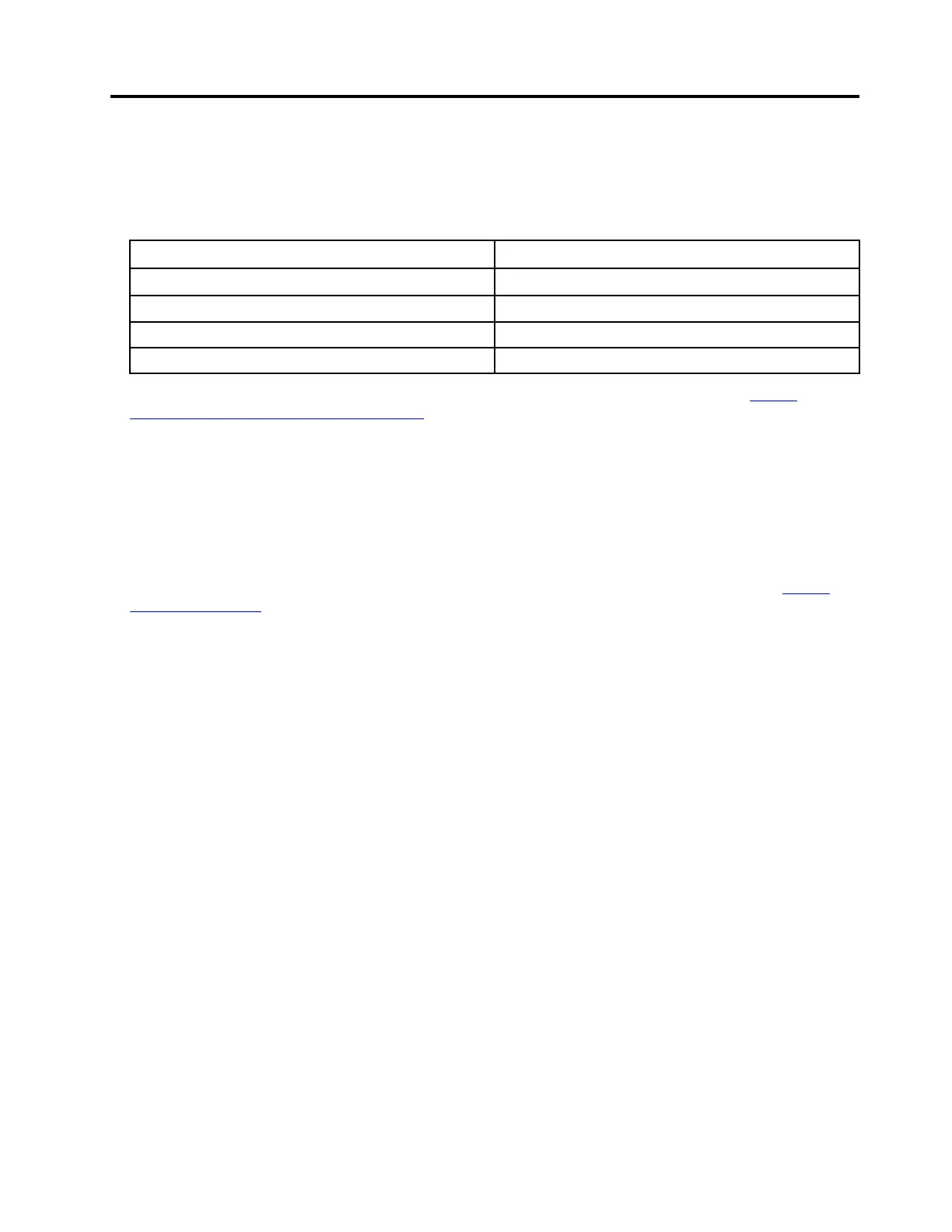About this guide
• This guide applies to Lenovo product model(s) listed below. Illustrations in this guide may look slightly
different from your product model.
Model name
Machine type (MT)
IdeaPad Flex 5 14IAU7 82R7, 82TA
IdeaPad Flex 5 14ALC7
82R9
IdeaPad Flex 5 16IAU7 82R8
IdeaPad Flex 5 16ALC7
82RA
• For further compliance information, refer to the Generic Safety and Compliance Notices at https://
pcsupport.lenovo.com/docs/generic_notices
.
• This guide may contain information about accessories, features, and software that are not available on all
models.
• This guide contains instructions that are based on the Windows operating system. These instructions are
not applicable if you install and use other operating systems.
• Microsoft
®
makes periodic feature changes to the Windows
®
operating system through Windows Update.
As a result, the operating system related instructions may become outdated. Refer to Microsoft resources
for the latest information.
• The content of the guide is subject to change without notice. To obtain the latest version, go to
https://
support.lenovo.com
.
© Copyright Lenovo 2022 iii
