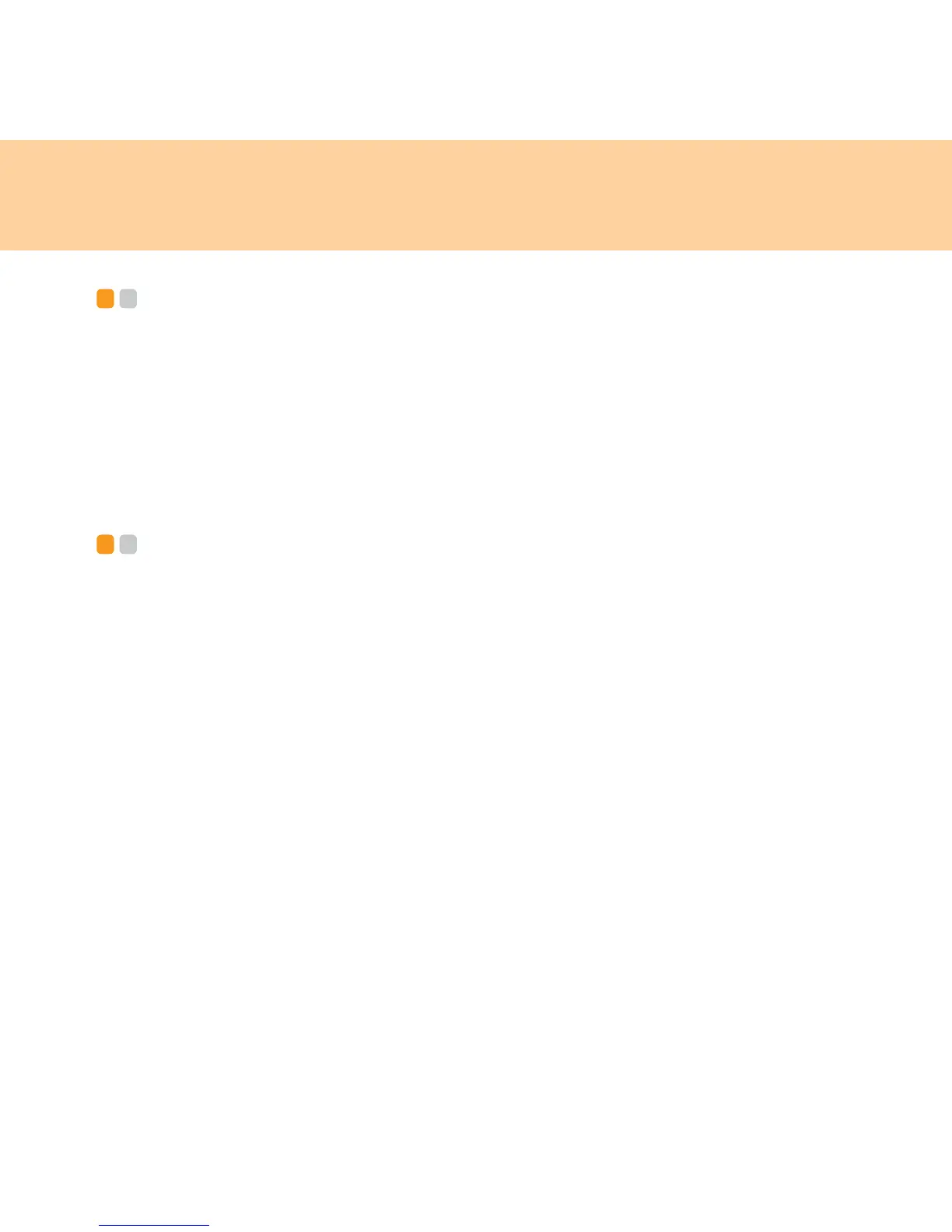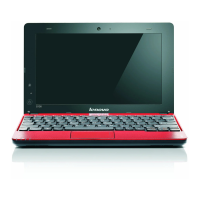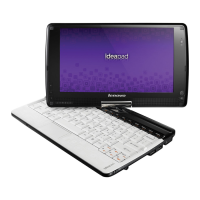Chapter 2. Using your computer
31
Installing device drivers - - - - - - - - - - - - - - - - - - - - - - - - - - - - - - - - - - - - - - - - - - - - - - - - - - - - - - - - - - -
A compatible device driver is a requirement to ensure correct operation
and performance of each component in your computer. Lenovo provides
all drivers that you need in your hard disk.
Notes:
Most installations require a reboot to update the driver, otherwise the
system’s stability and audio or video effect may be compromised, or you
even have to reinstall the operating system.
Using battery and AC adapter - - - - - - - - - - - - - - - - - - - - - - - - - - - - - - - - - - - - - - - - - - - - - - -
When you need to use your computer away from electrical outlets, you
depend on battery power to keep your computer running. Different
computer components consume power at different rates. The more you use
the power-intensive components, the faster you consume battery power.
Your computer batteries
Your computer batteries enable you to do more, save more, and spend
more time unplugged. Mobility has revolutionized business by enabling
you to take your work wherever you go. With your computer batteries, you
will be able to work longer without being tied to an electrical outlet.
Note:
The operating system may run slower when using the battery mode.
Attention:
Any use of the battery other than the original or Lenovo battery will result
in“burning” or “fire”.
Dispose of the used battery depending on the instructions.
