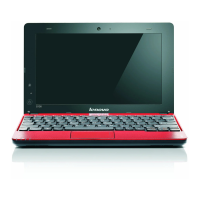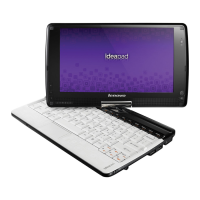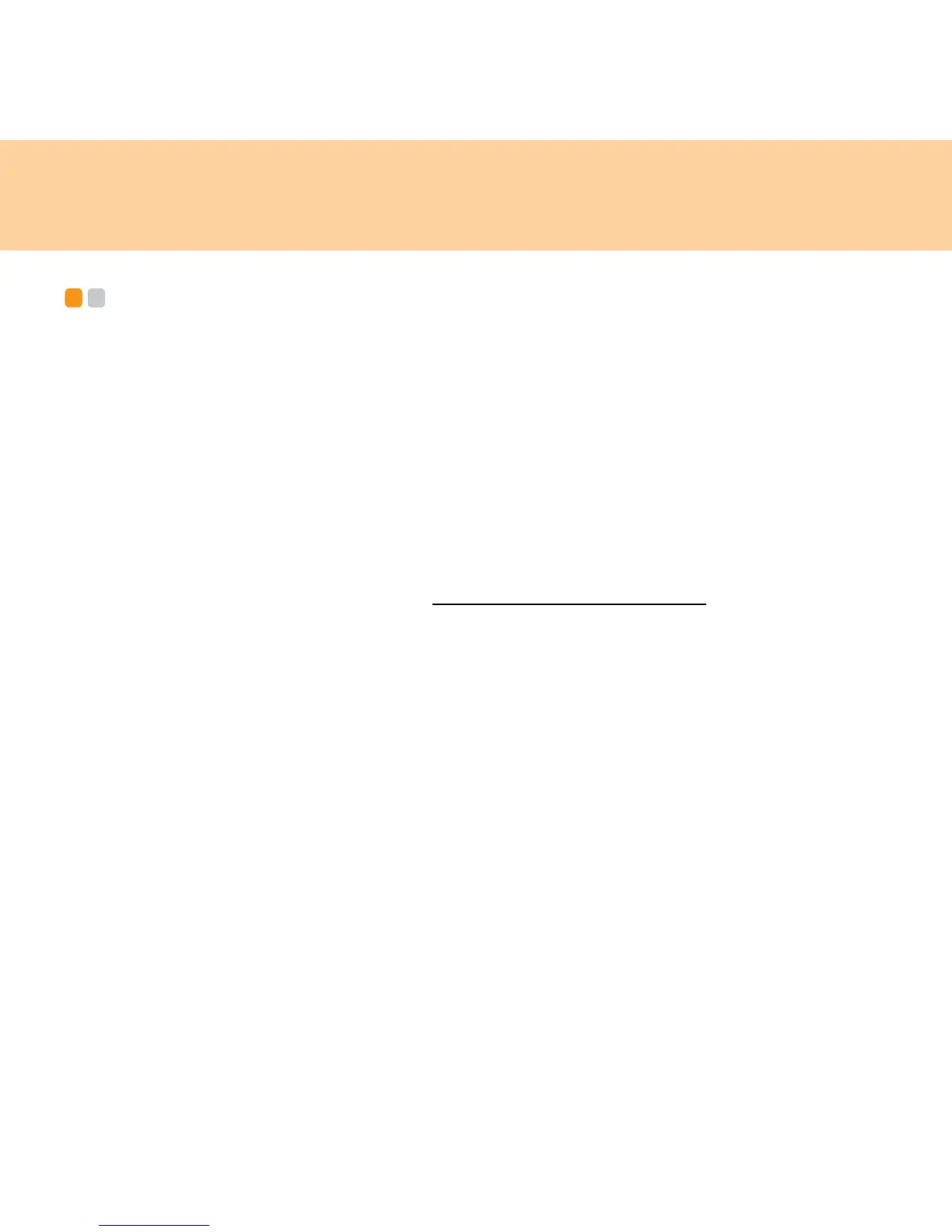 Loading...
Loading...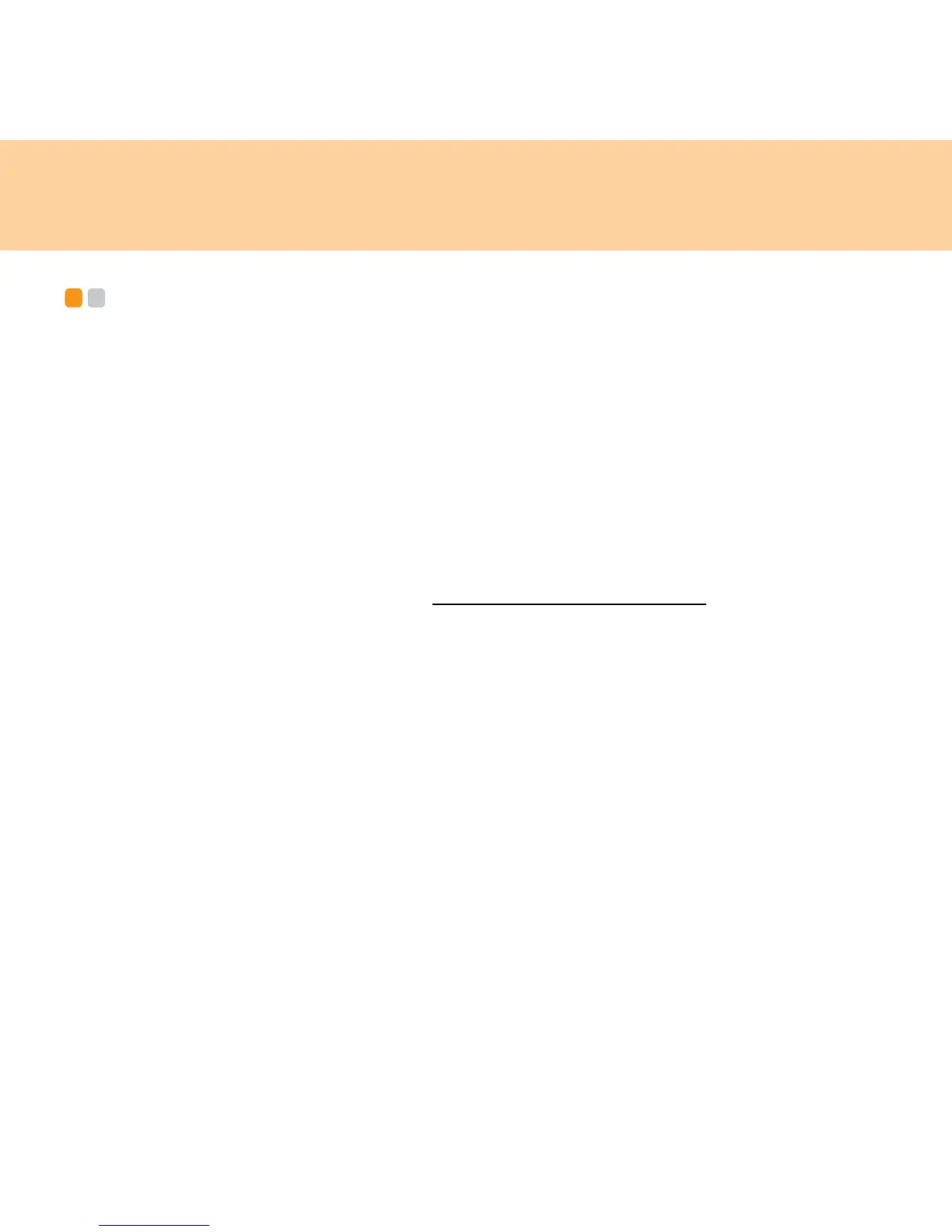
Do you have a question about the Lenovo IdeaPad S10 and is the answer not in the manual?
| Bus type | FSB |
|---|---|
| Stepping | C0 |
| Tjunction | 90 °C |
| Processor cache | 0.512 MB |
| Processor cores | 1 |
| Processor model | N270 |
| Processor family | Intel Pentium Mobile |
| Processor series | Intel Atom N200 Series |
| Processor socket | Socket F (1207) |
| Processor threads | 2 |
| Processor codename | Diamondville |
| Processing Die size | 26 mm² |
| Processor frequency | 1.6 GHz |
| Processor cache type | L2 |
| Processor lithography | 45 nm |
| Processor manufacturer | Intel |
| Processor front side bus | 533 MHz |
| Processor operating modes | 32-bit |
| ECC supported by processor | No |
| Thermal Design Power (TDP) | 2.5 W |
| CPU multiplier (bus/core ratio) | 12 |
| Number of Processing Die Transistors | 47 M |
| Internal memory | 1 GB |
| Memory clock speed | 667 MHz |
| Internal memory type | DDR2-SDRAM |
| Maximum internal memory | 2 GB |
| Memory layout (slots x size) | 1 x 1 GB |
| HDD speed | 5400 RPM |
| HDD capacity | 160 GB |
| HDD interface | SATA |
| Card reader integrated | Yes |
| HD type | Not supported |
| Display diagonal | 10.1 \ |
| Display resolution | 1024 x 576 pixels |
| Native aspect ratio | 16:9 |
| Graphics card | GMA 950 |
| Wireless technology | IEEE 802.11b/g |
| Bluetooth version | 2.0+EDR |
| Audio system | Realtek HDA |
| Operating system installed | Windows XP Home Edition |
| Cable lock slot type | Kensington |
| Product type | Netbook |
| Product color | Black |
| Charging port type | DC-in jack |
| USB 2.0 ports quantity | USB 2.0 ports have a data transmission speed of 480 Mbps, and are backwards compatible with USB 1.1 ports. You can connect all kinds of peripheral devices to them. |
| Battery life (max) | 5 h |
| Number of battery cells | 6 |
| Pointing device | Touchpad |
| Processor code | SLB73 |
| Processor ARK ID | 36331 |
| Processor package size | 22 x 22 mm |
| Supported instruction sets | SSE2, SSE3 |
| Depth | 196 mm |
|---|---|
| Width | 250 mm |
| Height | 36 mm |
| Weight | 1300 g |
Covers power states like standby and shutdown procedures.
Explains its use for system recovery.
Covers setup for LAN and wireless internet connections.
Details the setup process for mobile data connections.
Covers security lock attachment and password setup.
Details on setting and changing user and supervisor passwords.
Explains USB port usage and device compatibility.
Covers Bluetooth pairing and usage with other devices.
Guides on troubleshooting screen-related issues.
Addresses forgotten passwords and numeric lock problems.
Troubleshoots issues related to computer power modes.
Covers problems like no sound or battery charging issues.
Addresses issues with OS startup and hard disk drive functionality.
Provides guidance on handling unresponsive computer systems.
Important guidelines for safe computer usage.
Highlights critical safety warnings and immediate actions.
Safety measures for power cords, adapters, and outlets.
Specific warnings and precautions for batteries and lasers.