
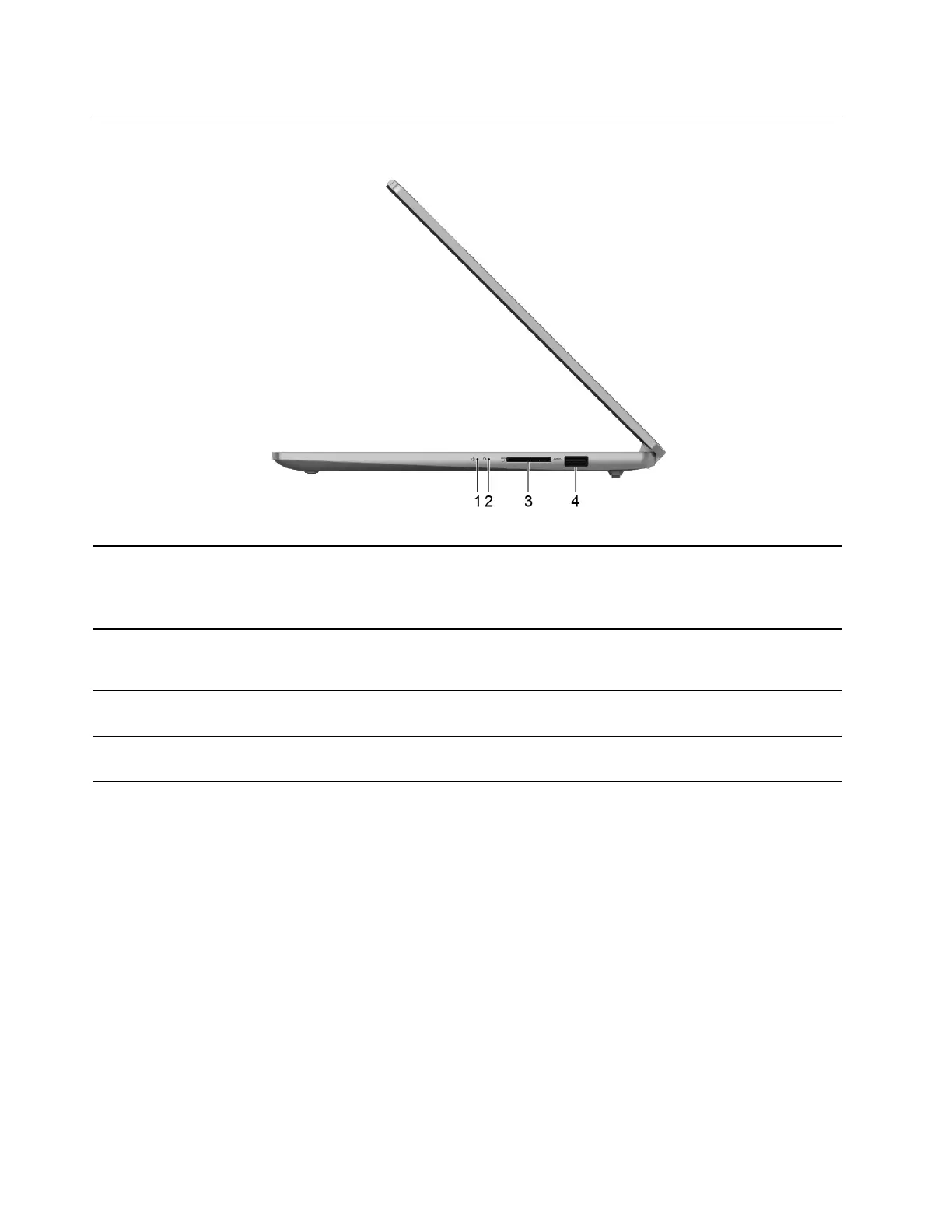 Loading...
Loading...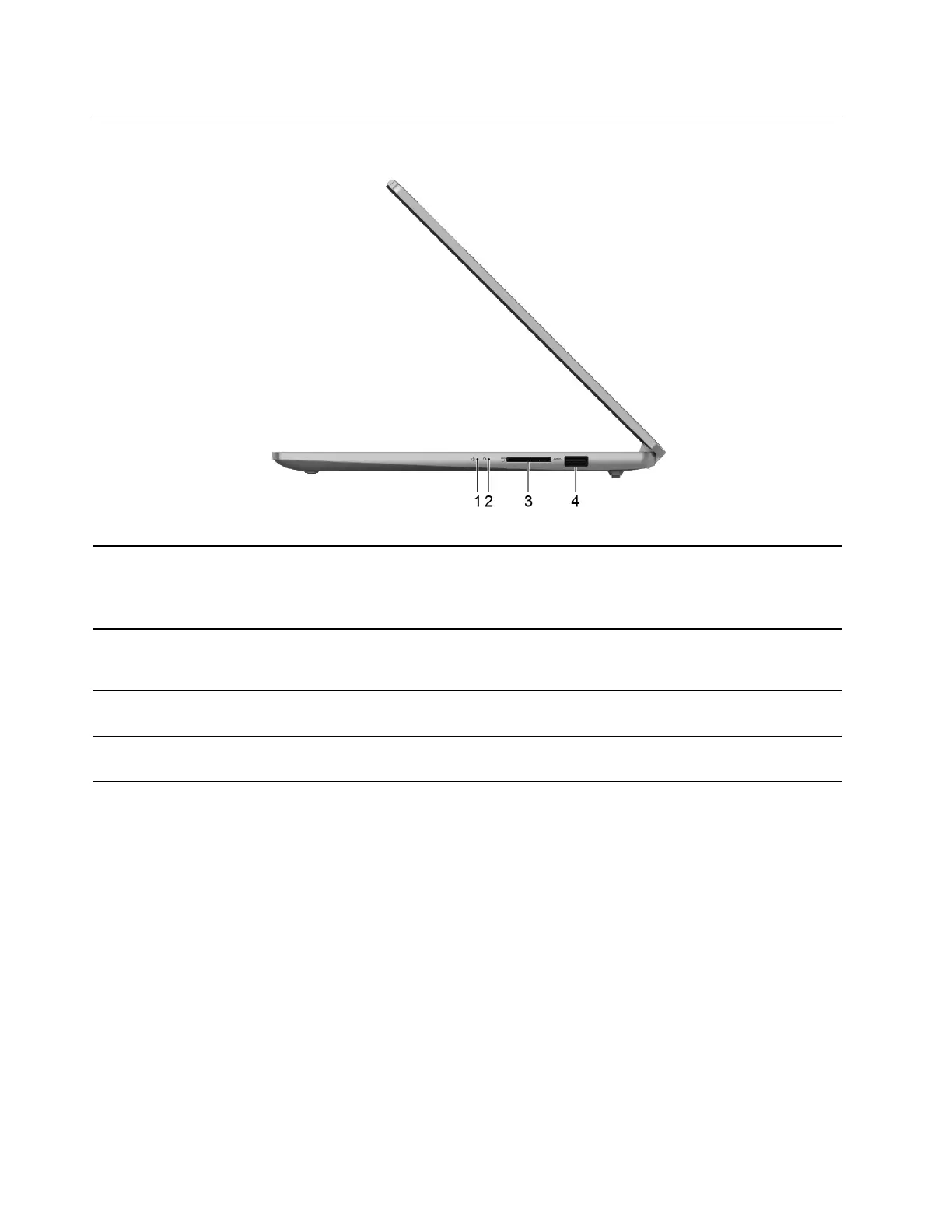
Do you have a question about the Lenovo IdeaPad Slim 5 Light and is the answer not in the manual?
| Storage | 1TB SSD |
|---|---|
| Graphics | AMD Radeon Graphics / Intel Iris Xe Graphics |
| Operating System | Windows 11 Home |
| Dimensions | 16.9 mm (12.31 x 8.45 x 0.67 inches) |
| Ports | 1 x HDMI 1.4b |
| Wireless | Bluetooth 5.0 |
| Memory | 16GB |











