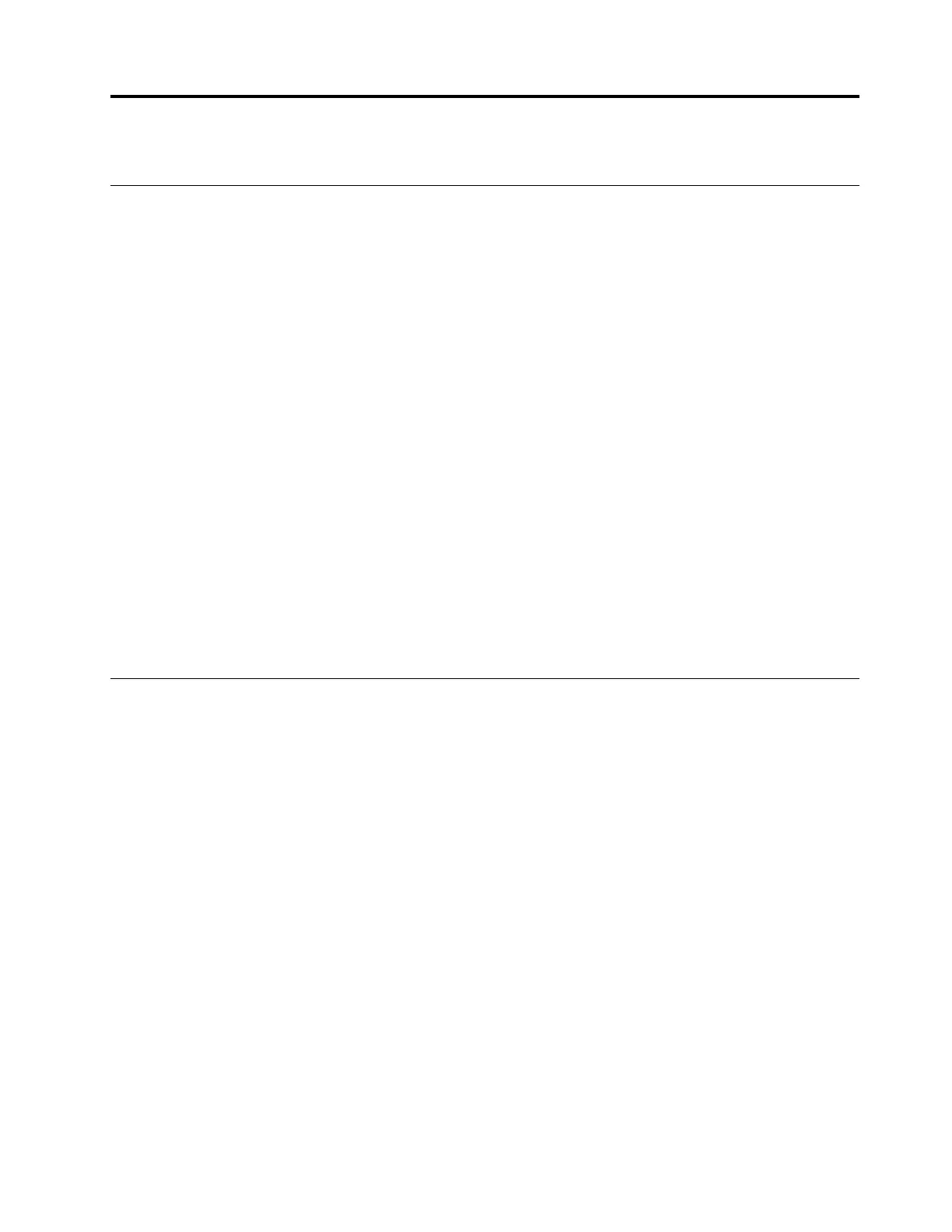Chapter 3. Explore your computer
Intelligent features
Your computer may be pre-installed with one of Lenovo Vantage, Lenovo PC Manager, or Lenovo Smart
Engine but not all. Most features described here can be enabled or disabled in one of these apps. Other
features may be enabled in a standalone app.
Notes:
• Software features are subject to change. Please refer to your actual product.
• You may need to complete online update to the apps for the features to take effect.
Eye Care Mode
Eye Care Mode intelligently adjusts the color temperature of the screen and can reduce the chances of
developing eye fatigue or eye strain.
Smart Noise Cancelling
By filtering the input and output environments, Smart Noise Cancelling helps you reduce noise and optimize
the call effect in different scenarios.
Smart Appearance
Smart Appearance helps you blur the background behind you or replace the background with a variety of
default and custom choices. You can also beautify the skin and refine your face shape to a preferred level.
This setting could be applied to any video communication software you use on this computer.
Manage power
Use the information in this section to achieve the best balance between performance and power efficiency.
Rechargeable battery pack
Your computer includes a built-in, rechargeable battery pack that makes mobile computing a reality. When
the computer is plugged into an electrical outlet, the battery charges. If you use the computer when you
don't have access to an electrical outlet, the battery discharges to supply electricity that the computer
system requires for operation.
You can charge the battery any time you want. The battery packs of Lenovo computers support multiple
charging modes that are suitable for different power usage habits. You can switch the battery’s active
charging mode in Lenovo Vantage, Lenovo PC Manager, or Lenovo Smart Engine.
Battery charging is also affected by its temperature. The recommended temperature range for charging the
battery is between 10°C (50°F) and 35°C (95°F).
Note:
You can check the battery temperature in Lenovo Vantage.
To maximize the life of the battery, once the battery is fully charged, it must discharge to 94% or lower
before it will be allowed to recharge again.
© Copyright Lenovo 2023 13
