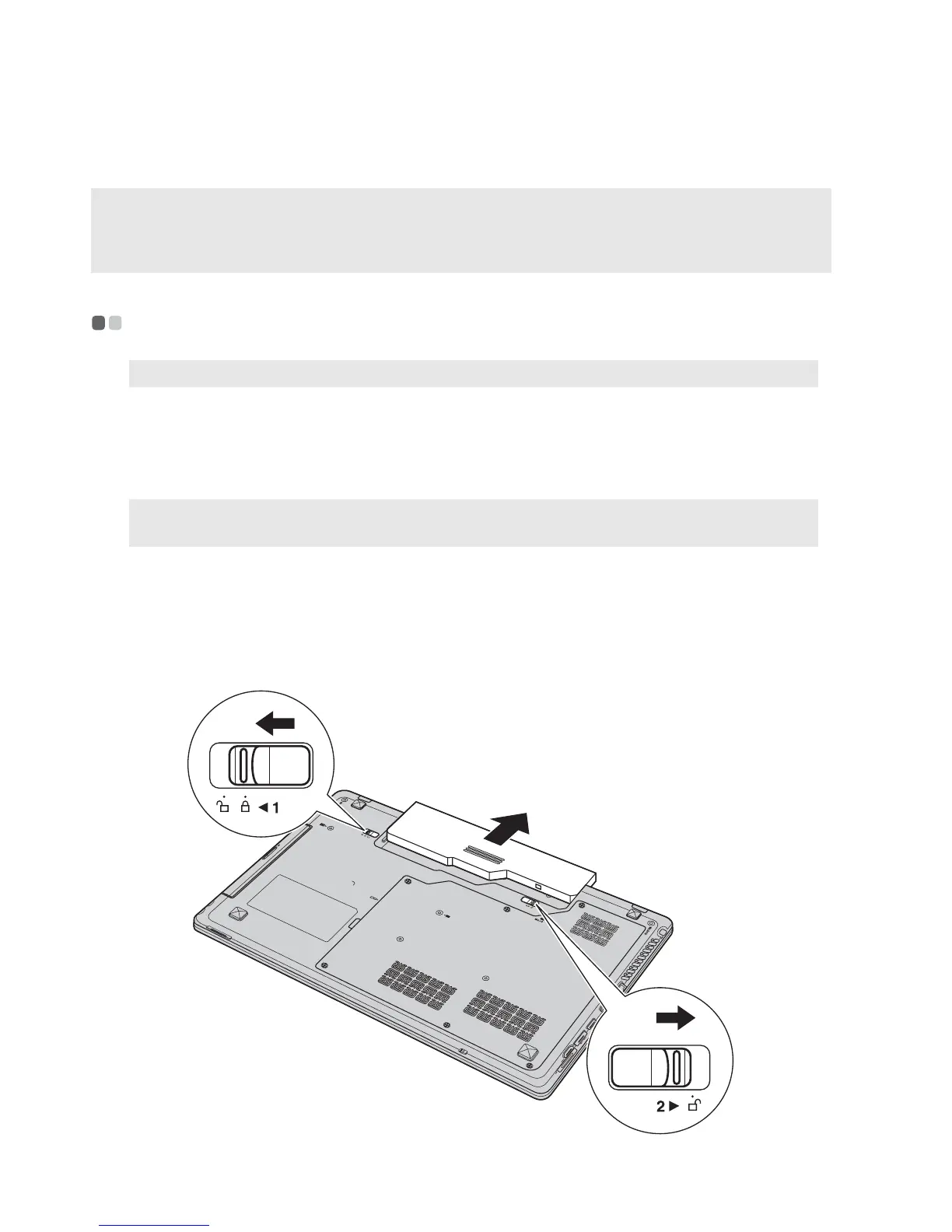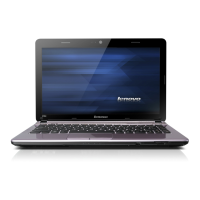38
Appendix A. CRU instructions
Replacing the battery - - - - - - - - - - - - - - - - - - - - - - - - - - - - - - - - - - - - - - - - - - - - - - - - - - - - - - - - - - - - - - - - - - -
To replace the battery, do the following:
1
Turn off the computer, or enter hibernation mode. Disconnect the AC
adapter and all cables from the computer.
2
Close the computer display, and turn the computer over.
3
Unlock the manual battery latch . Holding the spring-loaded battery
latch in the unlocked position , remove the battery pack in the direc-
tion shown by the arrow .
Notes:
• The illustrations used in this chapter are of the Lenovo IdeaPad Z560, unless otherwise stated.
• The following steps about upgrading and replacing devices are the same for the Z460, Z465, Z560
and Z565.
Note: Use only the battery provided by Lenovo. Any other battery could ignite or explode.
Note: If you are using an ExpressCard device, the computer might not be able to enter
hibernation mode. If this happens, turn off the computer.
a
b
