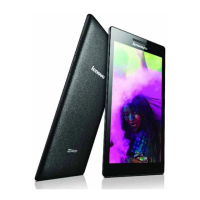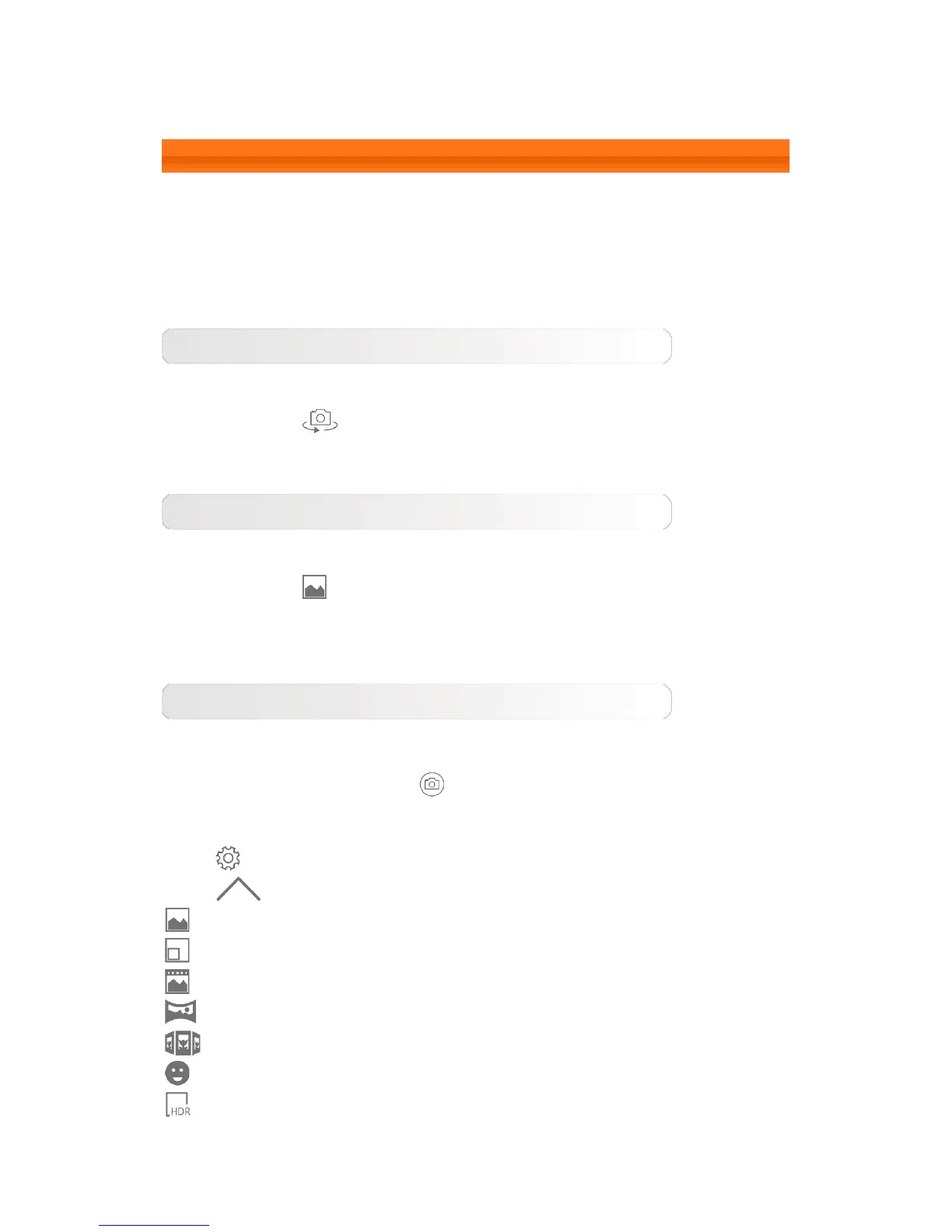 Loading...
Loading...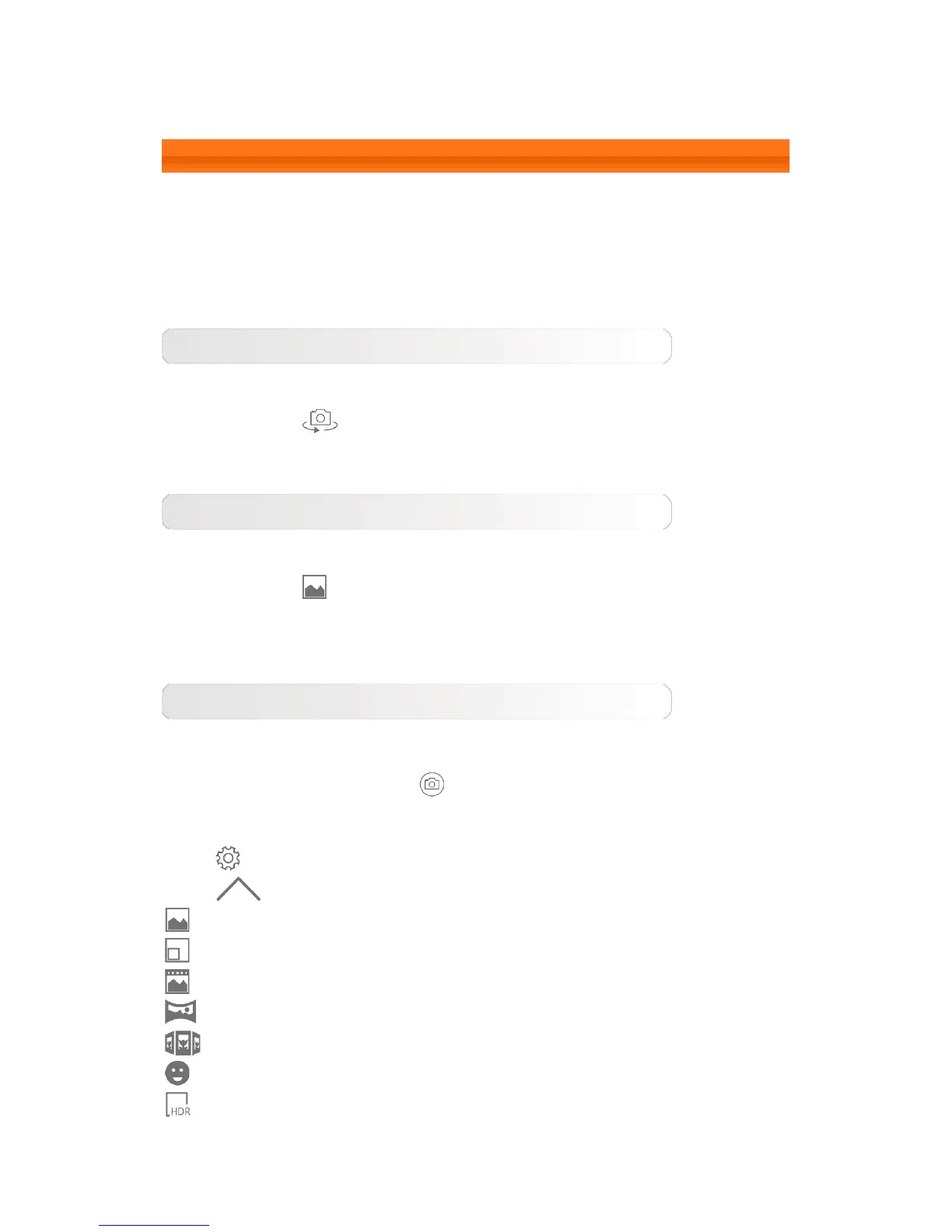
Do you have a question about the Lenovo TAB 2 A10-70 and is the answer not in the manual?
| Processor cache | 1 MB |
|---|---|
| Processor cores | 4 |
| Processor model | MT8732 |
| Processor family | Mediatek |
| Processor frequency | 1.7 GHz |
| 64-bit computing | Yes |
| Internal memory | 2 GB |
| Internal memory type | LPDDR3-SDRAM |
| Storage media | Flash |
| Compatible memory cards | MicroSD (TransFlash) |
| Maximum memory card size | 64 GB |
| Internal storage capacity | 16 GB |
| Device type | Mobile tablet |
| Form factor | Slate |
| Product color | White |
| Sustainability certificates | RoHS |
| Display diagonal | 10.1 \ |
| Touch technology | Multi-touch |
| Touchscreen type | Capacitive |
| Display resolution | 1920 x 1200 pixels |
| Native aspect ratio | 16:10 |
| Intel® My WiFi Technology (Intel® MWT) | No |
| Rear camera type | Single camera |
| Rear camera resolution (numeric) | 8 MP |
| Front camera resolution (numeric) | 5 MP |
| Audio system | Dolby Audio |
| Standby time | 480 h |
| Battery capacity | 7000 mAh |
| Battery life (max) | 10 h |
| Number of battery cells | 2 |
| 4G standard | LTE |
| Wi-Fi standards | 802.11a, 802.11b, Wi-Fi 4 (802.11n) |
| Bluetooth version | 4.0 |
| Top Wi-Fi standard | Wi-Fi 4 (802.11n) |
| Mobile network generation | 4G |
| Near Field Communication (NFC) | - |
| AC adapter output current | 1.5 A |
| AC adapter output voltage | 5 V |
| Operating system version | 4.4 |
| Operating system installed | Android |
| Headphone connectivity | 3.5 mm |
| USB 2.0 ports quantity | 0 |
| Micro-USB 2.0 ports quantity | 1 |
| Depth | 8.95 mm |
|---|---|
| Width | 176.54 mm |
| Height | 264.1 mm |
| Weight | 509 g |
Details on the physical buttons like power and volume controls.
Methods for securing and accessing the tablet's screen.
Using the web browser to access the internet, manage bookmarks, and history.
Configuring Wi-Fi, Bluetooth, mobile data, and network connections.
Managing device hardware settings like audio, display, storage, and battery.
Customizing location, security, language, and backup/reset options.
Precautions for safe operation, handling, and product care.
Steps to resolve unresponsive or insensitive touch screen problems.
Procedures for restarting the device after a crash or failure to boot.