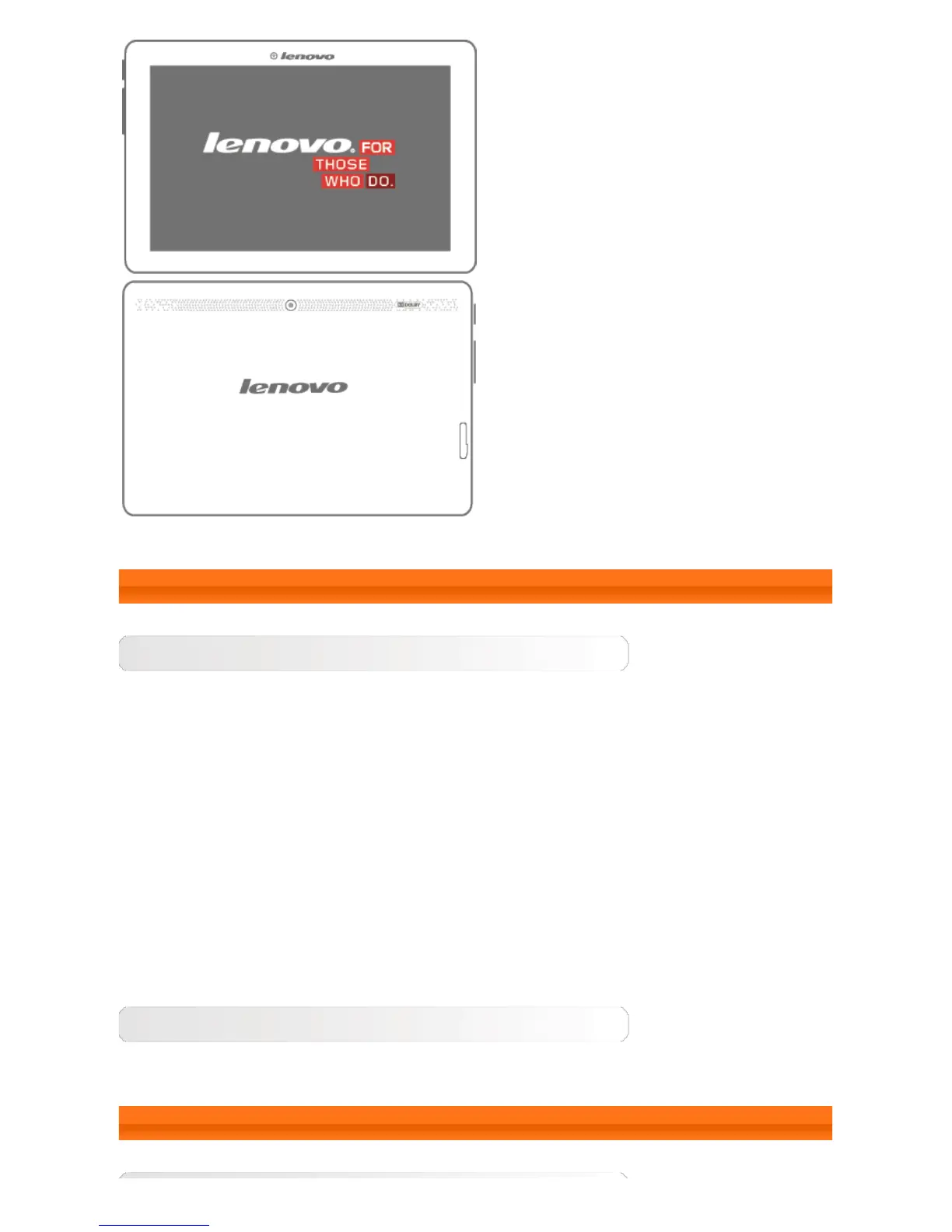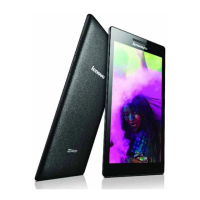1-2 Buttons
On/Off button
To turn on your tablet, press and hold this button for about 3 seconds, then
release it.
If your tablet is turned on, press this button to deactivate the display. If the
display is deactivated, press this button to activate the display.
To turn off your tablet, press and hold this button for about 1 second, then
select OK in the Power off pop-up window to shut down your tablet.
NOTE: When connecting to a computer with a USB cable, make sure that the
battery power is sufficient for normal operation; otherwise, charge with the
AC power adaptor before making the USB connection.
Volume controls
Press the Volume up or Volume down button to adjust the volume.
1-3 Activating/Deactivating the display
