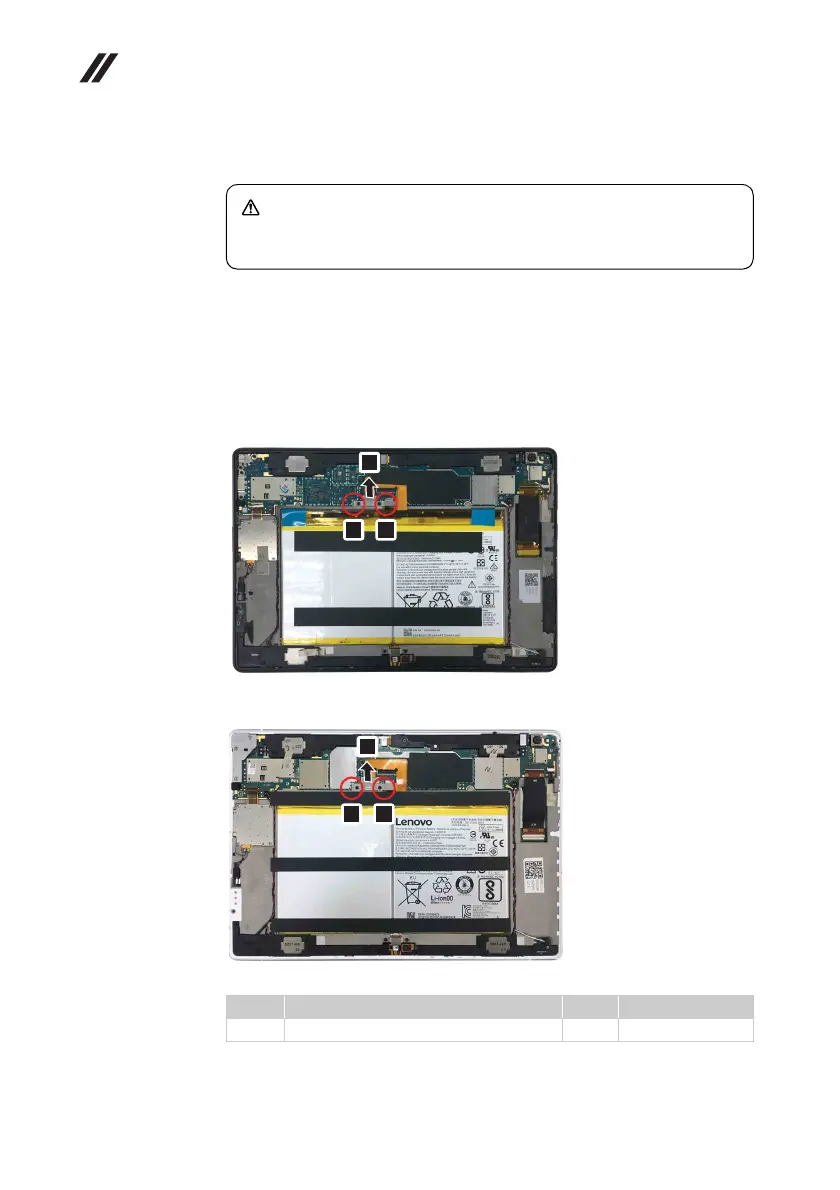Hardware Maintenance Manual
26
1030 Battery pack
For access, remove these FRUs in order:
• “1010 Card tray” on page 24
• “1020 Battery cover” on page 25
Figure 3. Removal steps of battery pack
Remove the screws . Detach the bracket for battery pack connector .
Lenovo TB-X705F
Lenovo TB-X705L
Step Screw (quantity) Color Torque
M1.4 × 2.5 mm, Phillips head (2) Black Appr. 0.6 kgf·cm
DANGER
Only use the battery specified in the parts list for your device. Any other
battery could ignite or explode.
a
b
1 1
2
1 1
2
a
