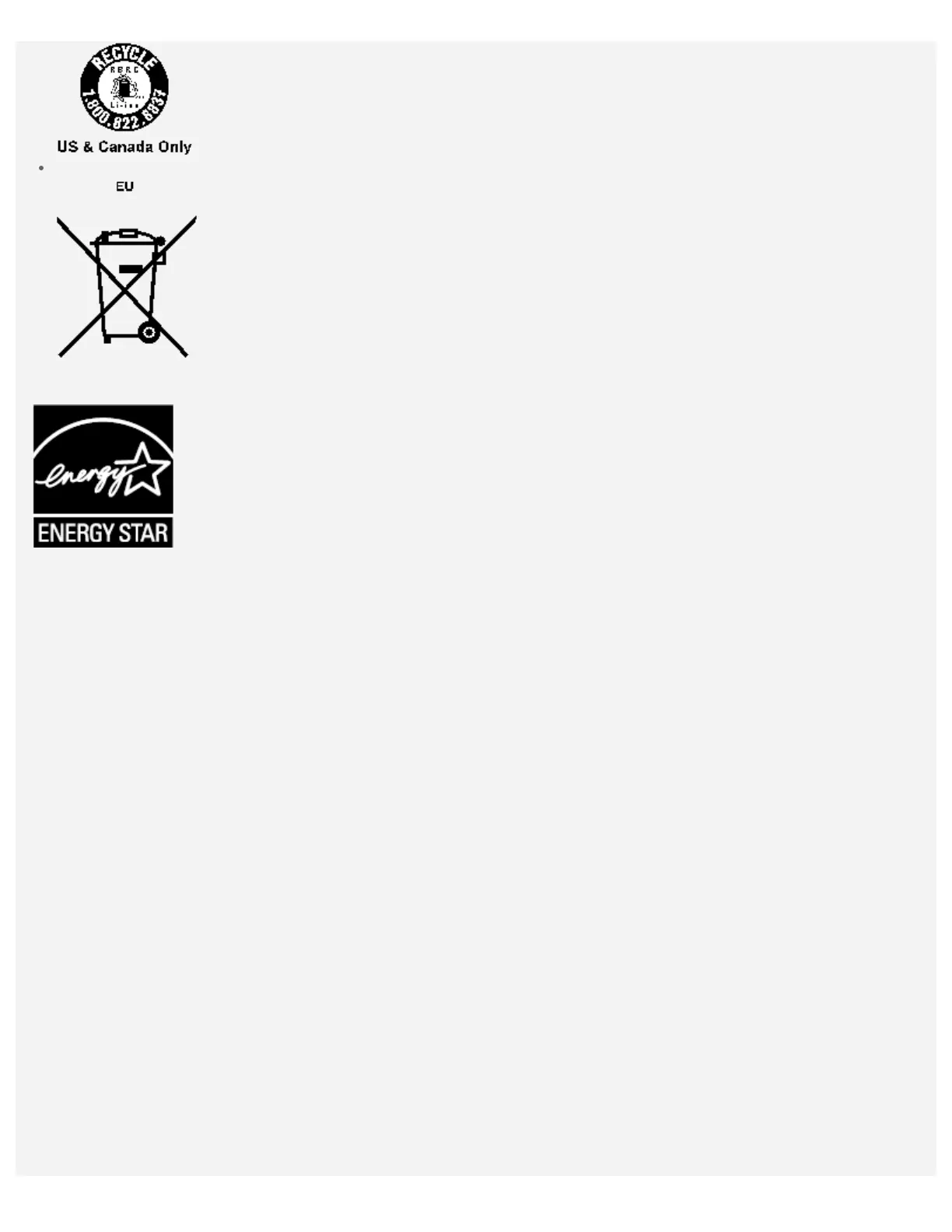Battery recycling information for the European Union
ENERGY STAR model information
ENERGY STAR® is a joint program of the U.S. Environmental Protection Agency and the U.S.
Department of Energy aimed at saving money and protecting the environment through energy efficient
products and practices.
Lenovo is proud to offer our customers products with the ENERGY STAR qualified designation. You
might find an ENERGY STAR mark affixed on the computer or displayed on the power settings
interface. Lenovo tablets of the following model name, if carrying an ENERGY STAR mark, have been
designed and tested to conform to the ENERGY STAR program requirements for tablets.
Lenovo TB-J606F and Lenovo TB-J606L
By using ENERGY STAR qualified products and taking advantage of the power-management features of
the tablet, you can help reduce the consumption of electricity. Reduced electrical consumption can
contribute to potential financial savings, a cleaner environment, and the reduction of greenhouse gas
emissions.
For more information about ENERGY STAR, go to http://www.energystar.gov.
Export classification notice
This product is subject to the United States Export Administration Regulations (EAR) and has an Export
Classification Control Number (ECCN) of 5A992.c. It can be re-exported except to any of the embargoed
countries in the EAR E1 country list.
Troubleshooting
Insufficient memory prompt appears during app installation
Please free up some memory and try to install again.
The touch screen does not work or is not sensitive
Please press and hold the power button until the device turns off. Then switch it on again in the normal