
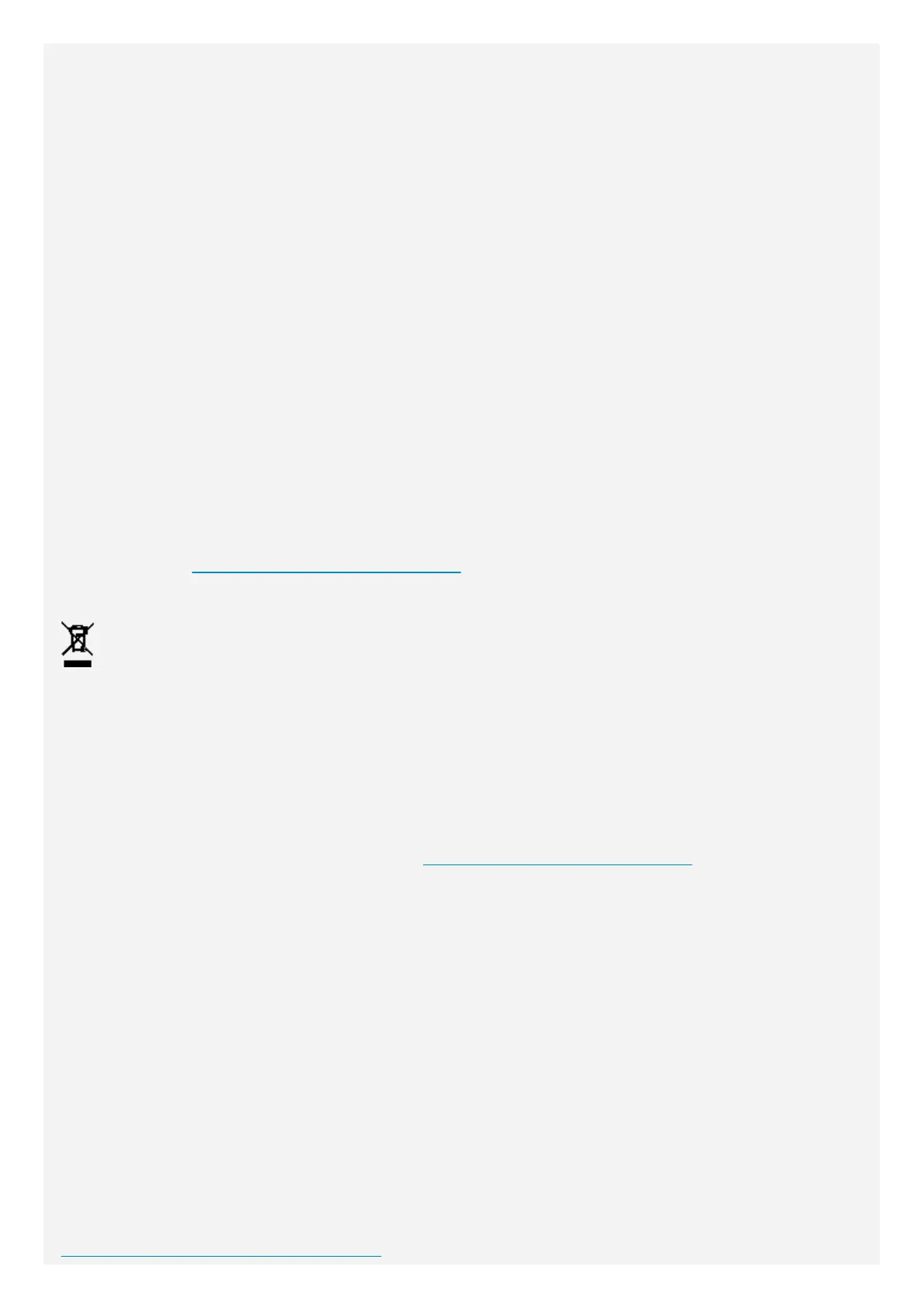 Loading...
Loading...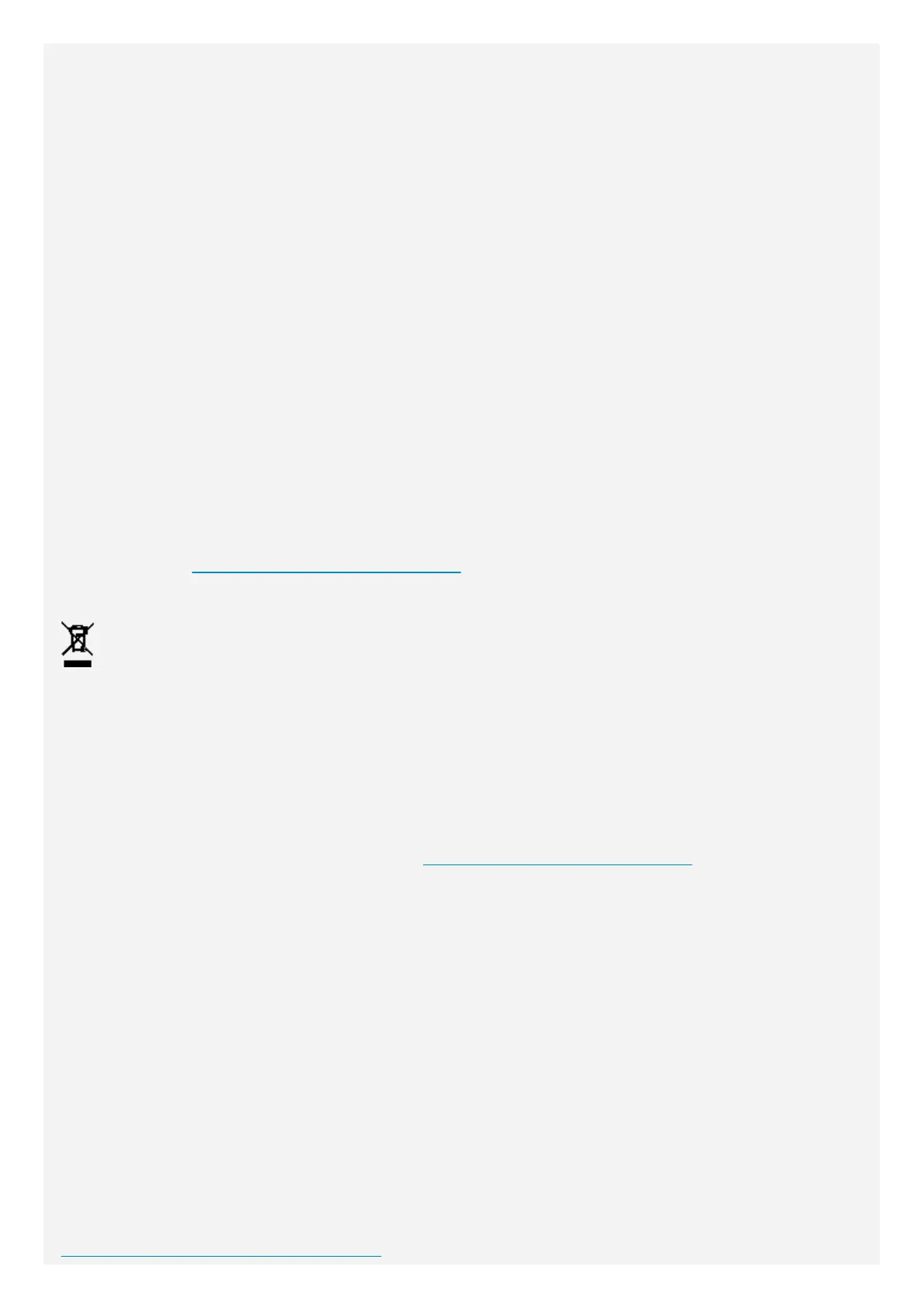
Do you have a question about the Lenovo TB-7104F and is the answer not in the manual?
| Model | Lenovo TB-7104F |
|---|---|
| Category | Tablet |
| Display Size | 7.0 inches |
| Resolution | 1024 x 600 pixels |
| RAM | 1GB |
| Rear Camera | 2 MP |
| Front Camera | 2 MP |
| Weight | 254 g |
| Wi-Fi | 802.11 b/g/n |
| Operating System | Android |
| Bluetooth | 4.0 |
| Dimensions | 194.8 x 102 x 11.7 mm |
| Internal Storage | 16 GB |
Provides model, CPU, battery, and wireless communication details for TB-7104F and TB-7104I.
Explains the home screen as the starting point and its setup with apps and widgets.
Describes accessing the preview screen and its options like WALLPAPERS and WIDGETS.
Guides on adding widgets from preview and changing the device wallpaper via preview or settings.
Explains how to move app icons to different screens and uninstall applications.
Explains the function of the Back, Home, and Recent buttons in the taskbar for navigation.
Details the Notifications panel for alerts and Quick Settings for frequent settings access.
Explains how to force shut down and reboot the device by holding the power button.
Guides on connecting to WLAN and setting up mobile networks, requiring a SIM card.
Details how to configure a VPN network and set up a personal Wi-Fi hotspot.
Explains how to use camera features like taking photos, recording videos, panorama, and HDR.
Describes the methods for capturing screenshots using button combinations or quick settings.
Details how to view photos, videos, and screenshots stored on the device via Camera app or Files Go.
Guides users on signing into or creating a Gmail account on the device.
Explains how to use the Gmail app for sending and receiving emails after account setup.
Explains how to find a location by typing an address or using voice input.
Describes how to view the device's current geographical location on the map.
Details how to plan a route by entering start/end points and selecting travel modes like car or bus.
Explains how to connect the device to a computer using a USB cable for data transfer.
Describes different USB connection modes like MTP, PTP for media and file transfer.
Explains the MIDI mode for app integration and the Charging mode for powering the device.
Covers creating, importing, and exporting contacts through the Contacts application.
Provides steps to make a phone call by dialing a number in the Phone app.
Details how to send a text message using the Messaging app, including selecting contacts or typing numbers.
Guides on setting the device language and configuring a screen lock for security.
Describes how to set default ringtones for notifications and adjust volumes in Sound settings.
Details the process of factory resetting the device, warning about data loss and backup.
Provides crucial safety guidelines for handling the device to prevent injury and damage.
Offers advice on protecting the device from drops, impacts, and extreme environments.
Advises against battery replacement and on safe AC adapter usage and precautions.
Alerts about suffocation danger of plastic bags and keeping devices away from children.
Discusses charging device warmth, ventilation, and avoiding prolonged body contact with hot sections.
Warns about hearing damage from loud noise and advises safety when using the device in vehicles.
Instructs on proper device disposal and protecting data from viruses and unauthorized access.
Includes FCC and ISED compliance statements regarding radio frequency emissions and interference.
Provides general statements and links for recycling Lenovo IT products and battery/WEEE information.
Provides links for specific recycling and disposal information for Brazil and Japan.
Explains ENERGY STAR for energy efficiency and the product's US Export Administration Regulations status.
Offers solutions for common issues like insufficient memory during app installation.
Provides steps to resolve issues where the device does not power on, crashes, or fails to wake from sleep.
Offers guidance on resolving problems with accessing the internet via a wireless network.