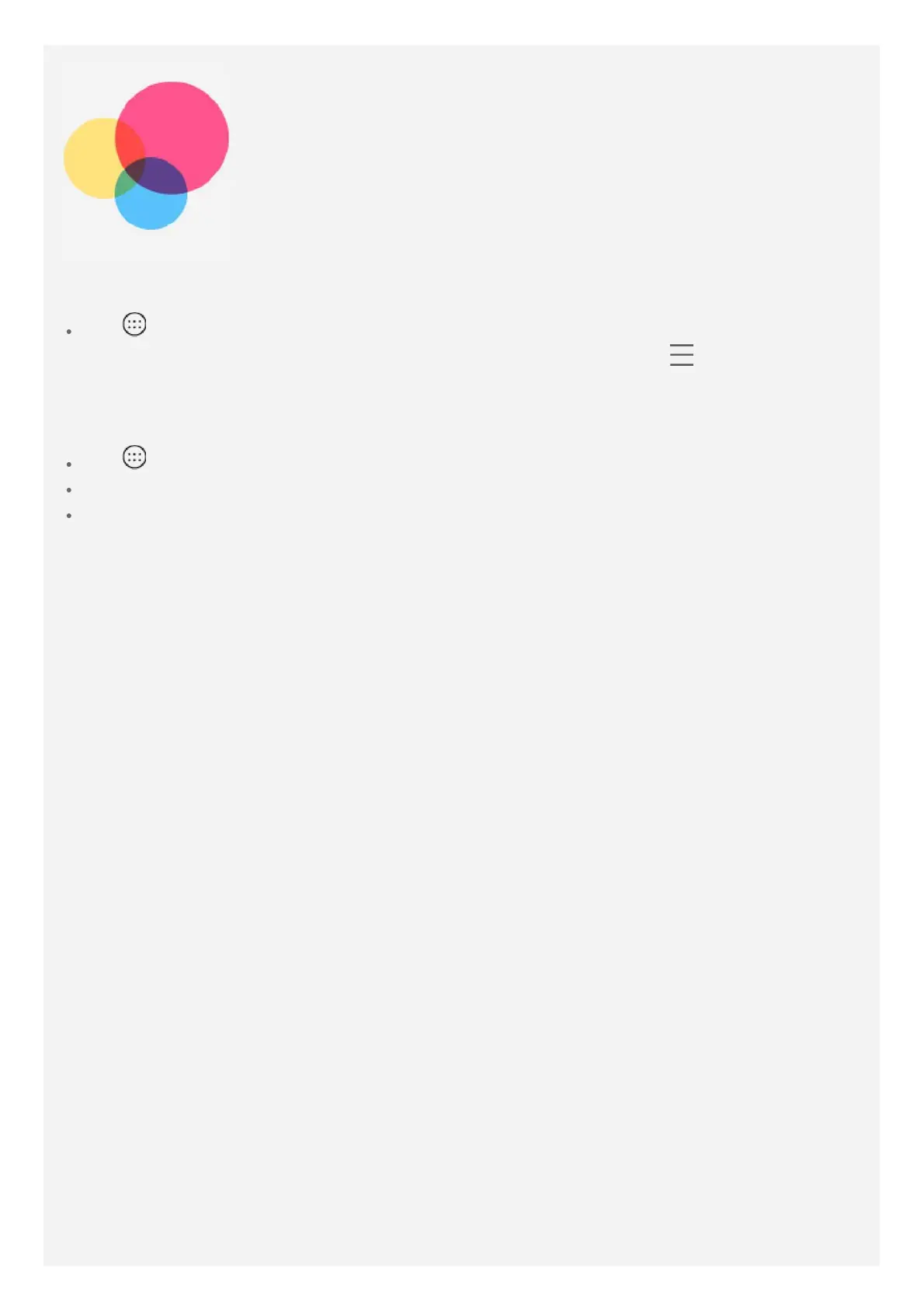Settings
Settings home screen
Tap > Settings. When you are setting any other functions (except Scheduled power on
& off) for the device, slide your finger right across the screen or tap
to open the
settings home screen.
Language & input
Tap > Settings > Languages & input > Languages > Add a language.
Select the language that you want to add.
Drag the added language to the first line.