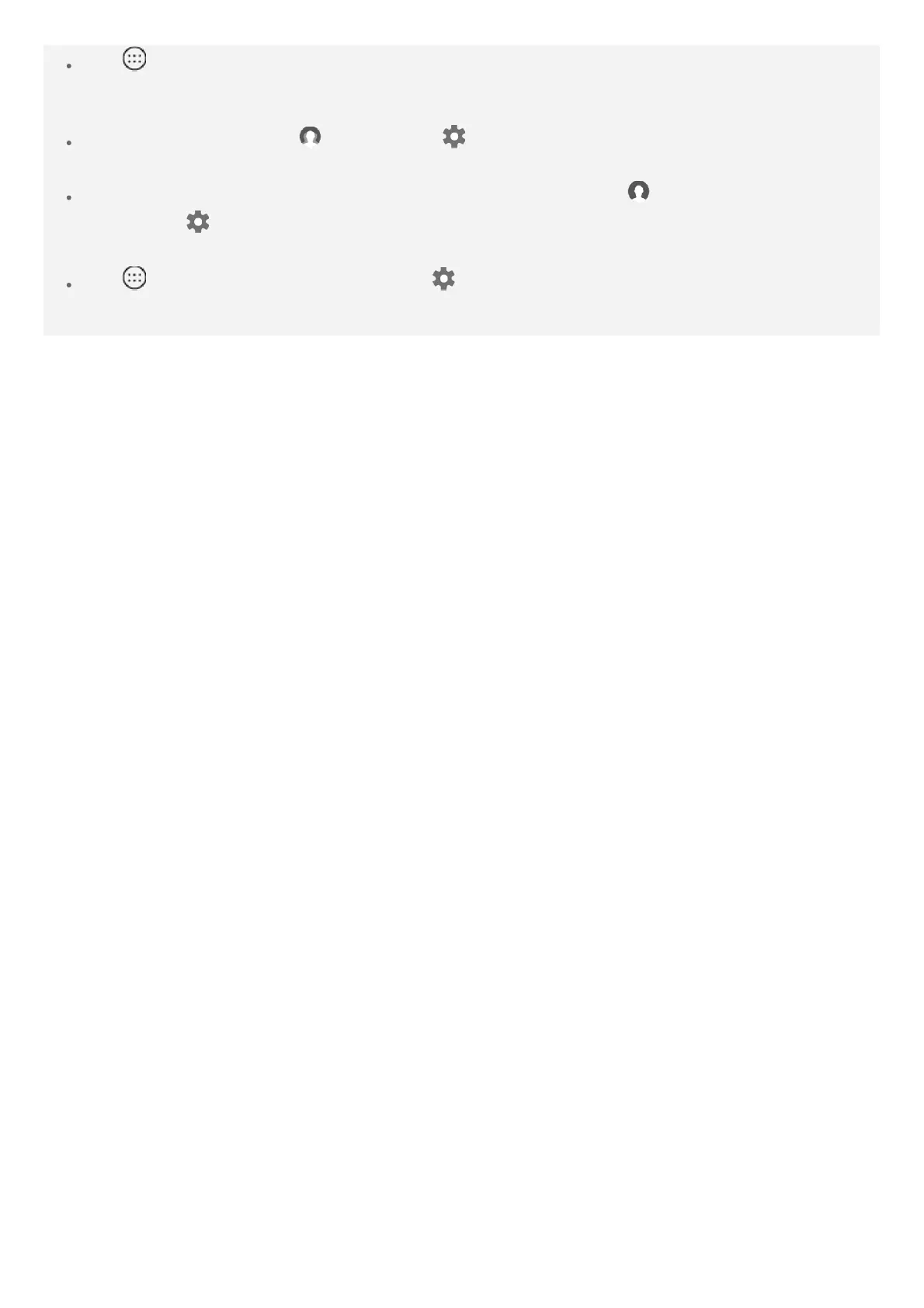Tap > Settings > Users, select the user account you want to switch.
Deleting a user account
On the home screen, tap , and tap the icon located beside the account you would
like to delete, then tap DELETE USER > DELETE.
On the home screen, swipe down from the top of the screen,tap , tap MORE SETTINGS
and tap the
icon located beside the account you would like to delete, then tap DELETE
USER > DELETE.
Tap > Settings > Users, and tap the icon located beside the account you would like
to delete, then tap DELETE USER > DELETE.