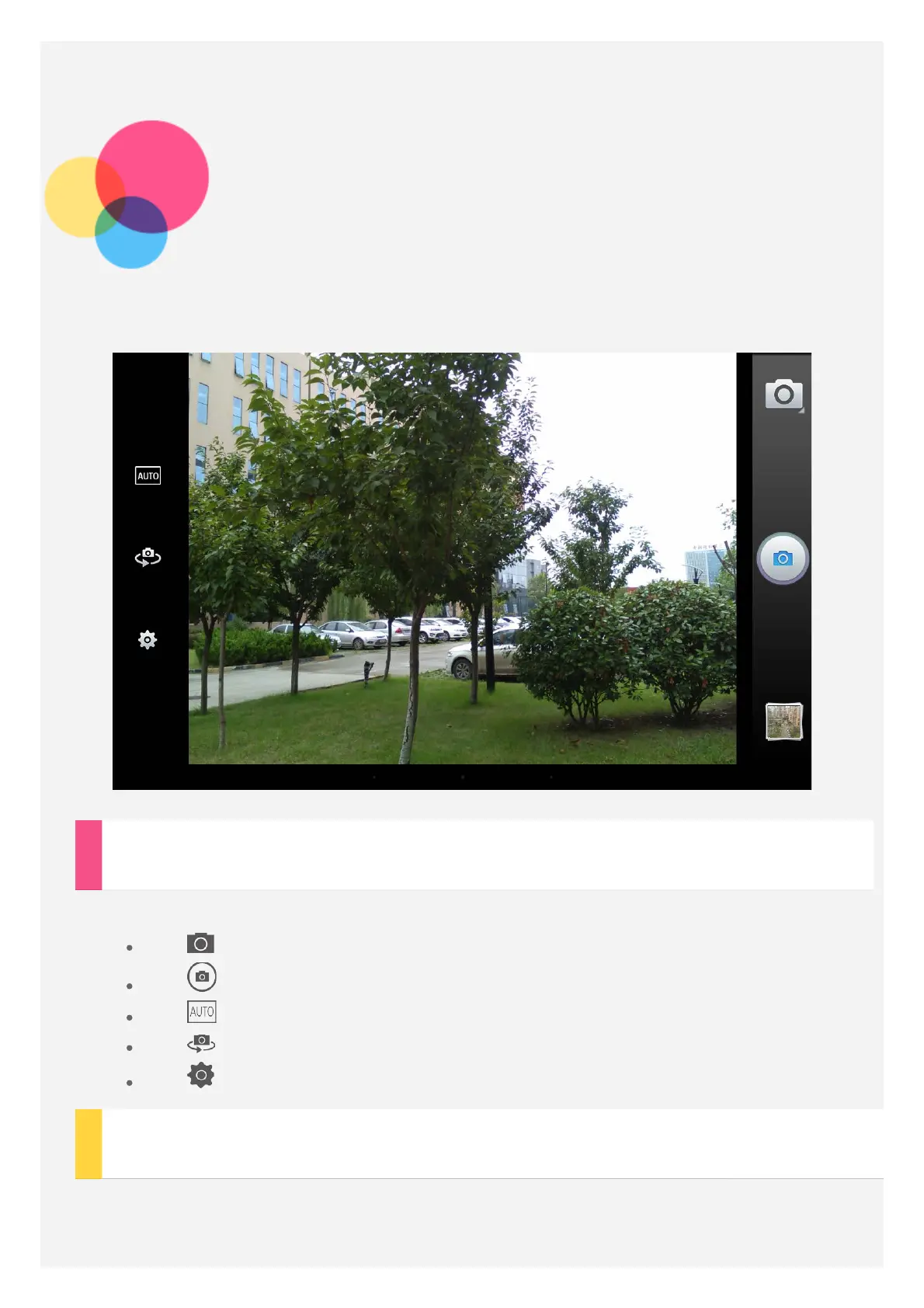Camera
To open the Camera app, go to Camera.
Taking photos and videos
You can take photos and record videos with your device's built-in camera.
Tap to choose Video, Panorama, Smart Capture or Action Shot.
Tap to take a photo.
Tap to set the scene mode.
Tap to switch between the front and the back camera.
Tap to configure other camera settings.
Taking screenshots
Press and hold the On/Off button and the Volume down button at the same time.