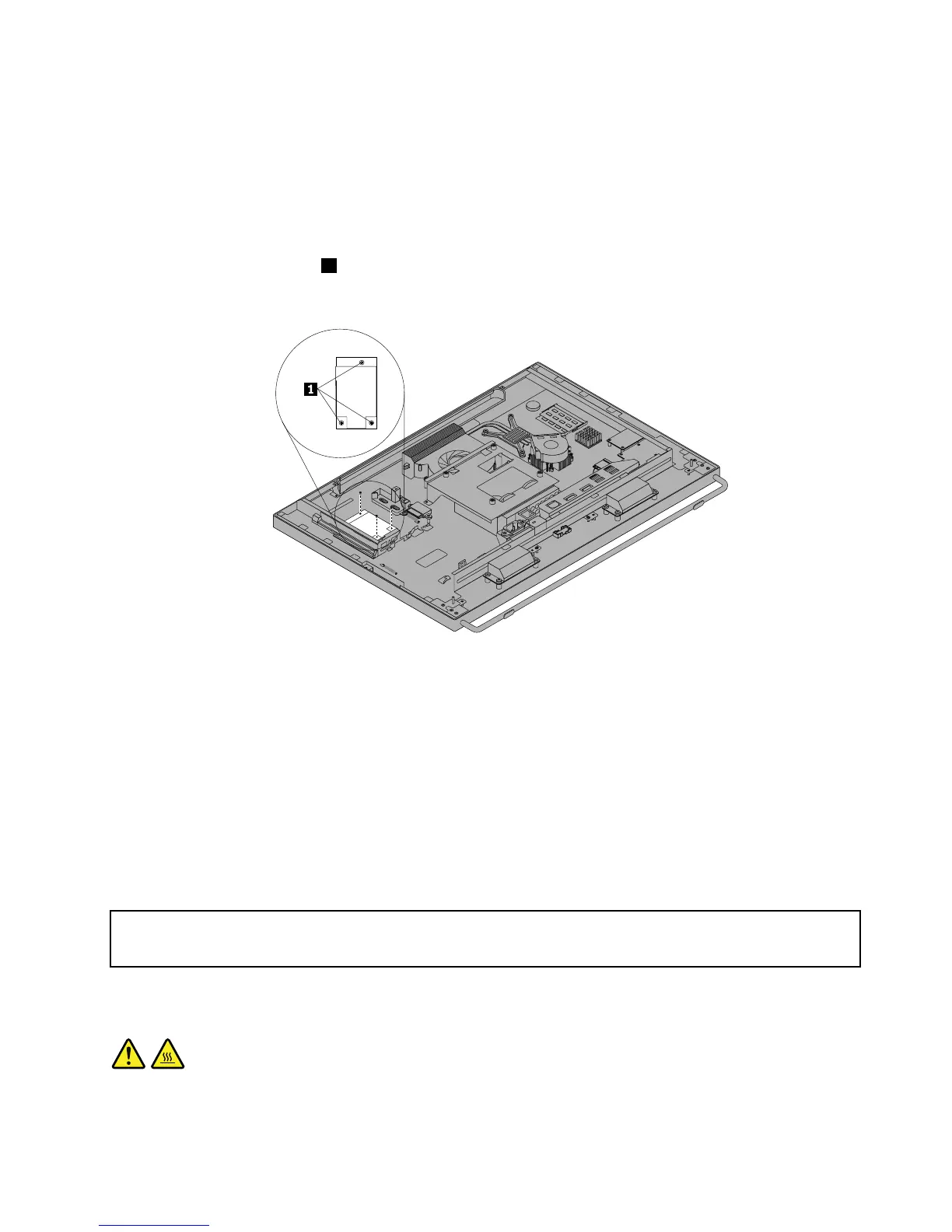1.Removeallmediafromthedrivesandturnoffallattacheddevicesandthecomputer.Then,disconnect
allpowercordsfromelectricaloutletsanddisconnectallcablesthatareconnectedtothecomputer.
2.Placeasoft,cleantowelorclothonthedeskorsurface.Holdthesidesofyourcomputerandgentlylay
itdownsothatthescreenisagainstthesurfaceandthecoverisfacingup.
3.Removethecomputercover.See“Removingthecomputercover”onpage41.
4.Removetheopticaldrive.See“Replacingtheopticaldrive”onpage49.
5.Locatetheconverterboard.See“Locatingcomponents”onpage13.
6.Removethethreescrews1thatsecuretheconverterboardtothechassisanddisconnectthecables.
Then,lifttheconverterboardoffthechassis.
Figure28.Removingtheconverterboard
7.Connectthecablestothenewconverterboardandalignthethreescrewholesinthenewconverter
boardwiththoseinthechassis.
8.Installthethreescrewstosecurethenewconverterboardtothechassis.
9.Reinstalltheopticaldrive.See“Replacingtheopticaldrive”onpage49.
Whattodonext:
•Toworkwithanotherpieceofhardware,gototheappropriatesection.
•Tocompletetheinstallationorreplacement,goto“Completingthepartsreplacement”onpage73.
Replacingtheheatsink
Attention:
Donotopenyourcomputerorattemptanyrepairbeforereadingandunderstanding“Importantsafetyinformation”
onpagev.
Thissectionprovidesinstructionsonhowtoreplacetheheatsink.
CAUTION:
Theheatsinkmightbeveryhot.Turnoffthecomputerandwaitthreetoveminutestoletthe
computercoolbeforeremovingthecomputercover.
Chapter5.Installingorreplacinghardware51
