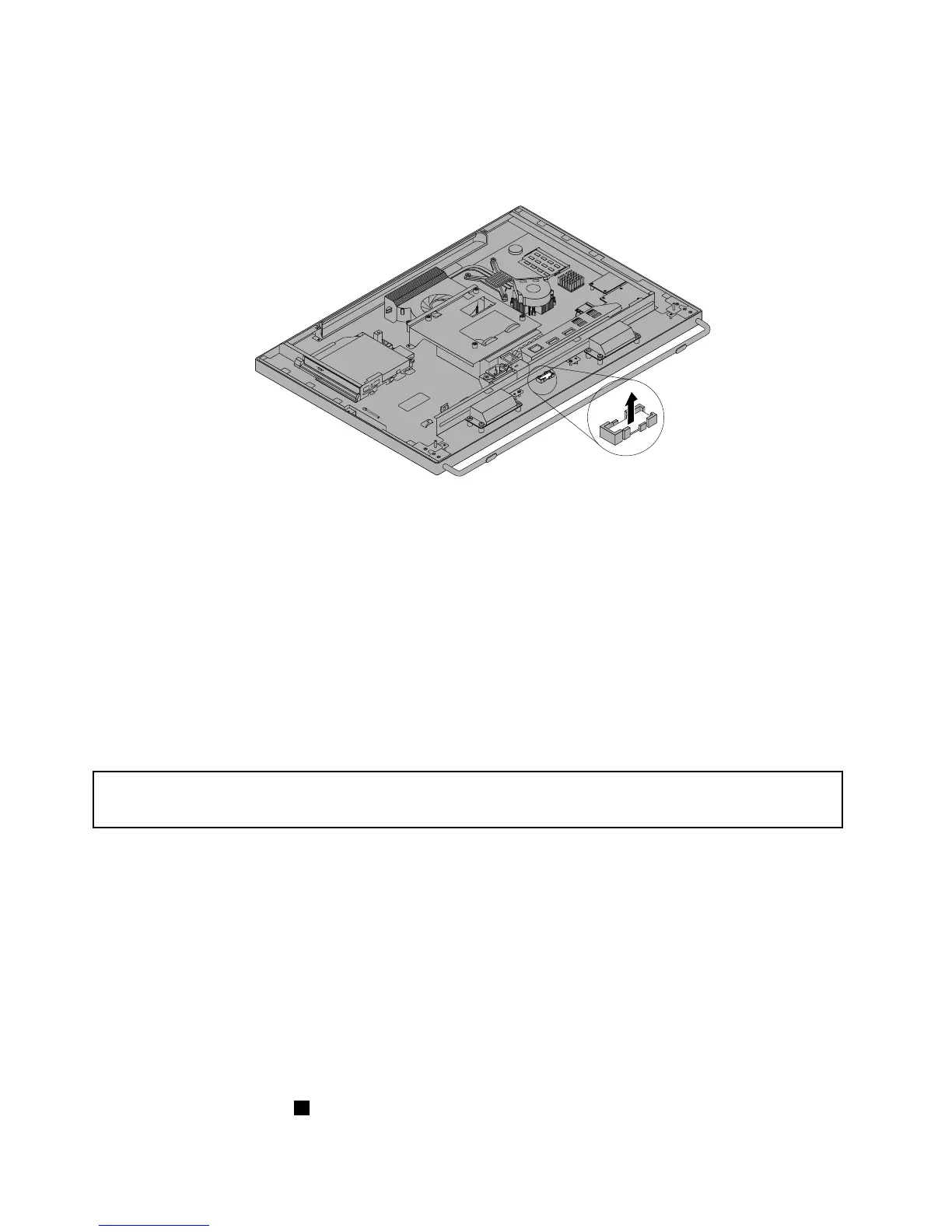5.LocatetheBluetoothmodule.See“Locatingcomponents”onpage13.
6.NotetheBluetoothmodulecableroutinganddisconnectthecablefromthesystemboard.
7.CarefullyreleasetheBluetoothmoduleandlifttheBluetoothmoduleoutofthecomputer.
Figure41.RemovingtheBluetoothmodule
8.PositionthenewBluetoothmoduleintothecomputerfrontbezelandthenpressthenewBluetooth
moduledownwarduntilitissecuredintoplace.
9.ConnectthenewBluetoothmodulecabletothesystemboard.See“Locatingpartsonthesystem
board”onpage16.
10.ReinstalltherearI/Oassembly.See“RemovingandreinstallingtherearI/Oassembly”onpage44.
Whattodonext:
•Toworkwithanotherpieceofhardware,gototheappropriatesection.
•Tocompletetheinstallationorreplacement,goto“Completingthepartsreplacement”onpage73.
Replacingthecardreader
Attention:
Donotopenyourcomputerorattemptanyrepairbeforereadingandunderstanding“Importantsafetyinformation”
onpagev
.
Thissectionprovidesinstructionsonhowtoreplacethecardreader.
Note:Thecardreaderisavailableonlyinsomemodels.
Toreplacethecardreader,dothefollowing:
1.Removeallmediafromthedrivesandturnoffallattacheddevicesandthecomputer.Then,disconnect
allpowercordsfromelectricaloutletsanddisconnectallcablesthatareconnectedtothecomputer.
2.Placeasoft,cleantowelorclothonthedeskorsurface.Holdthesidesofyourcomputerandgentlylay
itdownsothatthescreenisagainstthesurfaceandthecoverisfacingup.
3.Removethecomputercover.See“Removingthecomputercover”onpage41.
4.Locatethecardreader.See“Locatingcomponents”onpage13.
5.Disconnectthecardreadercablefromthecardreader.
6.Removethetwoscrews1thatsecurethecardreaderandthenliftthecardreaderoutofthecomputer.
64ThinkCentreUserGuide
