
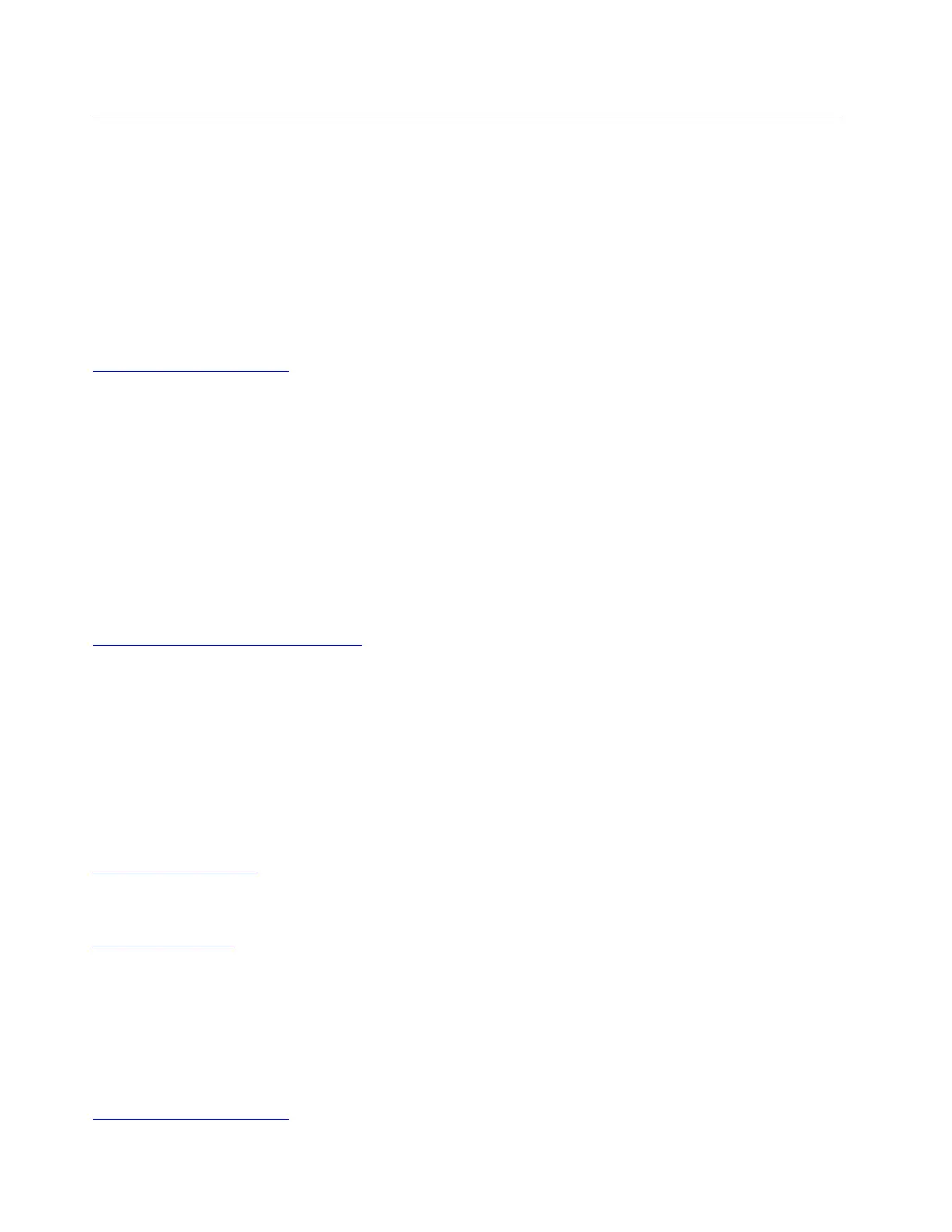 Loading...
Loading...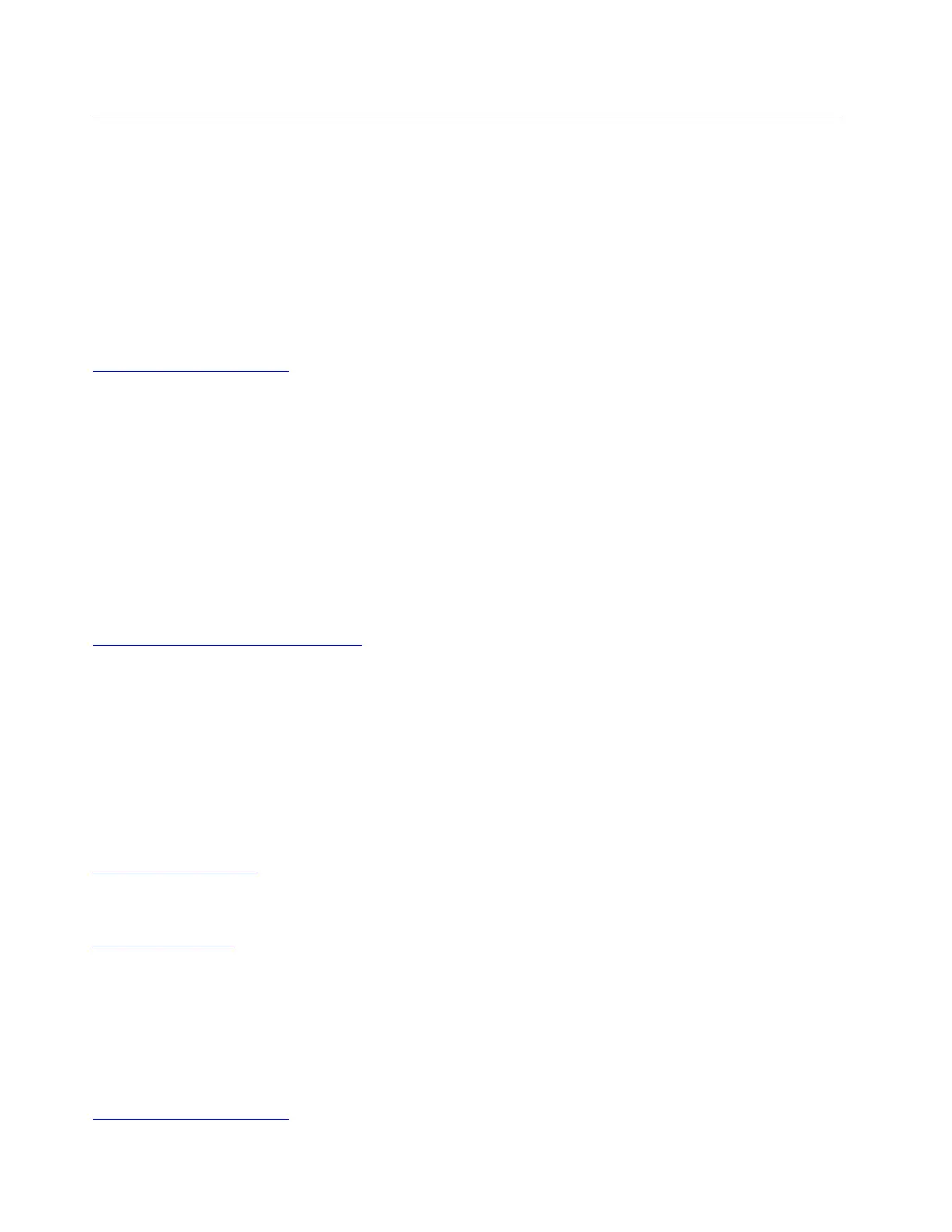
Do you have a question about the Lenovo ThinkPad P17 Gen 1 and is the answer not in the manual?
Detailed guide on using the TrackPoint pointing stick and its buttons.
Instructions on navigating and performing actions using the trackpad surface.
Steps to connect Bluetooth devices like keyboards, mice, or speakers to the computer.
Guide to enroll fingerprints via Settings for secure system login.
Explanation of Power-on, Supervisor, and System Management passwords in UEFI BIOS.
Guide to setting user or master hard disk passwords for data protection.
Procedure for setting, changing, and removing passwords within the UEFI BIOS menu.
Steps for recovering forgotten power-on, hard disk, supervisor, and system management passwords.
Introduction to UEFI BIOS and how to access the setup utility.
Solutions for various error messages including battery, security, storage, and fan errors.
Explanation and resolution for errors indicating the UEFI variable storage is nearly full.
Information to record before contacting Lenovo support for troubleshooting.
Information on how to contact the Lenovo Customer Support Center for assistance.











