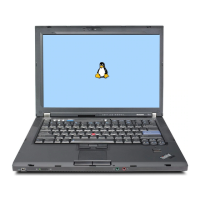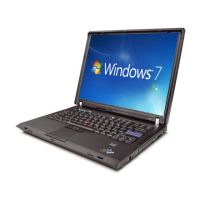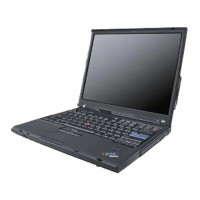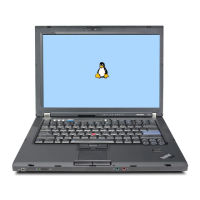v Some appliances, such as certain portable desktop fans or air purifiers, can
produce negative ions. If a computer is close to such an appliance, and is
exposed for an extended time to air containing negative ions, it may
become electrostatically charged. Such a charge may be discharged through
your hands when you touch the keyboard or other parts of the computer,
or through connectors on I/O devices connected to it. Even though this
kind of electrostatic discharge (ESD) is the opposite of a discharge from
your body or clothing to the computer, it poses the same risk of a computer
malfunction.
Your computer is designed and manufactured to minimize any effects of
electrostatic charge. An electrostatic charge above a certain limit, however,
can increase the risk of ESD. Therefore, when using the computer close to
an appliance that can produce negative ions, give special attention to the
following:
– Avoid directly exposing your computer to the air from an appliance that
can produce negative ions.
– Keep your computer and peripherals as far as possible from such an
appliance.
– Wherever possible, ground your computer to facilitate safe electrostatic
discharge.
Note: Not all such appliances cause a significant electrostatic charge.
Be gentle with your computer
v Avoid placing any objects (including paper) between the display and the
keyboard or under the keyboard.
v Do not drop, bump, scratch, twist, hit, vibrate, push, or place heavy objects
on your computer, display, or external devices.
v Your computer display is designed to be opened and used at an angle
slightly greater than 90 degrees. Do not open the display beyond 180
degrees, as this might damage the computer hinge.
Carry your computer properly
v Before moving your computer, be sure to remove any media, turn off
attached devices, and disconnect cords and cables.
v Be sure your computer is in sleep (standby) or hibernation mode, or turned
off, before moving it. This will prevent damage to the hard disk drive and
data loss.
v When picking up your open computer, hold it by the bottom. Do not pick
up or hold your computer by the display.
v Use a quality carrying case that provides adequate cushion and protection.
Do not pack your computer in a tightly packed suitcase or bag.
Taking care of your ThinkPad computer
4
ThinkPad
®
T61 Service and Troubleshooting Guide

