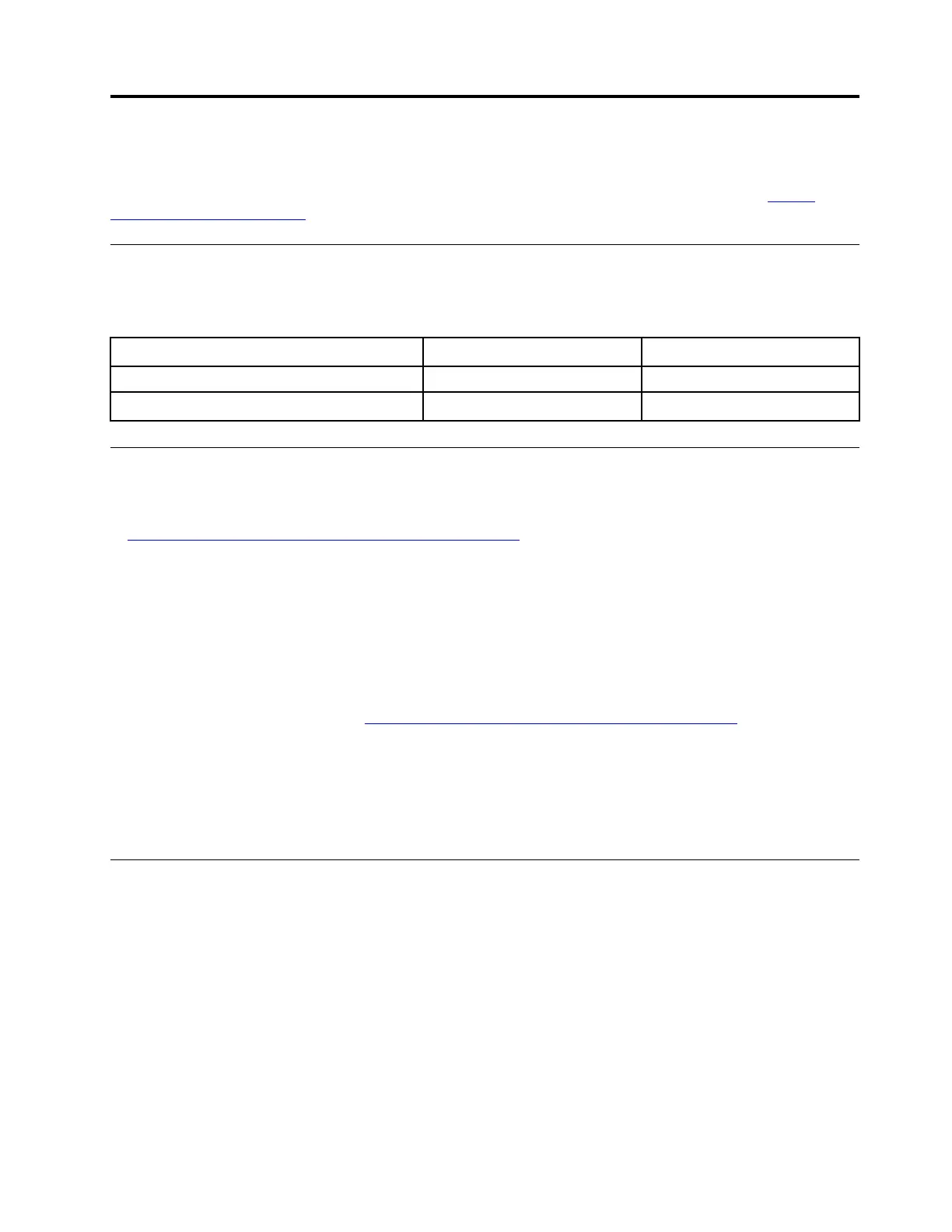Appendix A. Regulatory information
This appendix provides regulatory information. The latest compliance information is available at https://
www.lenovo.com/compliance
.
Certification-related information
The following table contains information about the machine types (if there are), product name, and
compliance ID.
Product name
Compliance ID
Machine types
ThinkPad X1 Tablet Gen 3 TP00089A 20KJ and 20KK
ThinkPad X1 Tablet Gen 3 Thin Keyboard TP00089K1 N/A
Labels for the Windows operating system
Depending on your geographic location, the date when your computer was manufactured, and the version of
Windows 10 that is preinstalled, your computer might have a Genuine Microsoft label affixed to its cover. Go
to
https://www.microsoft.com/en-us/howtotell/Hardware.aspx for illustrations of the various types of Genuine
Microsoft labels.
• In the People’s Republic of China, the Genuine Microsoft label is required on all computer models
preinstalled with any version of Windows 10.
• In other countries and regions, the Genuine Microsoft label is required only on computer models licensed
for Windows 10 Pro.
The absence of a Genuine Microsoft label does not indicate that the preinstalled Windows version is not
genuine. For details on how to tell whether your preinstalled Windows product is genuine, refer to the
information provided by Microsoft at
https://www.microsoft.com/en-us/howtotell/default.aspx.
The Product ID is recorded in the product firmware. Whenever a Windows 10 product is installed, the
installation program checks the product firmware for a valid, matching Product ID to complete the activation.
In some cases, an earlier Windows version might be preinstalled under the terms of the Windows 10 Pro
license downgrade rights.
Wireless-related information
Wireless interoperability
The wireless LAN card is interoperable with any wireless LAN product that is based on Direct Sequence
Spread Spectrum (DSSS), Complementary Code Keying (CCK), and/or Orthogonal Frequency Division
Multiplexing (OFDM) radio technology, and is compliant to:
• The 802.11b/g Standard, 802.11a/b/g, 802.11n, or 802.11ac on Wireless LANs, as defined and approved
by the Institute of Electrical and Electronics Engineers.
• The Wireless Fidelity (Wi-Fi) certification as defined by the Wi-Fi Alliance
®
.
© Copyright Lenovo 2019 67
