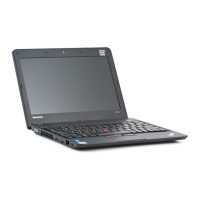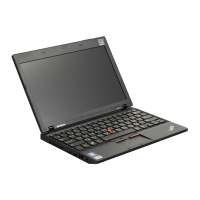Tilt mode
Fold the living hinge as shown. The magnetic bars on the living hinge attach to the computer automatically.
The angle between the thin keyboard and the table surface is about 6.5 degrees to 7.0 degrees.
Cover mode
Close the keyboard as shown to put the tablet into sleep mode and protect the touch screen. To wake up the
tablet from sleep mode, open the keyboard and do any of the following:
• Press the power button
• Press the Fn key
Use Lenovo Precision Pen (for selected models)
The Lenovo Precision pen enables a more precise and easier way of writing and sketching.
Note: The default function of each button might vary in different applications.
10
ThinkPad X12 Detachable Gen 1 User Guide

