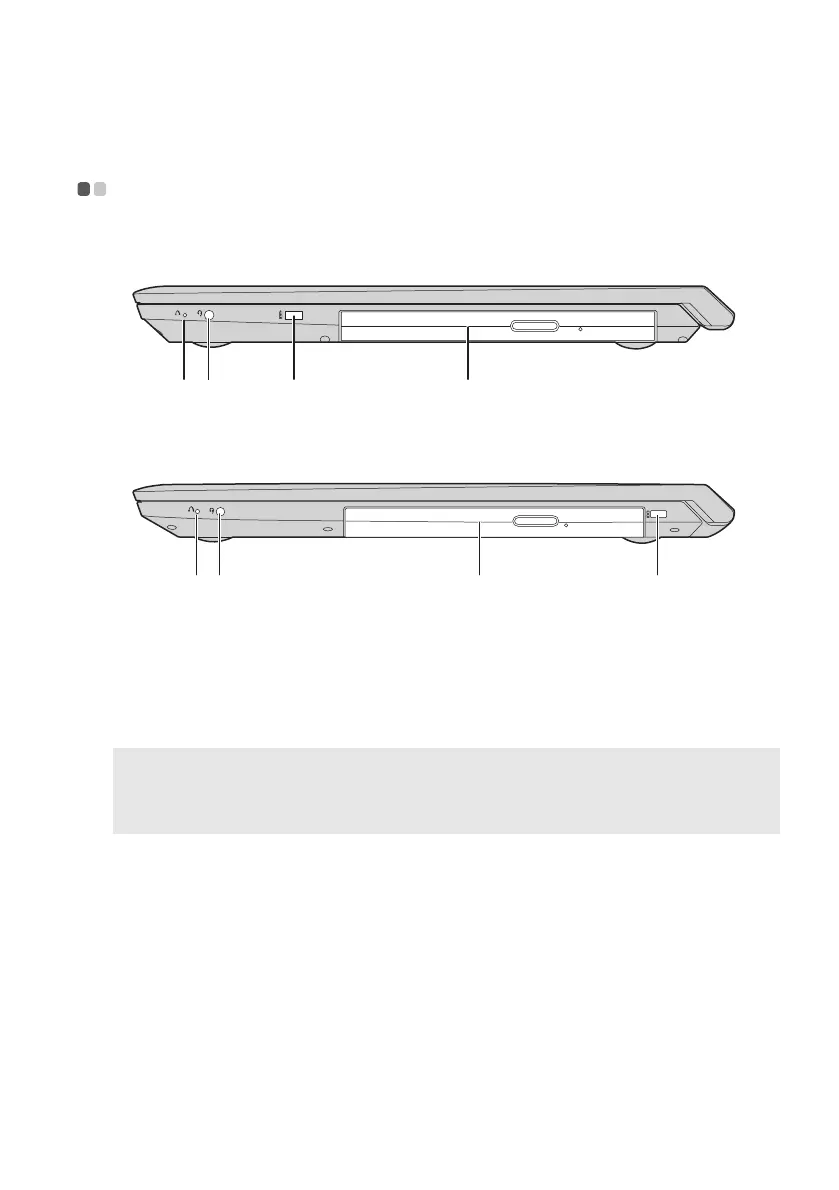Chapter 1. Getting to know your computer
9
Right-side view - - - - - - - - - - - - - - - - - - - - - - - - - - - - - - - - - - - - - - - - - - - - - - - - - - - - - - - - - - - - -
V110-14IAP/V110-14AST
V110-15ISK/V110-15IAP/V110-15AST
a Novo button
When the computer is off, press this button to start the
System Recovery or the BIOS setup utility, or to enter the
boot menu.
b Combo audio
jack
Connects to headsets.
• The combo audio jack does not support conventional microphones.
• The recording function may not be supported if third-party headphones or headsets are
connected, due to different industry standards.
