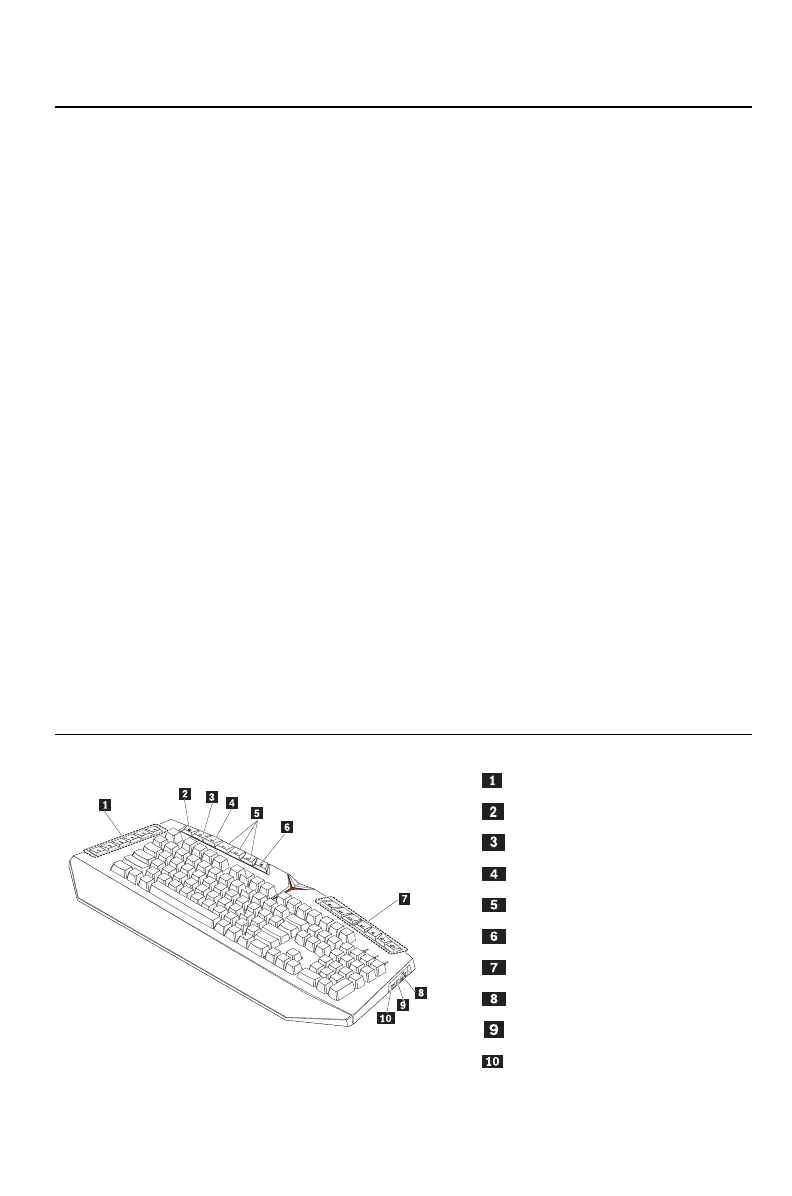1
Introduction
Lenovo
®
Y Gaming Mechanical Switch Keyboard is a professional gaming level keyboard.
The keyboard has the following features:
Adjustable keyboard backlight for a great visual effect
Ergonomic designs (such as wide wrist rest) for natural arm placement and ease of use
Macro recording function for simpliying long and complex commands to a single
keystroke
A set of programmable keys for customizing up to 18 macro commands to meet your
game needs
The keyboard is supported on the following operating systems:
Microsoft
®
Windows
®
7
Microsoft Windows 8
Microsoft Windows 8.1
Microsoft Windows 10
The keyboard package includes the following items:
Keyboard
2-in-1 cable
Warranty poster
Quick start guide
Parts and locations
Front view
G-keys (G1–G6)
Backlight control key 1
Backlight control key 2
Macro record key
M-keys (M1–M3)
Windows lock/unlock key
Media keys
USB 2.0 connector
Microphone connector
Headphone connector
