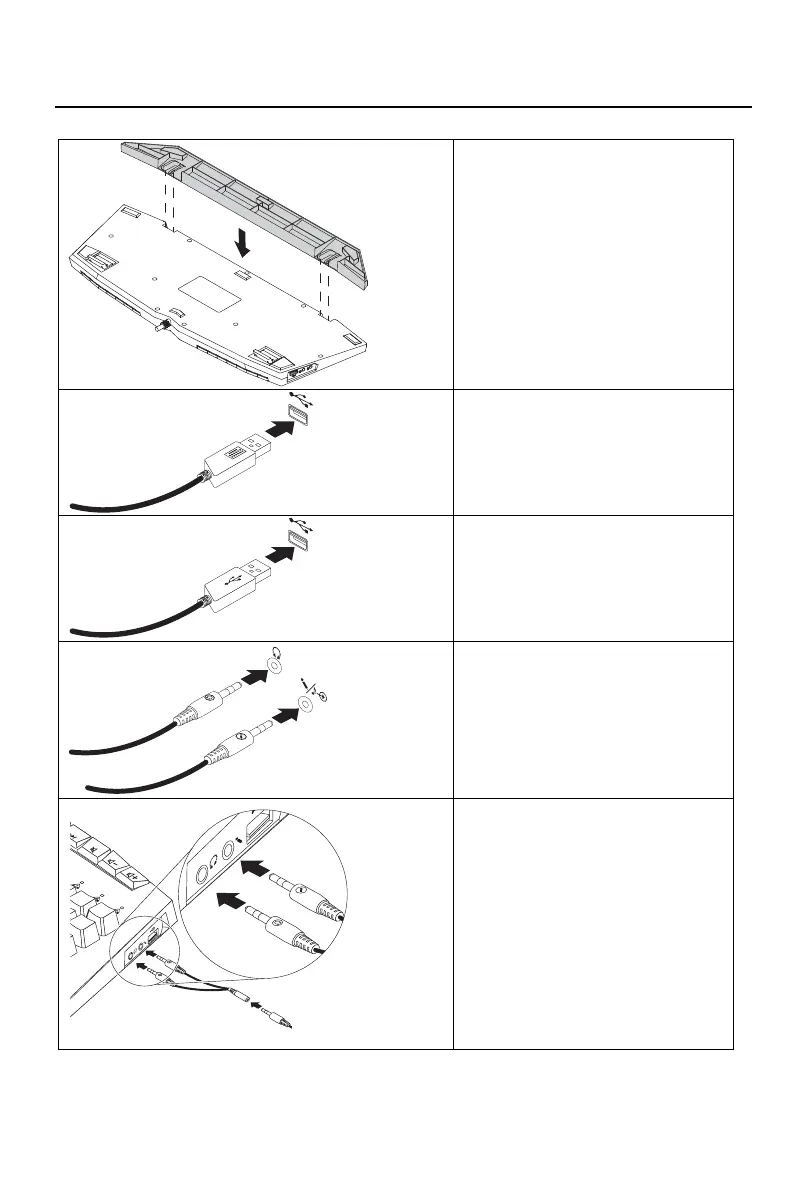3
Installing the keyboard
The following table describes keyboard installation procedures.
Install the wrist rest pad to the
keyboard as shown until the pad
snaps into position.
Install the keyboard as shown.
To enable the USB 2.0 connector on
the keyboard, connect the cable to
your computer as shown.
To enable the microphone and
headphone connectors on the
keyboard, connect the cables to
your computer as shown.
Connect a headset with a single
connector to the keyboard by using
a 2-in-1 cable as shown.
