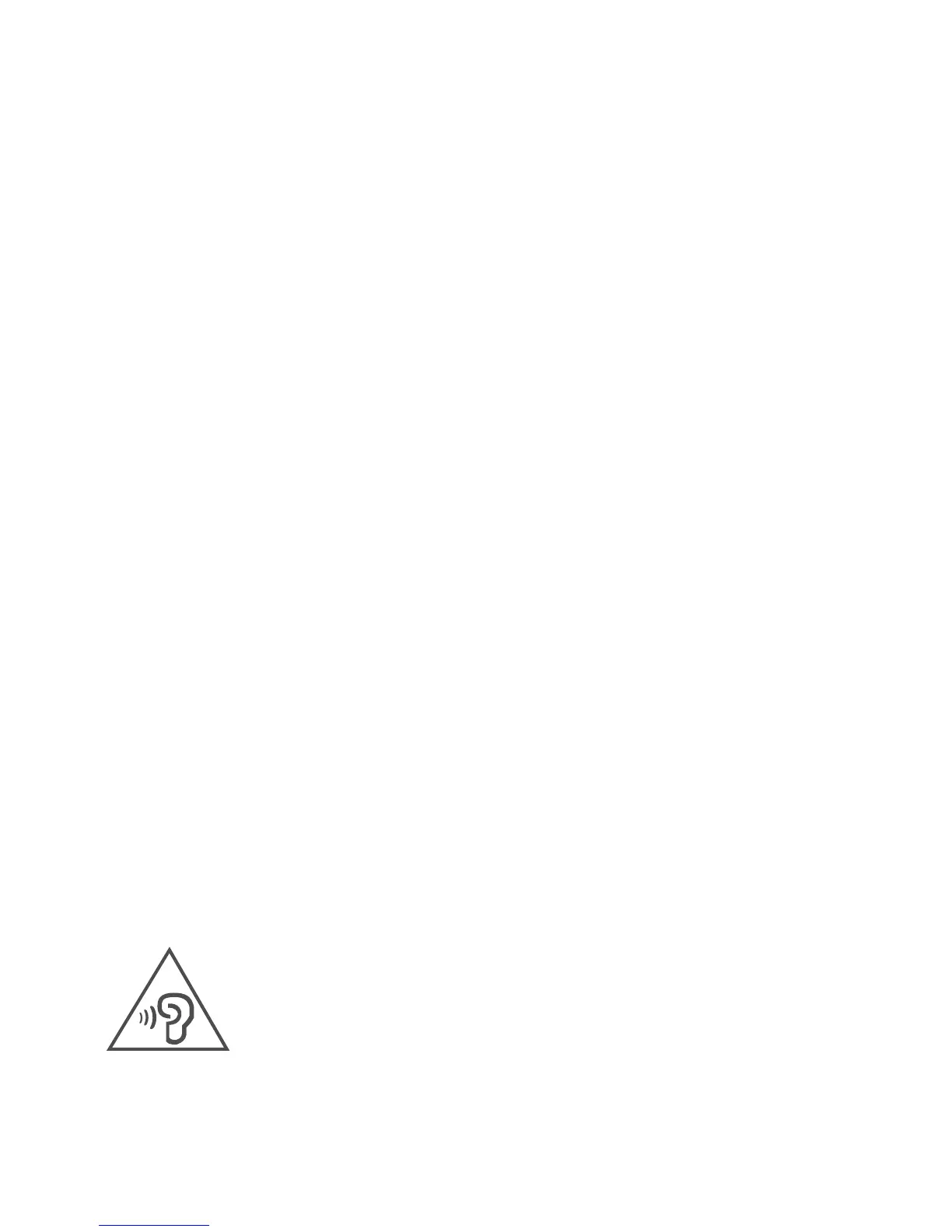16
Important safety and handling information
Plastic bag notice
Danger: Plastic bags can be dangerous. Keep plastic bags away from babies
and children to avoid danger of suocation.
Built-in rechargeable battery notice
Danger: Do not attempt to replace the internal rechargeable lithium ion
battery. Risk of explosion if the battery is replaced with an incorrect type.
Contact Lenovo Support for factory replacement.
Note: Use a power adapter that comes standard with Lenovo and connect
the power adapter to a suitable power outlet. The use of non-standard
power adapters will aect the normal charging speed, resulting in abnormal
charging and even damage the equipment in severe cases.
Handle your device with care
Your device is an innovative ultra-thin dual-screen computer with an E Ink
Screen. Be careful not to leave stylus pens or other objects between the LCD
screen and the E Ink Screen, otherwise the display or hinge may be damaged
when you close the display.
Caution about high volume usage
Warning: Exposure to loud noise from any source for extended periods of
time may aect your hearing. The louder the sound, the less time is required
before your hearing could be aected. To protect your hearing:
• Limit the amount of time you use headsets or headphones at high volume.
• Avoid turning up the volume to block out noisy surroundings.
• Turn the volume down if you can’t hear people speaking near you.
If you experience hearing discomfort, including the sensation of pressure or
fullness in your ears, ringing in your ears or mued speech, you should stop
listening to the device through your headset or headphones and have your
hearing checked.
To prevent possible hearing damage, do not listen at high volume levels for
long periods.
