
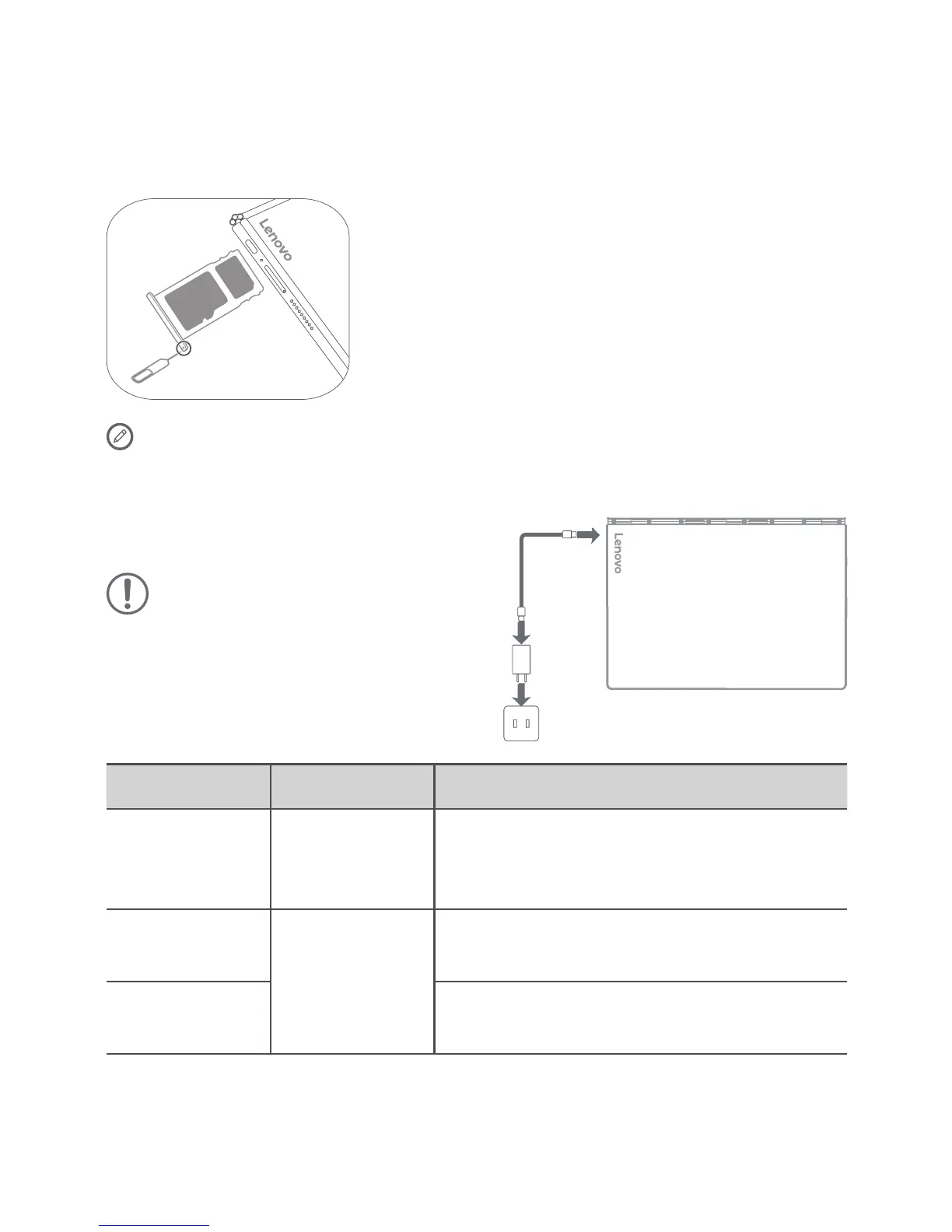 Loading...
Loading...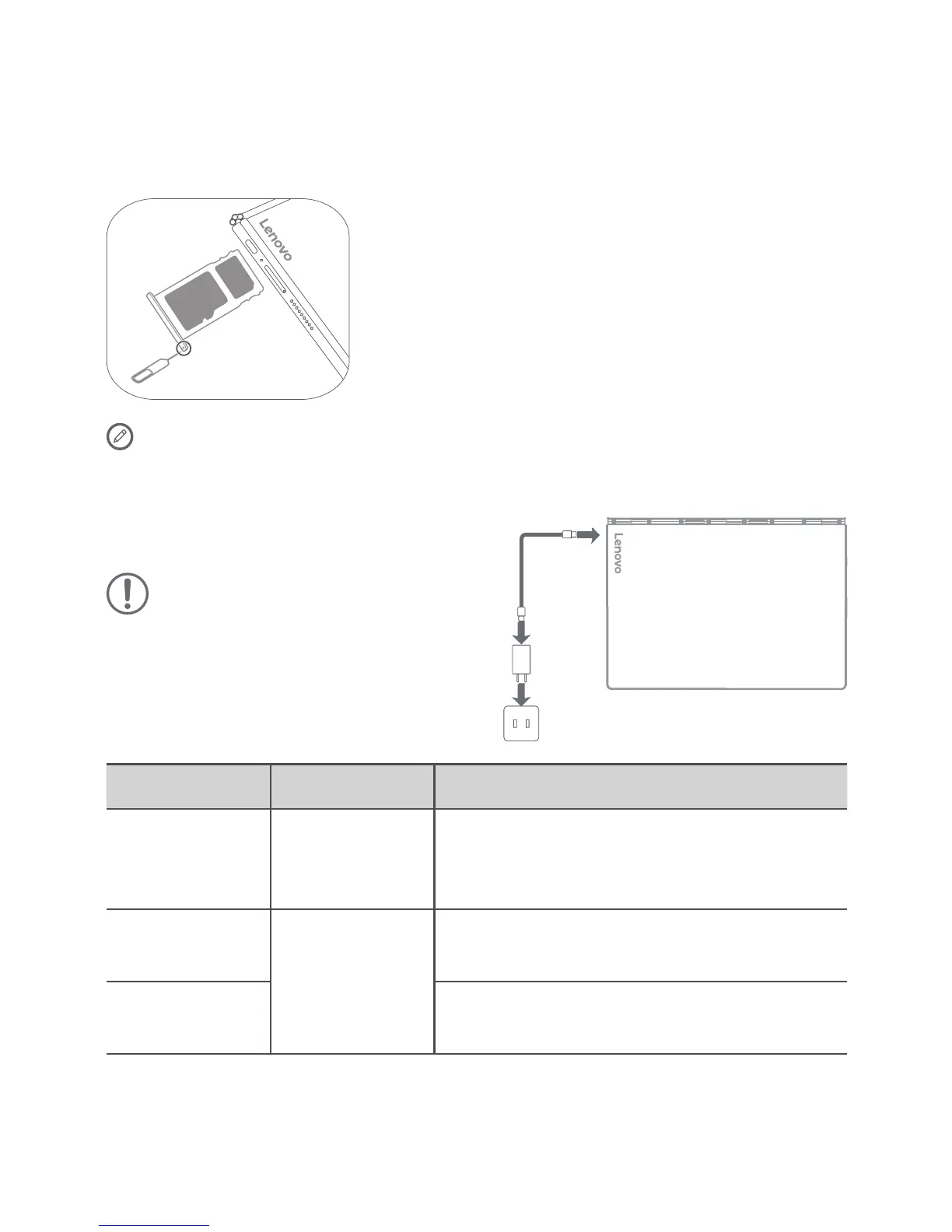
Do you have a question about the Lenovo Yoga Book C930 and is the answer not in the manual?
| RAM | 4GB LPDDR3 |
|---|---|
| Storage | 256GB SSD |
| Operating System | Windows 10 |
| Graphics | Intel HD Graphics 615 |
| Display | 10.8-inch QHD (2560 x 1600) IPS touchscreen |
| Secondary Display | 10.8-inch E Ink display |
| Processor | Intel Core i5-7Y54 |
| Battery | 36Wh |
| Weight | 775 g |
| Dimensions | 9.9 mm |
| Connectivity | WiFi 802.11 a/b/g/n/ac (2.4 & 5 GHz), Bluetooth 4.2 |
| Camera | 2MP Front Camera |
| Keyboard | E Ink keyboard |
| Ports | 1 x USB-C 3.1 |