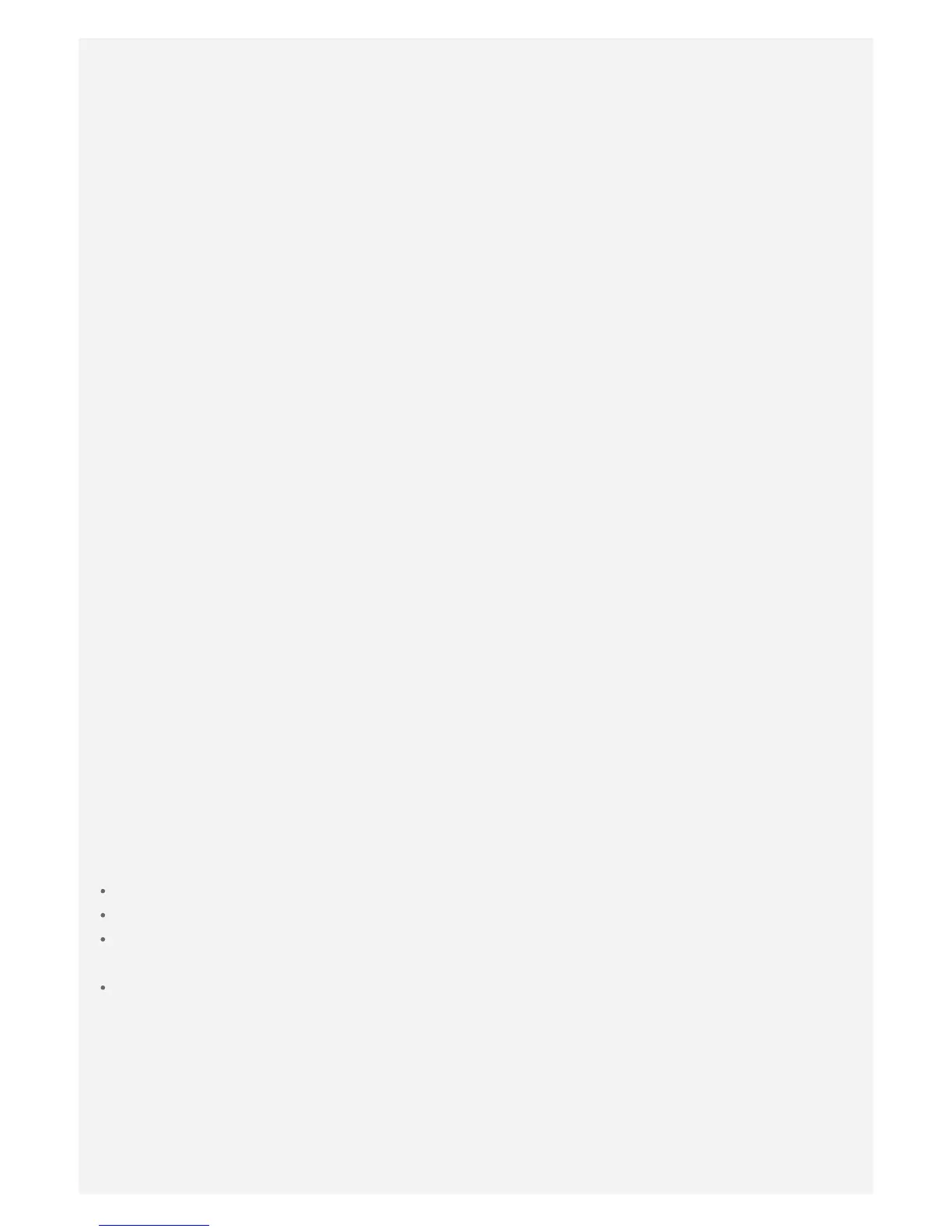Keep your device and accessories away from small children
Your device contains small parts that can be a choking hazard to small children. Additionally,
the glass screen can break or crack if dropped on or thrown against a hard surface.
Protect your data and software
Do not delete unknown files or change the name of files or directories that were not created by
you; otherwise, your device software might fail to work.
Be aware that accessing network resources can leave your device vulnerable to computer
viruses, hackers, spyware, and other malicious activities that might damage your device,
software, or data. It is your responsibility to ensure that you have adequate protection in the
form of firewalls, antivirus software, and anti-spyware software and keep such software up to
date.
Keep electrical appliances away from your device. These include electric fans, radios, high-
powered speakers, air-conditioners, and microwave ovens. The strong magnetic fields
generated by electrical appliances can damage the screen and the data on the device.
Be aware of heat generated by your device
When your device is turned on or the battery is charging, some parts might become hot. The
temperature that they reach depends on the amount of system activity and the battery charge
level. Extended contact with your body, even through clothing, could cause discomfort or even
a skin burn. Avoid keeping your hands, your lap, or any other part of your body in contact with
a hot section of the device for any extended time.
Electronic emission notices
FCC Compliance Statement
This equipment has been tested and found to comply with the limits for a Class B digital
device, pursuant to Part 15 of the FCC Rules. These limits are designed to provide reasonable
protection against harmful interference in a residential installation. This equipment generates,
uses, and can radiate radio frequency energy and, if not installed and used in accordance with
the instructions, may cause harmful interference to radio communications. However, there is no
guarantee that interference will not occur in a particular installation. If this equipment does
cause harmful interference to radio or television reception, which can be determined by turning
the equipment off and on, the user is encouraged to try to correct the interference by one or
more of the following measures:
Reorient or relocate the receiving antenna.
Increase the separation between the equipment and receiver.
Connect the equipment into an outlet on a circuit different from that to which the receiver is
connected.
Consult an authorized dealer or service representative for help.
Lenovo is not responsible for any radio or television interference caused by unauthorized
changes or modifications to this equipment. Unauthorized changes or modifications could void
the user’s authority to operate the equipment.
This device complies with Part 15 of the FCC Rules. Operation is subject to the following two
conditions: (1) this device may not cause harmful interference, and (2) this device must accept
any interference received, including interference that may cause undesired operation.
Responsible Party:
Lenovo (United States) Incorporated
