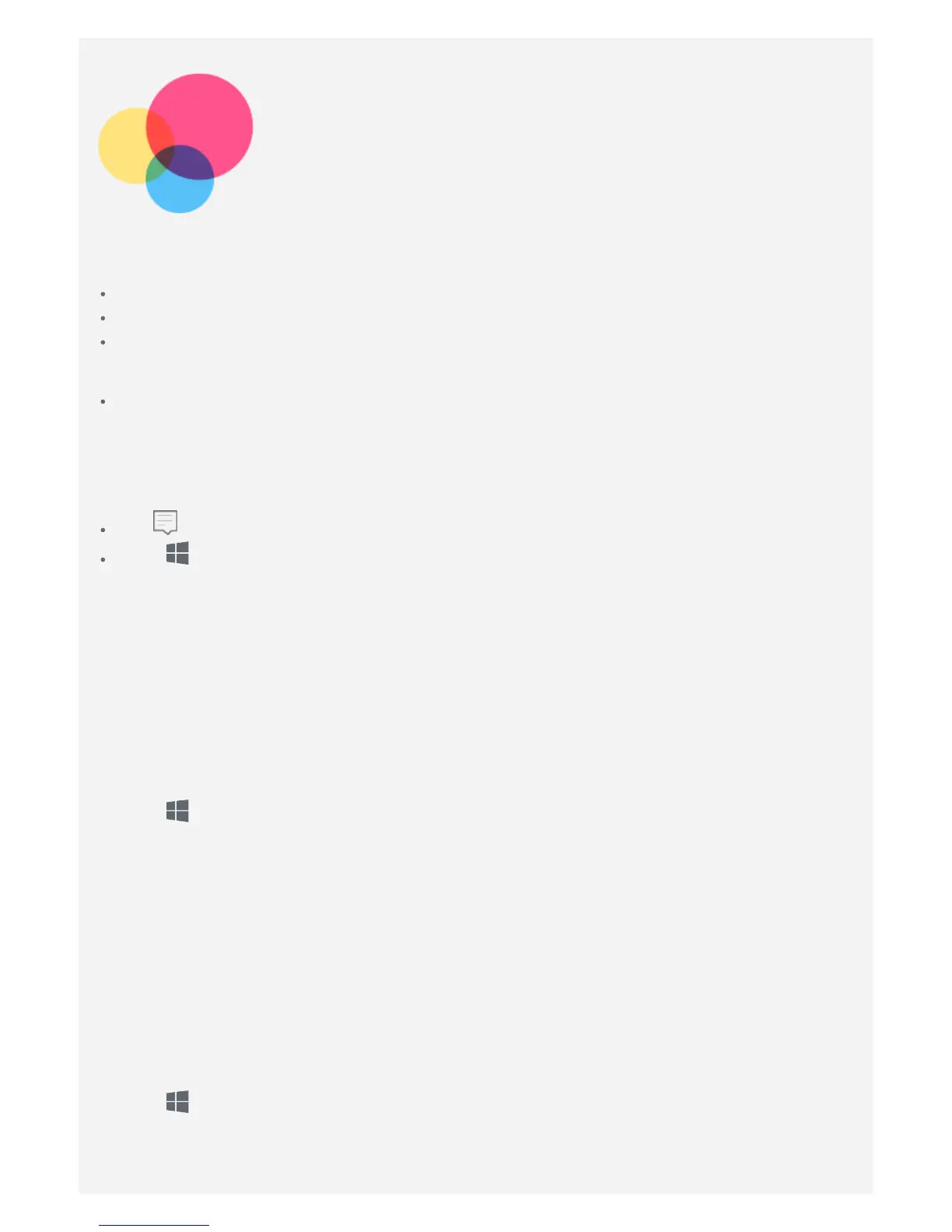Getting online
You need to connect to a wireless network before connecting to the Internet.
Connecting to a WLAN network
*Connecting to a mobile network
Setting up a VPN network
You can also share your mobile network with others.
Setting up a hotspot
Connecting to a WLAN network
Turning the WLAN connection on
Do one of the following:
Tap in the taskbar, and then tap the WLAN switch to turn the WLAN connection on.
Go to > Settings > Network & Internet > WLAN, and then tap the On switch to turn the
WLAN connection on.
Connecting to a WLAN network
1. Turn on the WLAN connection and check the list of available WLAN hotspots.
2. Tap the WLAN hotspot that you want to connect to.
Note: If you selected a secured network, enter the password, and then tap Connect.
Connecting to a mobile network
You need a valid Nano-SIM card with a data service. If you don't have a SIM card, contact your
carrier.
1. Go to > Settings > Network & Internet > Cellular.
2. Tap the name of your mobile network.
3. Configure the settings if needed, and then tap Connect.
4. Enter the access point name (APN), User name, Password, and other information if needed.
5. Tap Save.
NOTE: If you have trouble connecting to the Internet, contact your mobile operator.
Setting up a VPN network
VPNs used within organizations allow you to communicate private information securely over a
non-private network. You may need to configure a VPN, for example, to access your work
email. Ask the network’s administrator for the necessary settings to configure a VPN for your
network. When one or more VPN settings are defined you can:
1. Go to
> Settings > Network & Internet > VPN.
2. Tap Add a VPN connection.
3. Select the VPN provider name, input the Connection name, Server name or address, User
name, and Password, and then tap Save to c
onnect to the VPN network.
