
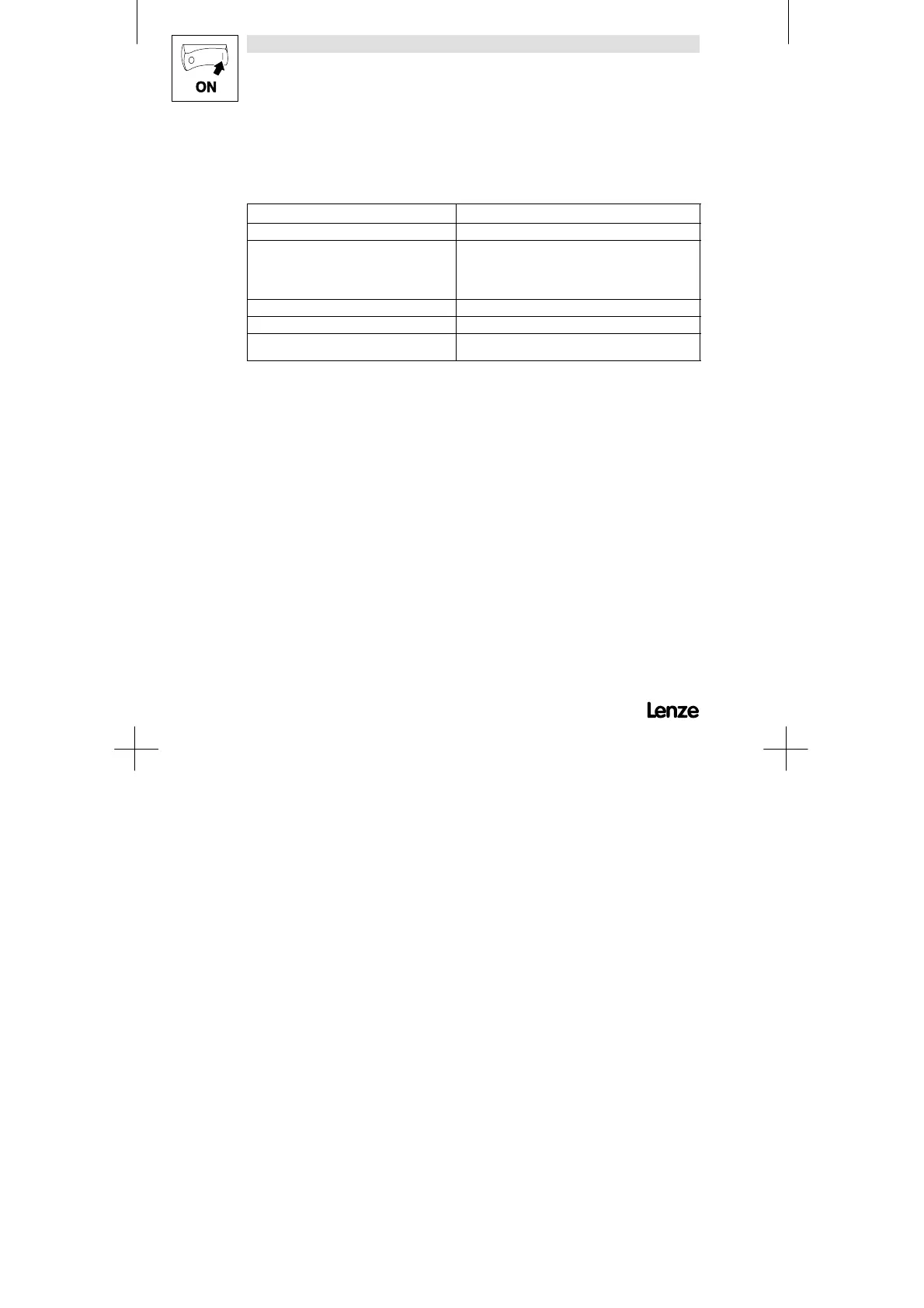 Loading...
Loading...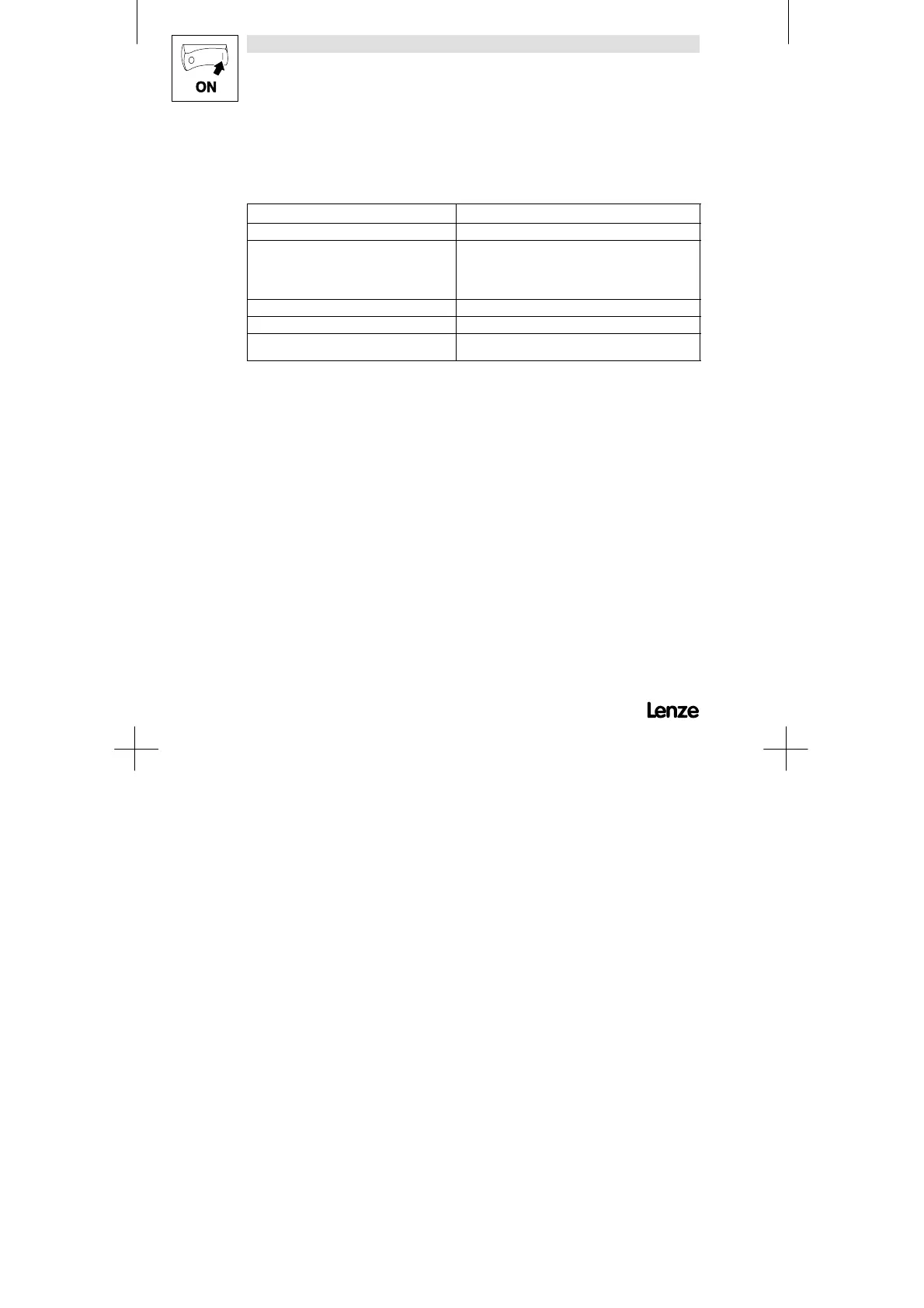
Do you have a question about the Lenze 8200 series and is the answer not in the manual?
| Category | Inverter |
|---|---|
| Output voltage range | 0 V to input voltage |
| Control modes | vector control |
| Communication interfaces | RS485, CANopen, Profibus, Ethernet |
| Protection features | Overcurrent, overvoltage, undervoltage, short circuit, overtemperature |
| Relative humidity | 95 % (non-condensing) |
| Protection class | IP20 |











