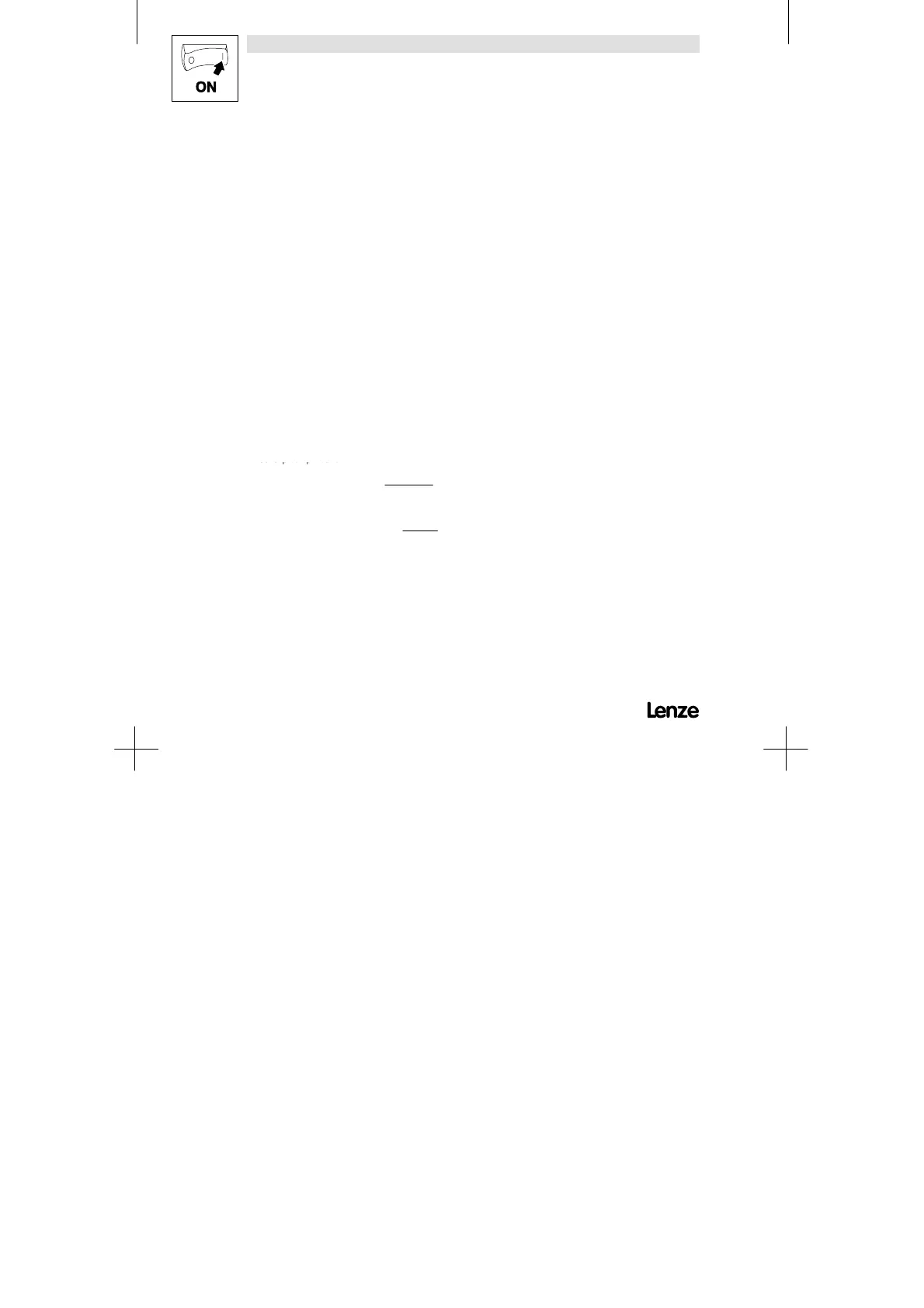Commissioning
5-12 UOMu_^MVMO
3.Set the Vmin boost
(C016).
Load-dependentboost of the motor voltage in the field-frequency range below the
V/f-rated frequency. C016 acts as gain factor of the auto-boost function.
Adjustment
In general, an adjustment is not necessary. An optimisation can be advantageous:
For drives with very high starting torques:
A Operate the motor under load.
B Select the frequency setpoint.
C Increase V
min
until the required motor current (torque) occurs.
Too high settings of V
min
can lead to a positive-feedback effect which activates the
TRIP ”Overcurrent” (OCx).
For drives with square load torques (fans, pumps):
A Operate the motor under load.
B Select the frequency setpoint.
C Adapt V
min
until the motor is running steadily and smoothly over the whole fre-
quency range.
Too high settings of V
min
can activate the TRIP ”Overcurrent” (OCx) and lead to an
extensive motor temperature.
For drives with special motors:
A Operate the motor under load.
B Select the frequency setpoint.
C Increase V
min
until the required motor current (torque) occurs.
Too high settings of V
min
can lead to a positive-feedback effect which activates the
TRIP ”Overcurrent” (OCx).
D Check the current consumption during idle-running when no load is applied
4.Set slip compensation
Rough setting by means of the motor data:
(C021).
ë =
å
êëóå
− å
ê
å
êëóå
⋅ NMMB
å
êëóå
=
Ñ
Çê
⋅ SM
é
s Slip constant (C021)
n
rsyn
synchronous motor speed [min
-1
]
n
r
rated speed to motor nameplate [min
-1
]
f
dr
rated frequency to motor nameplate [Hz]
p Number of pole pairs
Precise setting:
Change C021 under constant load until the speed is near the synchronous speed.
If C021 is set to too high values, the drive may become instable (overcompensation).
Artisan Technology Group - Quality Instrumentation ... Guaranteed | (888) 88-SOURCE | www.artisantg.com