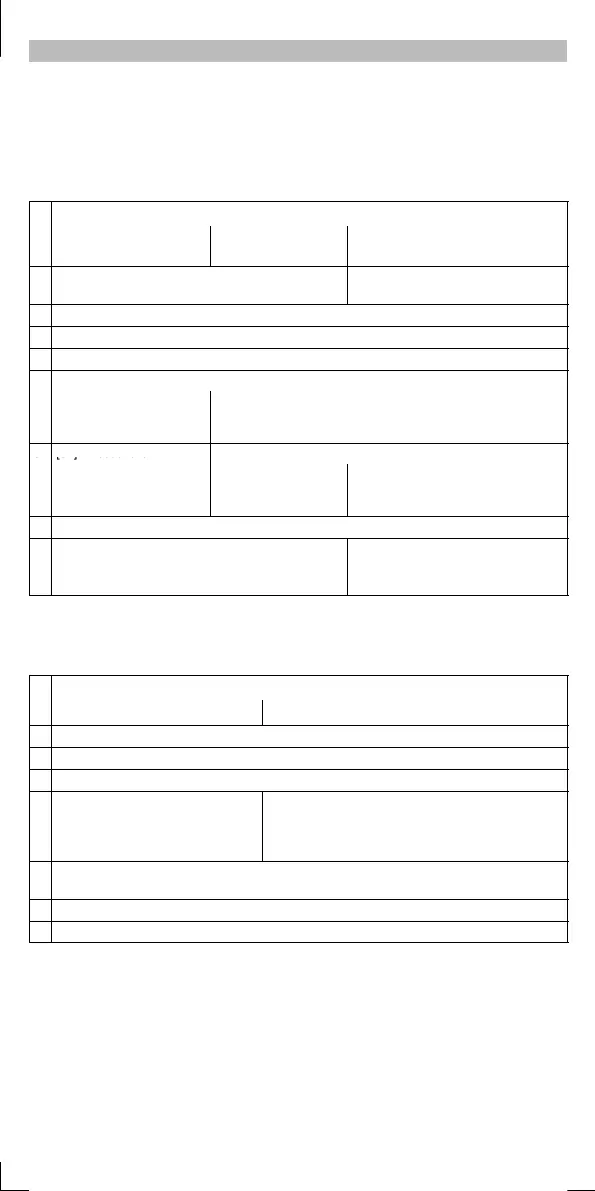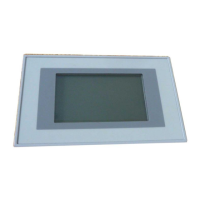Parameters
MA8201BB 2.0l -4-
Change parameters and save
The parameters can be changed when the controller is enabled.
- The parameter sets (C002) can only be overwritten if the controller is inhibited.
Changes of the operating parameters are accepted ONLINE.
Changes affecting the controller initialization must be confirmed with SH + PRG.
Acceptance and saving
without cofirmation
(ONLINE)
confirmed with SH +
PRG
confirmed with SH + PRG when
controller is inhibited
A Operating level → [STP] → controller
inhibited
1. Operating level → [PRG] → Code level
2. [▲]or[▼] → Code selection
3. [SH] → Parameter set P AR1 (→ [SH] → Parameter set PAR2)
4.
When PAR1 ( PAR2) is flashing: [▲]or[▼ ] → Change parameters
Frequency immedia tely
operates with the changed
parameter.
5. [SH] → Code level
[SH] + [PRG] → Display “STO” ( approx. 1 s) → Code le vel
Frequency inverter now
uses the new
parameter.
6. [PRG] → Operating level (changed parameter is saved non-volatile)
B
[RUN] → Controller enabled
Frequency inverter now uses the
changed parameter.
Parameter sets transmitted
You can transmit complete parameter sets to frequency inverters of the same series
(820X ® 820X, 821X ® 821X, 822X/824X®822X/824X) using the operating module.
Transmit parameter sets
to the operating module to the frequency inverter
1. Operating level → [STP] → Controller inhibited
2. Operating level → [PRG] → Code level
3. [▲]or[▼] → Select C002
4. [SH] → PAR1 is flashing → [▲]or
[
▼] → C002 = -6-
[SH] → PAR1 flashing → [▲]or[▼] →
C002 = -3- → Transmit PAR1 and PAR2
C002 = -4-
→ Transmit PAR1
C002 = -5-
→ Transmit PAR2
[SH] + [PRG] → Display “STO” until transmission is completed → Code level
The parameters of C016, C036, C088, C091, C079 are not transmitted.
5. [PRG] → Operating level (parameter sets saved non-volatile)
6. [RUN] → Controller enabled