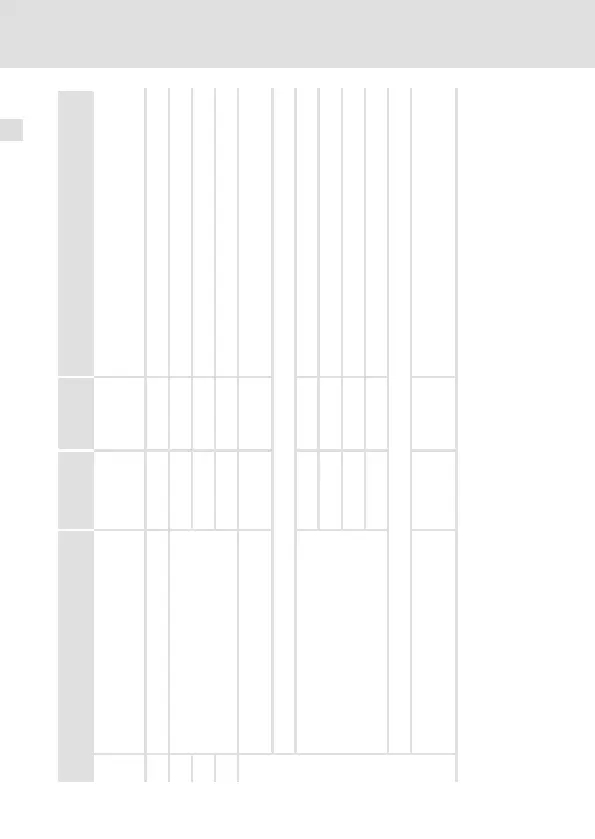6
Operation
Restoring default (as delivered) settings
EDK82ZBC DE/EN/FR 3.1
60
Parameter ändern u speichern----(DUMMYSEITEVOR)---
Restoring default (as delivered) settings
Step Key
sequence
Result Action
1. Connect keypad to standard device 2
xx.xx Hz
The function is active. The first code is shown in
the user menu (C0517/1, Lenze setting: C0050 =
Output frequency).
2. Disable controller
The drive coasts to a stop.
3.
Select C0002 in the user menu
4.
0002 C0002 is selected
5.
6. Select the correct copying function The settings stored in the standard device or in the
function module are overwritten.
z Loading parameter sets (PARx) into the standard device:
– Restore default (as delivered)
settings in the selected
parameter set of the standard
device
1
PAR1 is loaded: Ö ”1” is set
2
PAR2 is loaded: Ö ”2” is set
3
PAR3 is loaded: Ö ”3” is set
4
PAR4 is loaded: Ö ”4” is set
z Loading parameter set (FPAR1) into the fieldbus function module:
– Restore default (as delivered)
settings in the fieldbus function
module
31 FPAR1 is loaded:
Ö ”31” is set