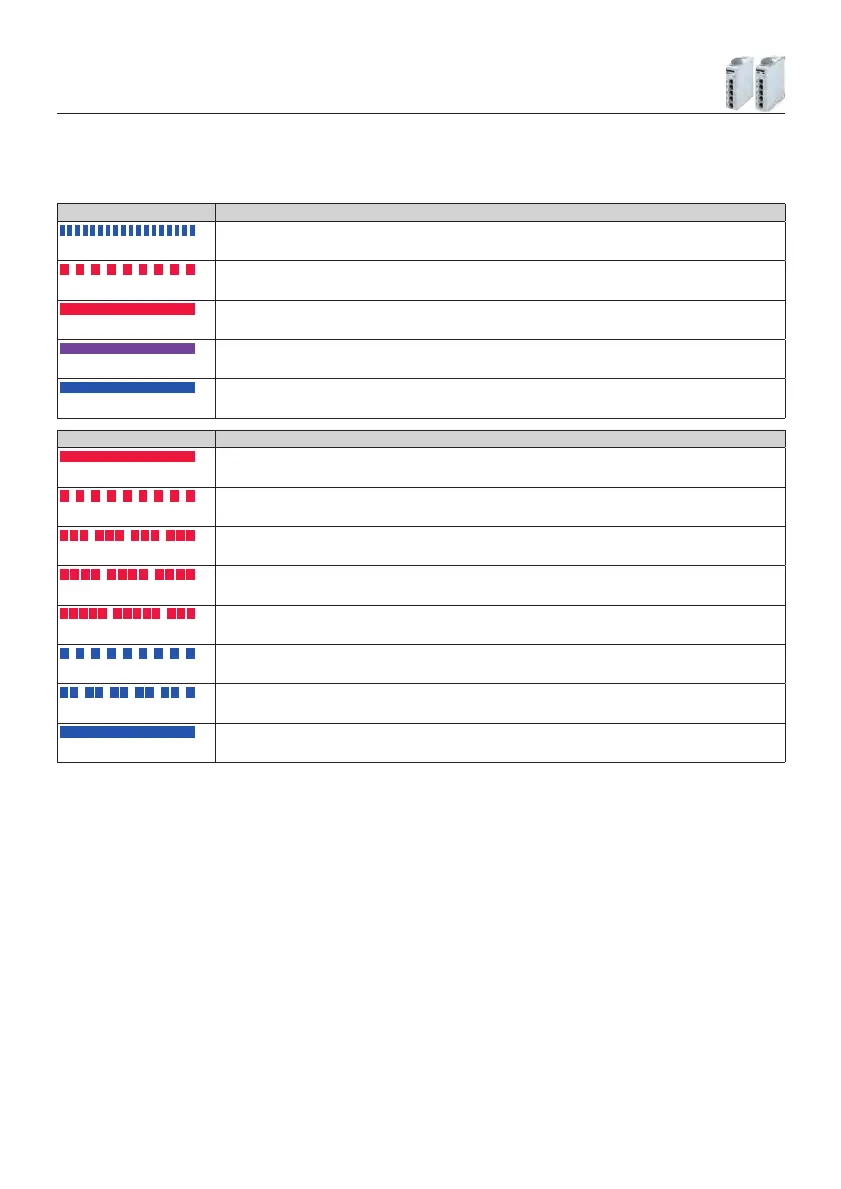Diagnoscs and fault eliminaon
LED status displays
Signal LED Status/meaning
Blinking
Inialisaon
1 pulse
No recepon or no network connecon possible
Constant
Connected, bad recepon
Constant
Connected, medium recepon
Constant
Connected, good recepon
Status LED Status/meaning
Constant
Boong (this may take 1 - 2 minutes)/not registered
1 pulse
Waing for Internet access
3 pulses
LAN/WAN conict
4 pulses
Removed from plaorm (plug in USB data carrier to register again)
5 pulses
Previously registered on X4 Remote Plaorm (remove from X4 Remote Plaorm and
register again)
1 pulse
Establish connecon to X4 Remote Plaorm
2 pulses
Seng up a VPN connecon
Constant
Acve VPN connecon to X4 Remote Plaorm
Diagnoscs and fault eliminaon