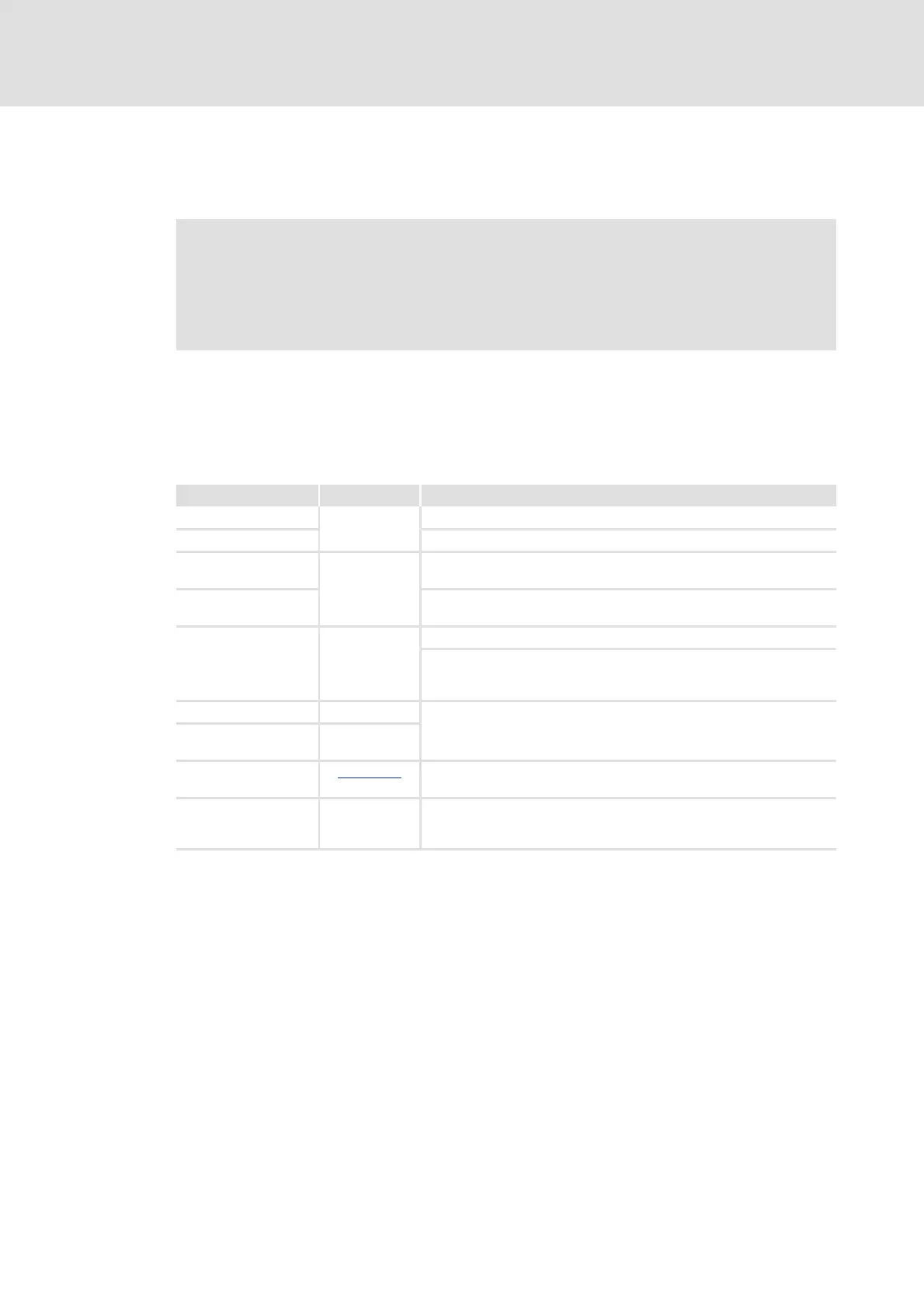L 1.0 EN - 03/2008 5
Global Drive Control | Industrial PC as Gateway
About this Manual
Conventions used
3 About this Manual
This Software Manual contains information about the Industrial PC(IPC) as gateway .
3.1 Conventions used
This Software Manual uses the following conventions to distinguish between different
types of information:
Note!
The Software Manual supplements the Mounting Instructions enclosed with the
controller, the Hardware Manual, and the Software Manual for the controller.
The Mounting Instructions contain safety information which must be observed!
Type of information Writing Examples/notes
Variable identifier Italics By setting bEnable to TRUE...
Window pane The Message window... / the Options dialog box...
Control element Bold The OK button... / The Copy command... / The Properties tab... / The
Name input field...
Sequence of
menu commands
If the execution of a function requires several commands, the individual
commands are separated by an arrow: Select File
Open to...
Keyboard command <Bold> Use <F1> to open the Online Help.
If a command requires a combination of keys, a "+" is placed between
the key symbols:
Use <Shift>+<ESC> to...
Program listings Courier
IF var1 < var2 THEN
a = a + 1
END IF
Keyword Courier
bold
Hyperlink Underlined
Hyperlinks are highlighted references which are activated by means of a
mouse click.
Step-by-step
instructions
M
Step-by-step instructions are indicated by a pictograph.
