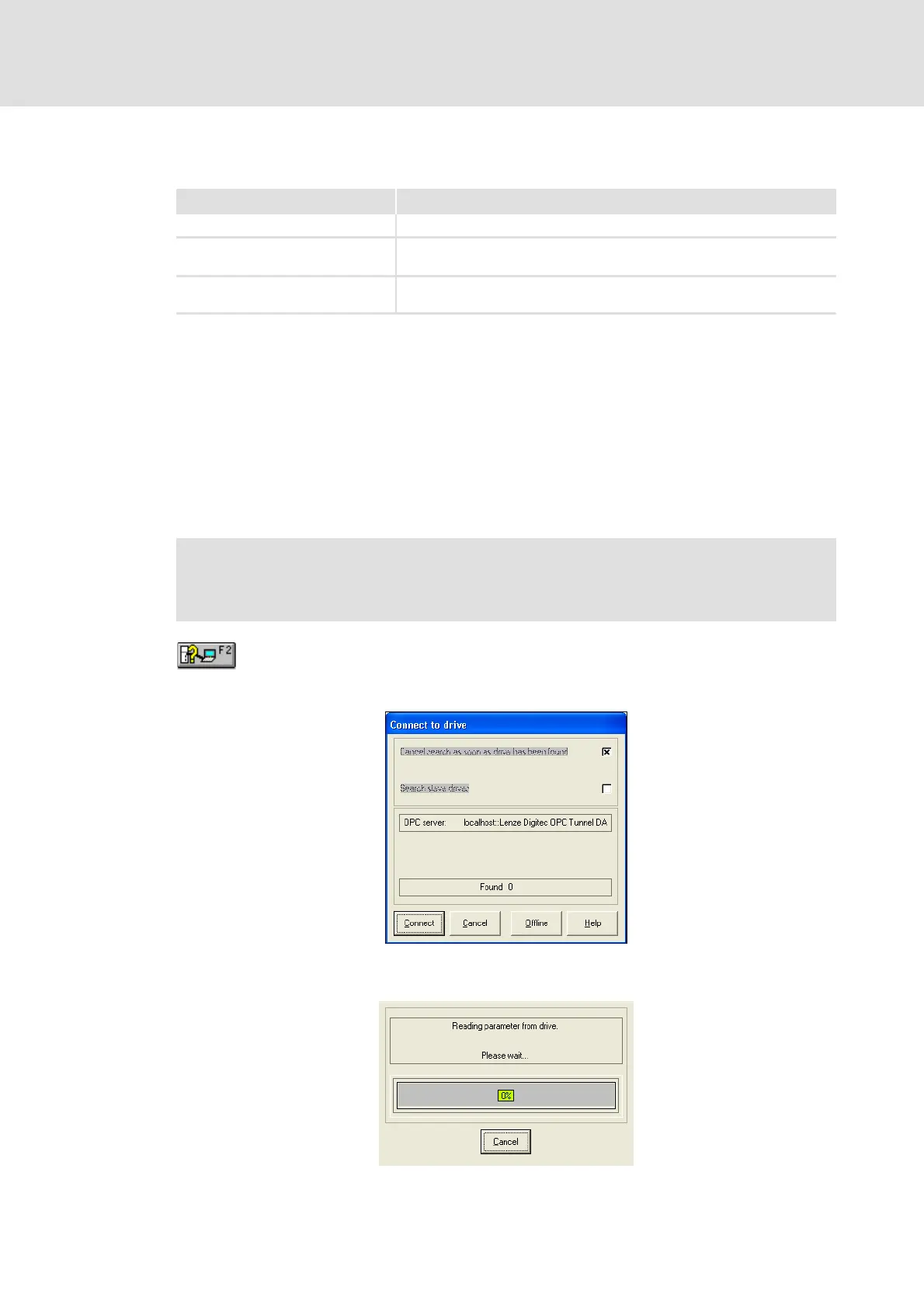Global Drive Control | Industrial PC as Gateway
IPC as gateway
Connect to drive
8 1.0 EN - 03/2008 L
Nur für internen Gebrauch!
r To set the communication parameters, you must enter the following information
about your configuration:
r Confirm data by OK.
4.2 Connect to drive
O Tip!
Exit the offline mode by pressing the F4 button if the F2 button is deactivated.
Access the Connect to drive dialog window using F2:
Activate the search process by pressing the Connect button to establish an online
connection to the drive.
Information Function
IP address IP address of the IPC which serves as gateway for communication
CAN interface Number of the CAN interface,
to which the required field device is connected
CAN address Node address of the field device which you want to trigger via the gateway
function of the IPC
Note!
A manual assignment of the device description via the F3 button is not required.
