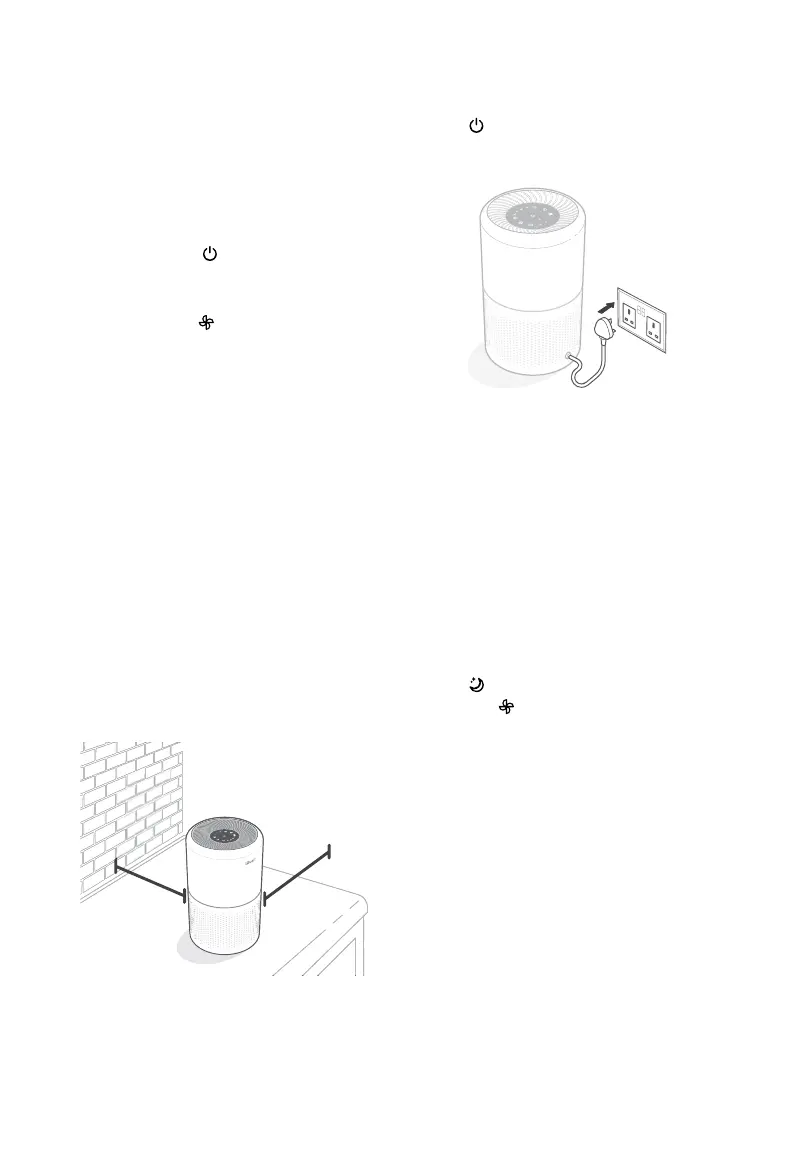8
Sleep Mode
Sleep Mode operates quietly by using the
lowest possible fan speed.
• Tap to turn Sleep Mode on/o.
• Tapping will exit Sleep Mode.
Note:
• All indicators will be at half brightness
while Sleep Mode is on.
USING YOUR AIR PURIFIER
1. Place the air purifier on a flat, stable
surface with the display facing up. Allow
at least 38 cm / 15 inches of clearance on
all sides of the air purifier. Keep away from
anything that would block airflow, such as
curtains. [Figure 2.1]
2. Plug in and tap
to turn on the air
purifier. The fan will start on level I.
[Figure 2.2]
3. Optionally, tap
to change fan speed
between I, II, and III.
Note:
• The indicators are not buttons and
cannot be used to change the fan
speed.
• The fan speed indicators will light up
when active.
• Fan speed III is the loudest, but cleans
air the quickest.
• For best results, or to address a specific
air quality issue such as smoke, run the
air purifier at high speed (level III) for
15–20 minutes before using a lower
speed.
• To eectively clean air, keep windows
and doors closed while the air purifier
is on.
Figure 2.1
38 cm /
15 in
38 cm /
15 in
4. Tap to turn o the air purifier.
Figure 2.2
Memory Function
When the air purifier is plugged in, it will
remember its previous fan speed setting.
Note: The air purifier will not remember
timers or Sleep Mode.
